Overview
This article provides a comprehensive comparison of Trello and Asana, focusing on their key features, pricing, and integrations, to assist startups in determining the most suitable project management tool for their specific needs.
Trello emerges as an ideal choice for small teams that prioritize simplicity and cost-effectiveness. In contrast, Asana delivers a robust set of features and scalability, making it a more fitting option for larger teams that manage complex projects.
This analysis is bolstered by a detailed examination of the strengths and weaknesses of each tool, equipping startup founders with the insights necessary to make informed decisions.
Introduction
In the fast-paced world of startups, selecting the right project management tool is crucial for enhancing productivity and fostering team collaboration. Among the myriad options available, Trello and Asana emerge as two of the most prominent choices, each equipped with distinct features designed to cater to various project requirements.
- Trello shines with its visual boards and user-friendly interface,
- Asana offers a more robust solution, boasting advanced reporting and task management functionalities.
Given these contrasting strengths, the question arises: which tool best meets the dynamic needs of a burgeoning startup? This article explores the essential features, pricing structures, and integration options of Trello and Asana, providing startups with the insights necessary to navigate the complexities of their project management decisions.
Core Features of Trello and Asana
This tool serves primarily as a Kanban-oriented management application, emphasizing visual task organization through boards, lists, and cards. Its core features include:
- Visual Boards: Users can create boards for various projects, facilitating easy visualization of progress and enhancing project management efficiency.
- Drag-and-Drop Interface: Tasks can be swiftly moved between lists, allowing for quick updates and adjustments, which is essential for maintaining workflow.
- Power-Ups: This platform offers integrations with numerous applications to enhance functionality, including calendar views and automation tools. However, it's crucial to note that the advanced features of this tool are often only available as paid add-ons, potentially limiting functionality for some users.
- Basic Dashboard Metrics: Trello's reporting dashboard is confined to basic metrics, which may not provide the depth of analysis that some teams require for informed decision-making.
In contrast, Asana presents a more comprehensive project management solution, featuring:
- Task Management: Users can create tasks, assign them to team members, and set due dates, ensuring accountability and clarity. The task organization tools from the company are praised for their user-friendliness, making them suitable for various planning needs.
- Multiple Views: The application supports list, board, calendar, and timeline views, catering to diverse management styles and preferences.
- Advanced Reporting: The reporting tools of this platform enable monitoring of progress and team performance, providing insights that are essential for effective decision-making. Additionally, this platform excels in collaboration features, offering tools that enhance teamwork and communication.
Essentially, this tool is ideal for groups that prefer a simple, visual method for organizing tasks, while the comparison of Trello vs Asana caters to those requiring more powerful features and comprehensive analytics. Furthermore, it is important to highlight that the free plan is limited to ten tasks, a critical factor for startup founders assessing cost-effectiveness and usability.
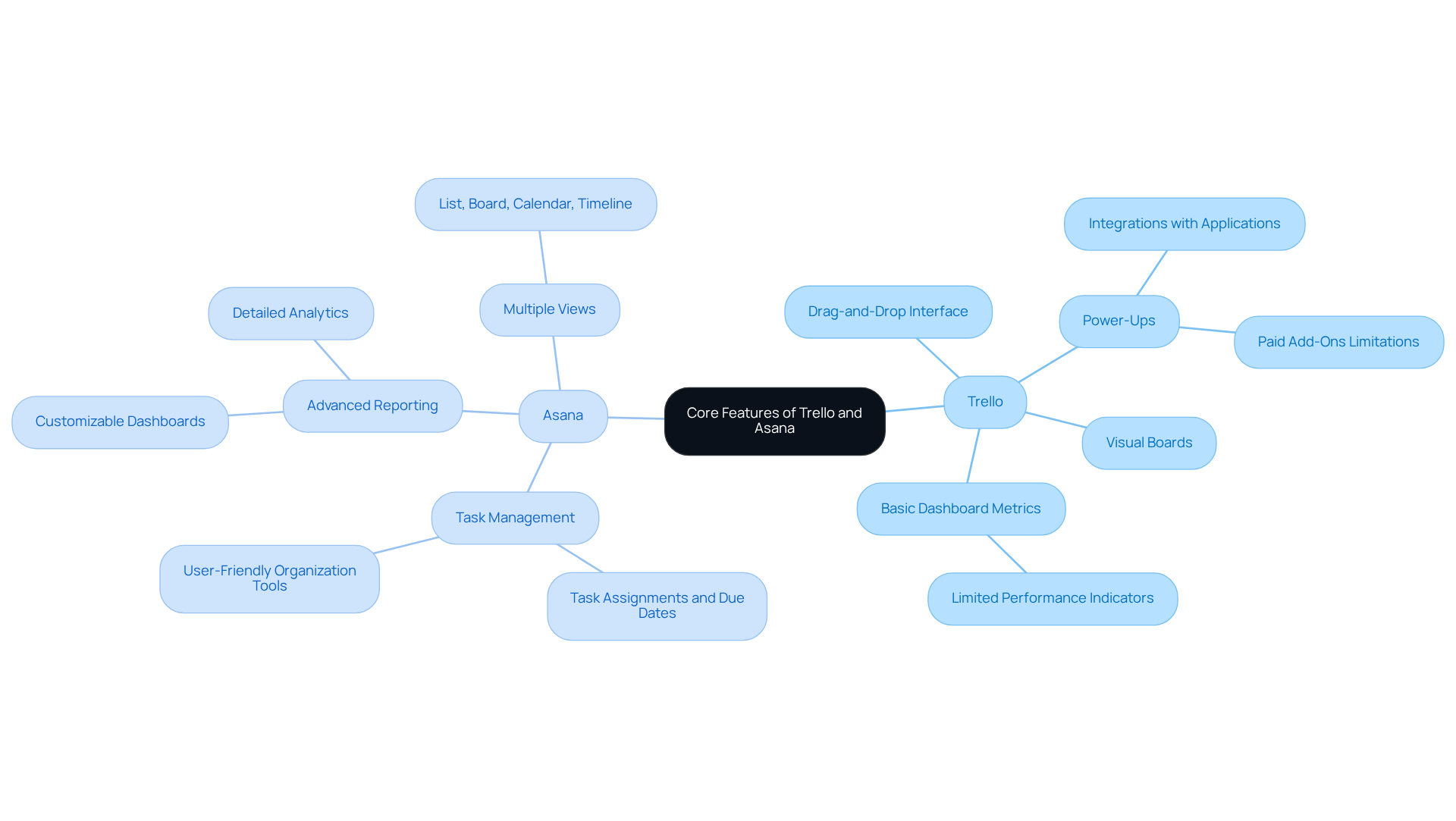
Strengths and Weaknesses: Trello vs Asana
Trello's strengths are notable and include:
- Simplicity: Its user-friendly interface facilitates quick adoption, making it ideal for teams new to project management.
- Cost-Effective: With a free plan that encompasses essential features, this tool is accessible for small teams and startups.
- Flexibility: The Kanban approach allows users to easily customize workflows to fit their specific needs.
However, Trello has several weaknesses that warrant consideration:
- Limited Features: The platform lacks advanced project management functionalities, which can be a drawback for larger teams requiring more robust tools.
- Dependency on Power-Ups: Many desirable features necessitate additional costs through Power-Ups, potentially increasing overall expenses.
- Collaboration Limitations: Trello's collaboration features are considered weaker compared to platforms like Basecamp, Wrike, and ClickUp, which may hinder teamwork.
Asana, on the other hand, presents its own strengths:
- Comprehensive Features: It offers a wide array of tools for task management, reporting, and collaboration, making it suitable for complex projects.
- Scalability: The platform adjusts effectively to both small and large teams, accommodating increasing demands efficiently.
- Integration Capabilities: The platform integrates seamlessly with numerous applications, enhancing overall productivity and workflow efficiency. However, the platform's integrations are more limited, which could be a deciding factor for startups relying on various software tools.
Yet, Asana is not without its downsides:
- Overwhelming for New Users: Its extensive features may intimidate those unfamiliar with project management tools, leading to a steeper learning curve.
- Increased Expense: The pricing model of the platform can create an obstacle for startups with limited budgets, particularly when contrasted with cheaper alternatives like another project management tool.
- Task Assignment Limitation: Tasks in the project management tool cannot be assigned to multiple users, which may hinder collaboration on certain tasks.
In the context of Trello vs Asana, the first platform scores 2.9/5 for task management, while the second platform scores 4.3/5, indicating a significant difference in user satisfaction. Expert opinions also highlight that the project management tool is simpler and more one-dimensional, making it better suited for individuals and small teams, while the other option offers more versatility but at a higher price.

Pricing Comparison: Trello and Asana
Trello presents a range of pricing tiers designed to cater to various user needs:
- Free Plan: This plan includes unlimited boards, lists, and cards, but restricts users to 10 boards per workspace and one Power-Up per board. It is ideal for personal use or very small businesses, although it may limit flexibility for larger teams.
- Standard Plan: At $5 per user per month, this plan offers additional features such as unlimited Power-Ups and advanced checklists, enhancing functionality for growing teams.
- Premium Plan: For $10 per user per month, users gain access to more advanced features, including timeline views and priority support, making it suitable for teams needing robust project management tools.
- Enterprise Plan: This option features custom pricing tailored for larger organizations, incorporating advanced security and administrative capabilities.
Asana's pricing structure is also noteworthy:
- Free Plan: Allows up to 15 users with basic task management features, making it accessible for small teams.
- Starter Plan: Priced at $10.99 per user per month (billed annually), this plan includes features like timeline views and task dependencies, enhancing project tracking.
- Premium Plan: At $24.99 per user per month, it offers advanced reporting, custom fields, sub-tasks, and milestones, which are essential for managing complex projects.
- Business Plan: For $30.49 per user per month, this plan provides additional features such as portfolios and workload organization, ideal for larger teams managing multiple projects.
In summary, when considering Trello vs Asana, Trello tends to be more budget-friendly, especially for small groups and newcomers seeking fundamental project management functions. In contrast, when considering Trello vs Asana, Asana offers a broader array of features at a higher cost, making it more suitable for startups with intricate project management requirements. Are you ready to choose the plan that best fits your team's needs?
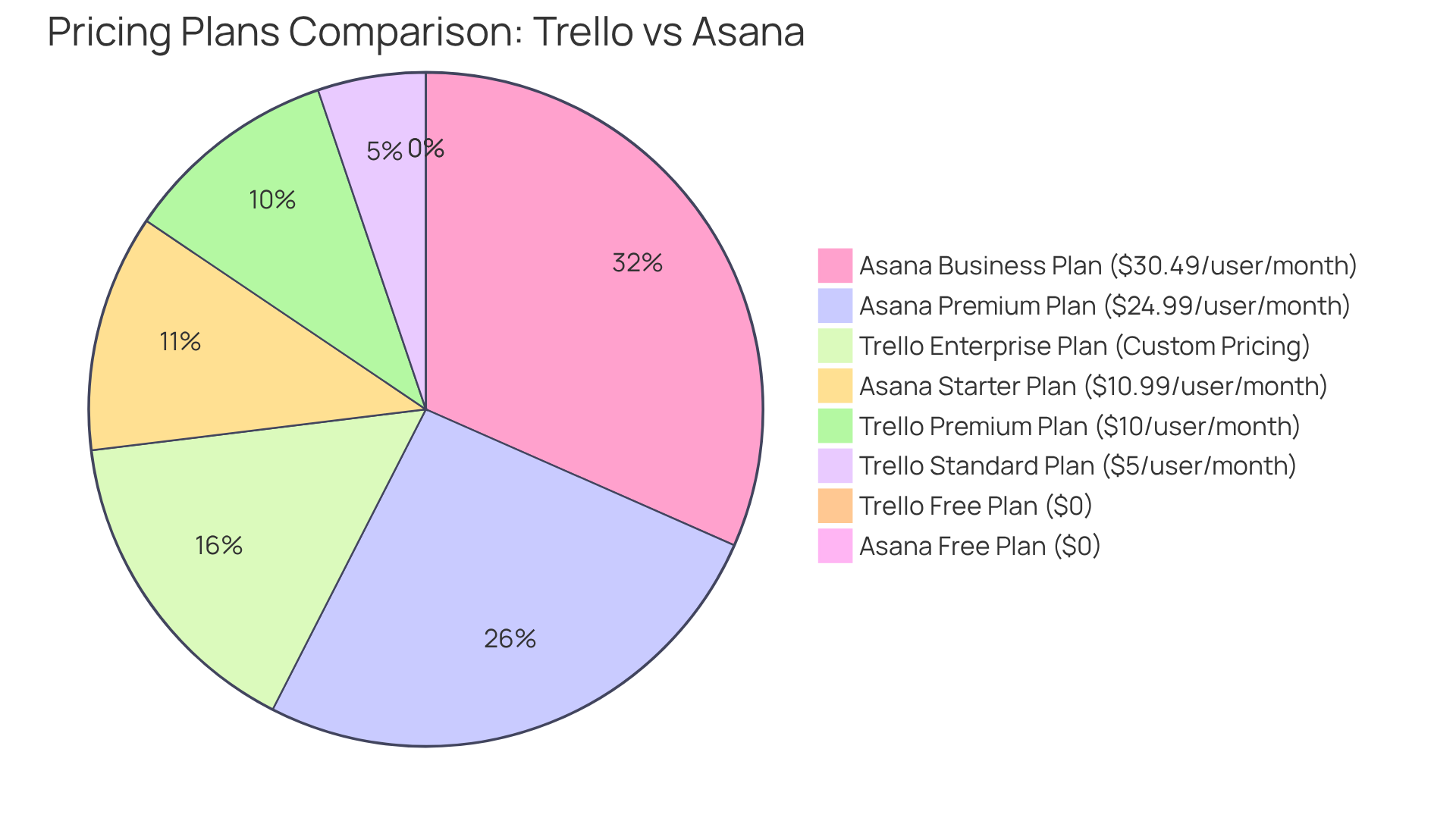
Integration Capabilities: Enhancing Workflow Efficiency
Trello supports over 200 integrations, enabling users to connect seamlessly with popular tools such as:
- Slack: For real-time communication and updates.
- Google Drive: To attach files directly to project cards.
- Zapier: For automating workflows between project management tools and other applications.
These integrations significantly enhance the platform's functionality, making it an ideal choice for teams reliant on various tools for their projects. As Gaurav Kataria, Head of Product at the company, asserts, "This platform is here to help you escape the clutter and chaos."
Moreover, Trello has introduced new features like the Inbox, which allows users to capture tasks and ideas from diverse sources, further boosting individual and team productivity. An upcoming integration with Microsoft Teams is also anticipated, expanding Trello's capabilities even further.
Similarly, Asana offers extensive integration capabilities, connecting with tools such as:
- Slack: For notifications and task updates.
- Dropbox: To easily share files within tasks.
- Zoom: For scheduling and managing meetings directly from the project management tool.
These integrations are designed to enhance collaboration and streamline workflows, positioning Asana as a robust choice for teams that require seamless connectivity with other applications.
In conclusion, while both platforms present valuable integration options, the discussion of Trello vs Asana reveals that Asana's offerings are more extensive, catering to teams that need a comprehensive project management solution. This breadth of integration not only boosts productivity but also fosters a more cohesive working environment.
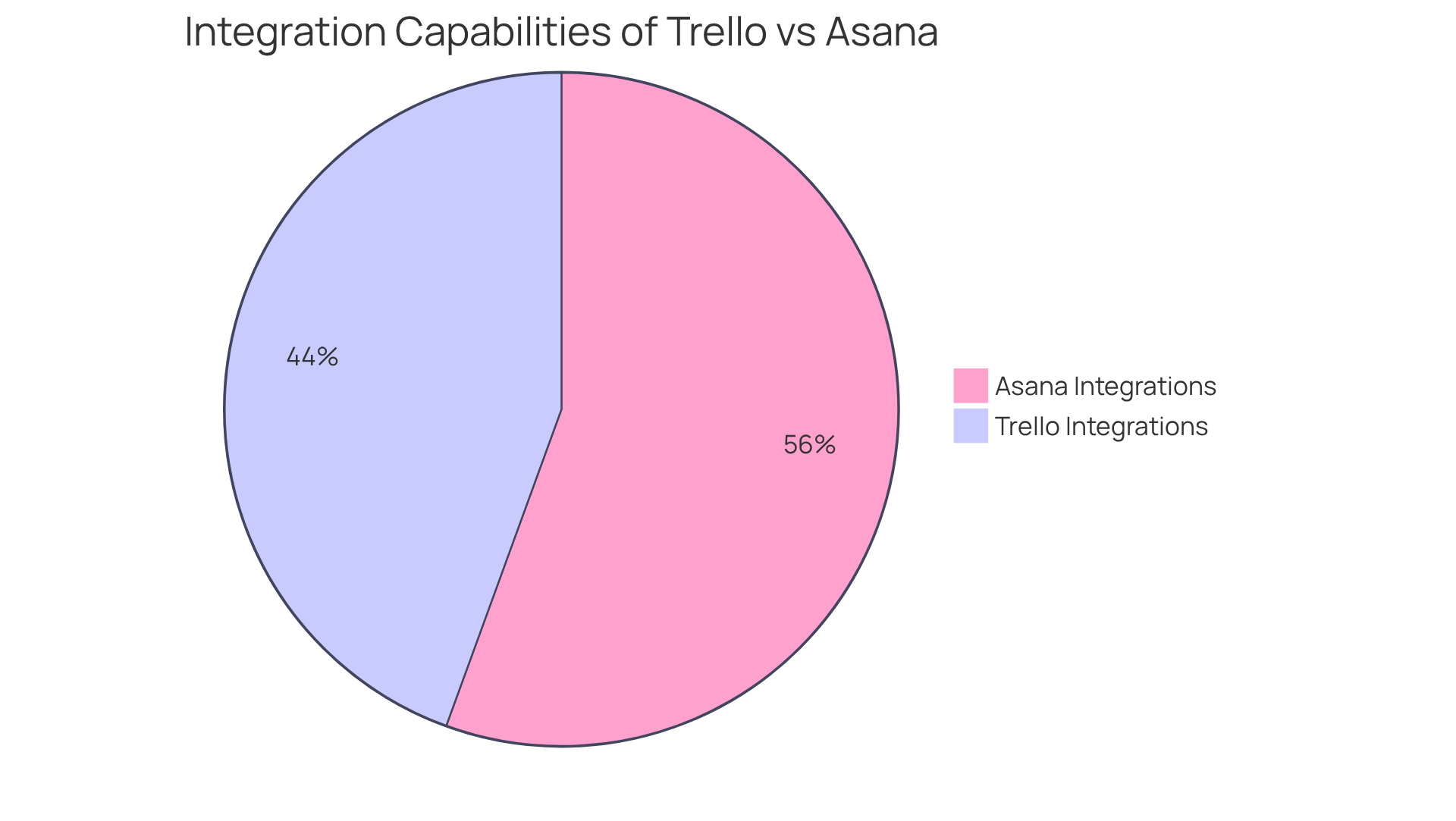
User Experience and Interface: Trello vs Asana
The platform's interface stands out for its simplicity and visual appeal, making it particularly user-friendly for beginners. Key features include:
- Drag-and-Drop Functionality: Users can effortlessly rearrange tasks and lists, significantly improving usability.
- Customizable Boards: Personalization options allow users to enhance their boards with various backgrounds and labels, fostering a visually engaging workspace.
Recent updates, such as the introduction of the task management feature, empower users to capture tasks from multiple sources, including Slack and Microsoft Teams, further boosting usability. Additionally, the platform's integration with Google Calendar aids users in organizing their day more effectively.
However, the simplicity of Trello vs Asana may pose challenges for teams in need of advanced features, as the platform may appear too basic for complex management tasks. Trello's average rating of 8.3/10 underscores its strengths in usability, though it falls short in offering some advanced functionalities.
Conversely, when comparing Trello vs Asana, the application presents a more structured interface that, while initially overwhelming due to its extensive features, provides significant advantages for larger tasks. Key aspects include:
- Multiple View Options: Users can switch between list, board, calendar, and timeline views, offering flexibility in task management.
- Task Dependencies: This feature enables users to establish dependencies between tasks, crucial for managing intricate projects.
Although the platform's interface may require a steeper learning curve, many teams find that when considering Trello vs Asana, its robust capabilities can greatly enhance productivity for those handling more complex workflows. Insights from usability specialists suggest that enhancements in 2025 will further streamline the user experience, positioning it as a formidable contender in the task coordination arena.
While Asana and SmartSuite are recognized options, it is essential to note that SmartSuite is emerging as a strong alternative, offering more comprehensive task organization features that may better serve teams with complex needs.
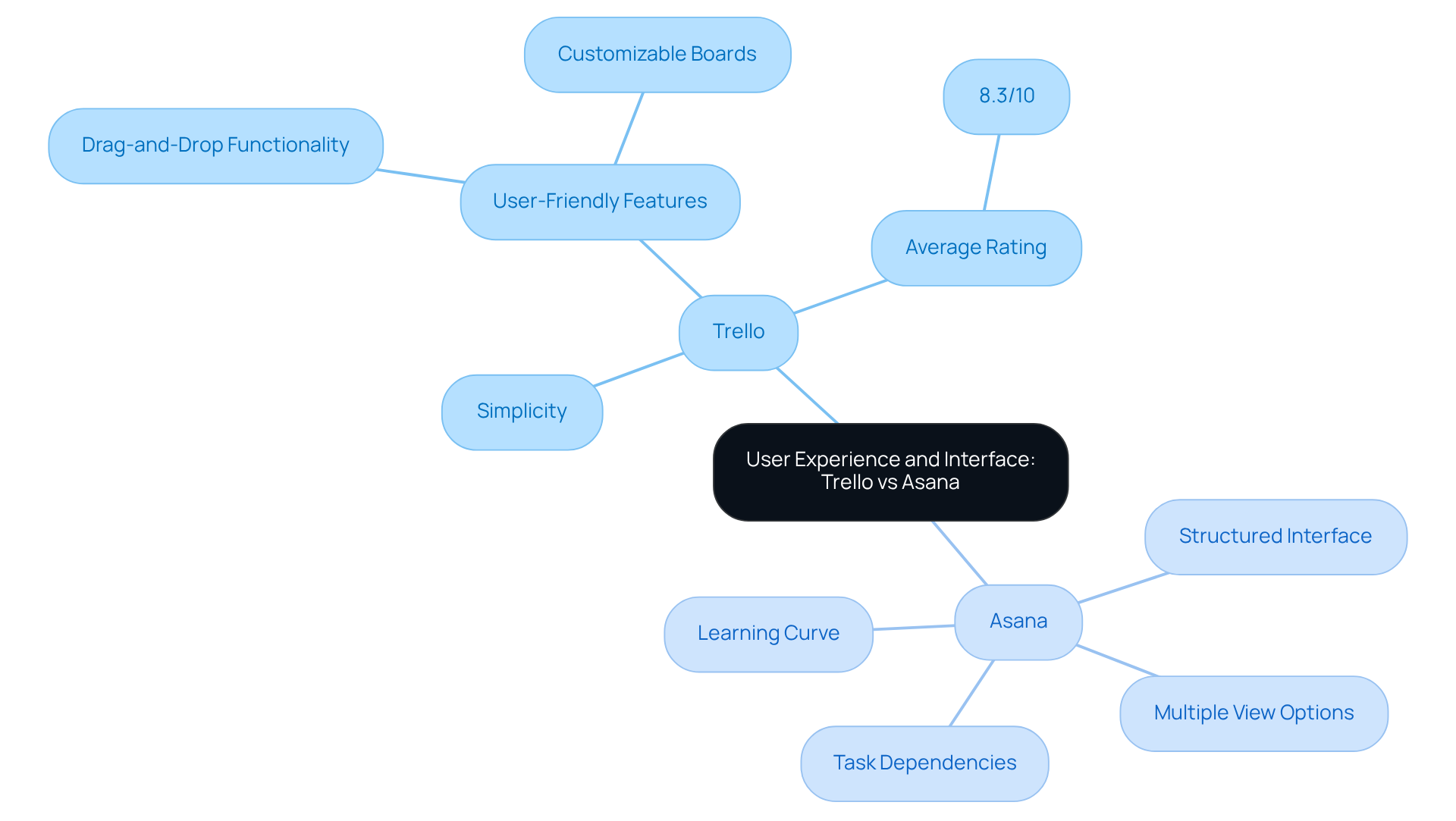
Use Cases: When to Choose Trello or Asana
Trello is best suited for:
- Small Teams and Freelancers: Its simplicity and cost-effectiveness make it an ideal choice for individuals or small teams managing straightforward projects.
- Visual Task Management: Groups that prefer a visual approach to task management will find value in Kanban-style boards, which facilitate intuitive tracking of activities as they transition from To Do to Done.
- Short-Term Initiatives: Trello proves effective for endeavors with quick turnarounds, allowing for easy tracking and updating of tasks, making it a preferred option for agile teams.
Conversely, Asana is more appropriate for:
- Larger Teams: Its robust features are designed to support collaboration among larger teams engaged in complex projects. The platform's structure enhances communication and accountability, which is crucial for groups coordinating various stakeholders.
- Comprehensive Task Management: With sophisticated reporting and task dependency functionalities, Asana is ideal for initiatives requiring thorough planning and monitoring. This is particularly beneficial for marketing teams and product managers tasked with coordinating intricate campaigns.
- Long-Term Initiatives: Teams managing ongoing endeavors with multiple phases will find the timeline and workload tools advantageous, enabling efficient resource distribution and progress tracking.
In summary, Trello excels in simplicity and visual management, making it ideal for smaller, less complex projects. Meanwhile, Asana offers comprehensive tools for detailed project oversight, particularly suited for larger teams and long-term initiatives.
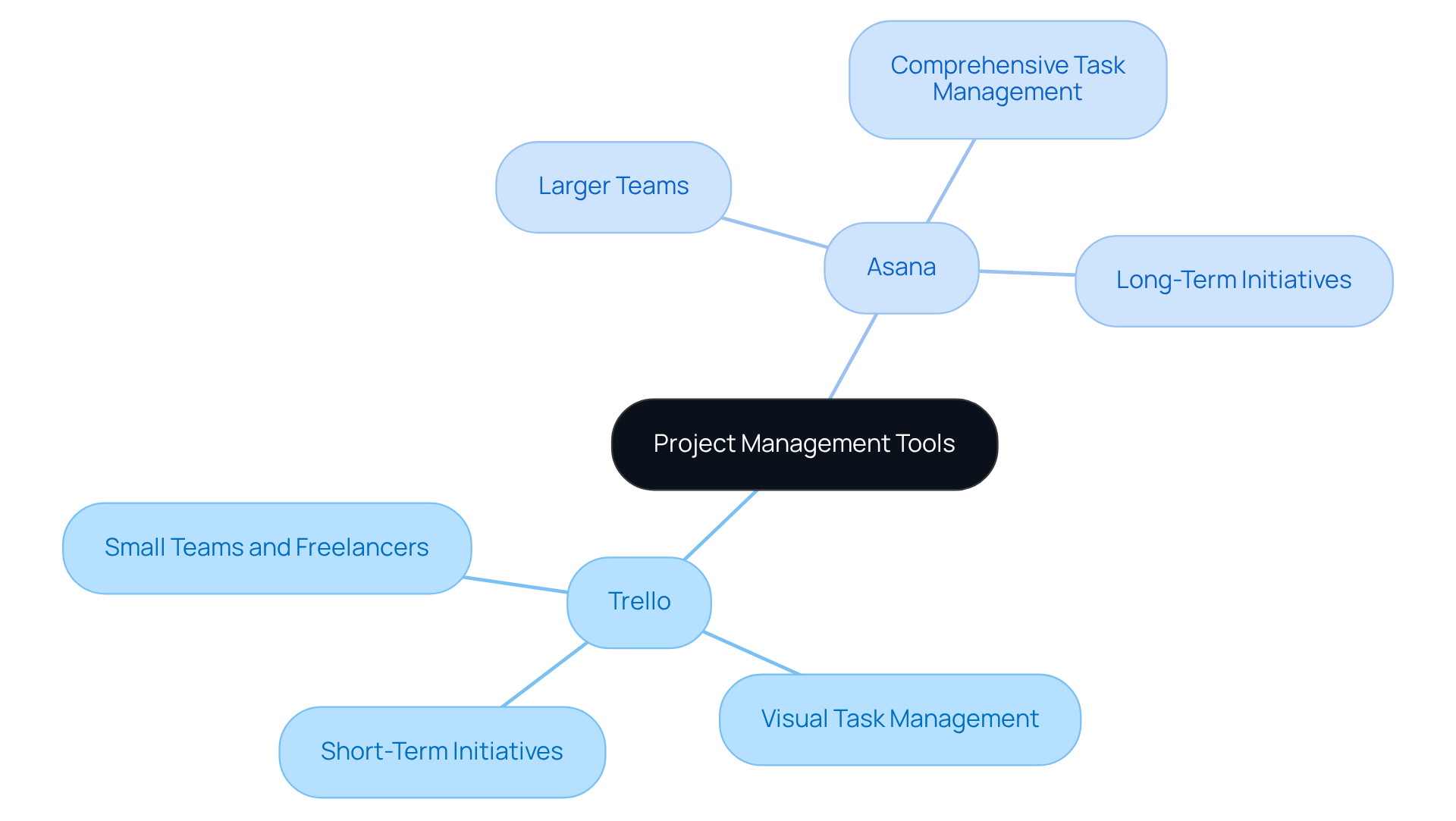
Conclusion
In comparing Trello and Asana, it becomes evident that both tools serve distinct project management needs, making the choice largely contingent on a team's specific requirements. Trello's visual simplicity and cost-effectiveness position it as an excellent option for small teams and freelancers who favor straightforward task management. Conversely, Asana's comprehensive features and advanced reporting capabilities establish it as a powerful solution for larger teams tackling complex projects.
The article underscores crucial aspects of both platforms, including their core features, strengths, and weaknesses. Trello stands out for its user-friendly interface and flexibility, making it ideal for visual task management. However, it does have limitations in advanced functionalities and collaboration tools. In contrast, Asana provides a more robust set of features, including multiple views and task dependencies, enhancing its usability for intricate projects. Nonetheless, its complexity may pose challenges for new users, and the pricing could be a barrier for startups with limited budgets.
Ultimately, the choice between Trello and Asana should be informed by the unique needs of the team and the nature of the projects at hand. For startups evaluating their options, it is crucial to consider the specific features and pricing structures of both tools to determine which aligns best with their operational requirements. By making an informed decision, teams can significantly enhance their productivity and effectively streamline their project management processes.
Frequently Asked Questions
What are the core features of Trello?
Trello's core features include visual boards for project management, a drag-and-drop interface for easy task updates, Power-Ups for integrations with other applications, and basic dashboard metrics for reporting.
How does Trello's drag-and-drop interface work?
The drag-and-drop interface allows users to swiftly move tasks between lists, facilitating quick updates and adjustments to maintain workflow.
What are Power-Ups in Trello?
Power-Ups are integrations with various applications that enhance Trello's functionality, such as calendar views and automation tools. However, advanced features often require paid add-ons.
What limitations does Trello have regarding reporting?
Trello's reporting dashboard is limited to basic metrics, which may not provide the depth of analysis needed for informed decision-making by some teams.
What are the main features of Asana?
Asana features task management with assignment capabilities, multiple views (list, board, calendar, and timeline), and advanced reporting tools for monitoring progress and team performance.
How does Asana support collaboration?
Asana offers tools that enhance teamwork and communication, making it suitable for collaborative projects.
What are the strengths of Trello?
Trello's strengths include its simplicity for quick adoption, cost-effectiveness with a free plan, and flexibility through its customizable Kanban approach.
What weaknesses should be considered when using Trello?
Trello has limited advanced project management functionalities, relies on paid Power-Ups for many features, and has weaker collaboration tools compared to other platforms.
What strengths does Asana offer?
Asana provides comprehensive features for task management, scalability for different team sizes, and integration capabilities with various applications.
What are the challenges of using Asana?
Asana can be overwhelming for new users due to its extensive features, may be more expensive for startups, and has limitations on assigning tasks to multiple users.
How do Trello and Asana compare in user satisfaction for task management?
Trello scores 2.9/5 for task management, while Asana scores 4.3/5, indicating a significant difference in user satisfaction.
Which tool is better suited for small teams?
Trello is better suited for individuals and small teams due to its simplicity and one-dimensional approach, while Asana offers more versatility for complex projects.




