Overview
This article identifies the best free task management software available, emphasizing their features, advantages, and limitations. It provides a comparative analysis of popular tools such as Trello, Asana, and ClickUp, highlighting how each option caters to different team needs. Moreover, it notes the constraints associated with free versions, aiding teams in making informed decisions based on their specific project requirements.
Introduction
The rise of free task management software has fundamentally transformed how teams organize and execute their projects, presenting a cost-effective solution for startups and small businesses. These tools not only streamline workflows but also enhance collaboration, rendering them indispensable in today’s fast-paced work environment.
Yet, as more organizations gravitate towards these platforms, a pressing question arises: how do teams navigate the limitations of free versions while maximizing their productivity?
This article embarks on a comparative analysis of the best free task management software, meticulously exploring their features, benefits, and potential drawbacks. This exploration aims to equip teams with the insights necessary to make informed decisions tailored to their unique needs.
Understanding Free Task Management Software
The best free task management software serves as an essential tool for individuals and groups, enabling them to arrange, prioritize, and monitor tasks without incurring any costs. These resources range from straightforward to-do lists to sophisticated project tracking systems, making them particularly appealing to startups and small teams in search of accessible technology. By 2025, approximately 70% of startups are expected to utilize the best free task management software, indicating a growing trend towards economical solutions.
However, while these resources offer substantial advantages, they often come with limitations. Common restrictions include reduced features, user caps, and advertisements, which can impede their overall effectiveness. For instance, many complimentary plans limit the number of users or projects, presenting a notable disadvantage for expanding groups. As one participant noted, "The constraints of free project organizers can suppress collaboration and limit visibility, making it difficult for groups to remain coordinated."
Despite these challenges, the benefits of using the best free task management software for organizing activities are considerable. They furnish startups with essential functionalities that can boost productivity and streamline workflows without requiring any upfront investment. By automating project coordination and enhancing communication, these resources empower groups to focus on their core activities, ultimately fostering innovation and growth. Understanding both the advantages and drawbacks of free project organization software is crucial for groups aiming to enhance their workflows while effectively managing expenses.
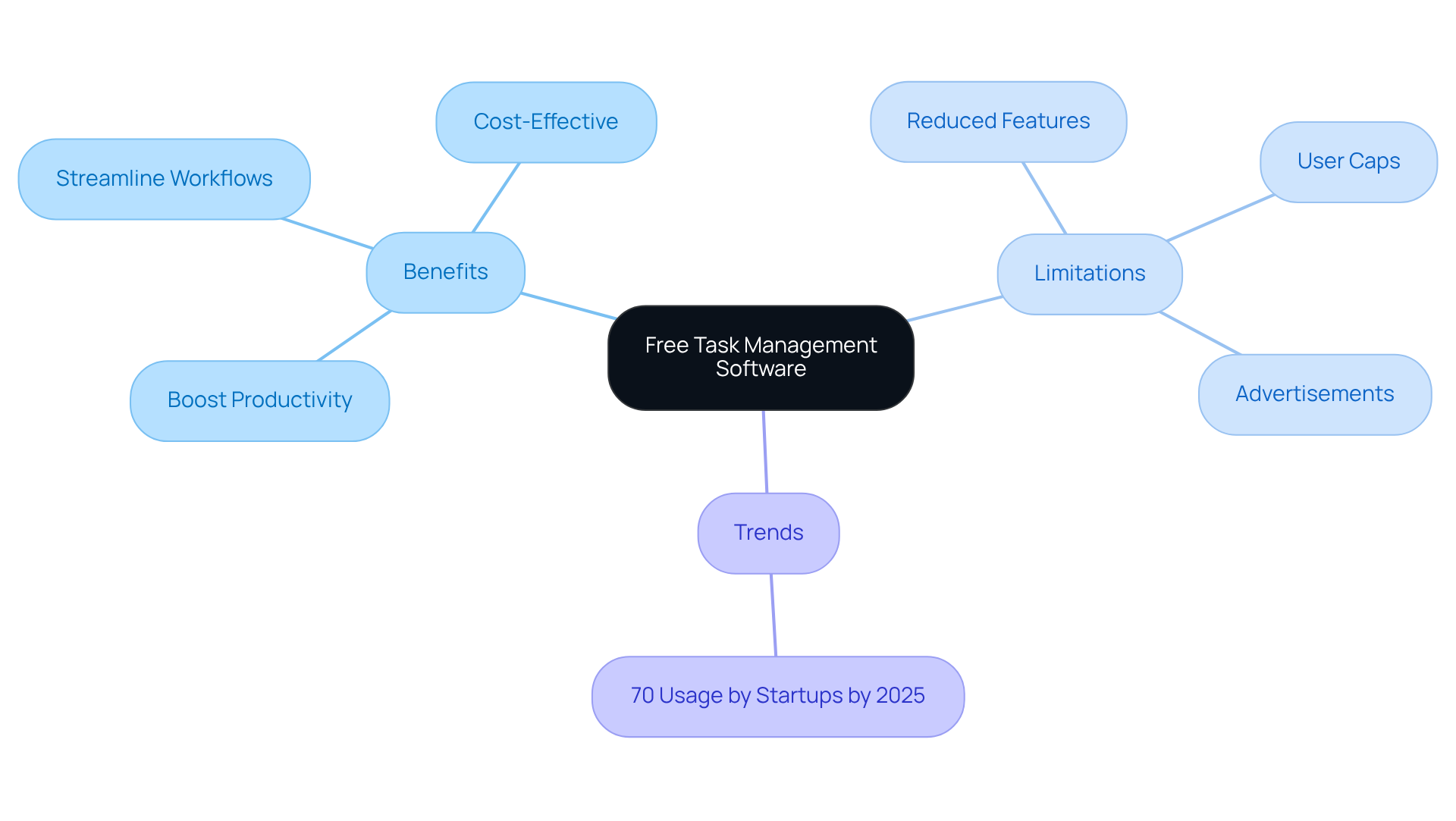
Essential Features of Task Management Tools
When evaluating task management tools, several essential features demand your attention:
- Activity Creation and Allocation: The ability to effortlessly generate activities and delegate them to team members is crucial. The best free task management software must facilitate swift input and organization of tasks, ensuring clarity and accountability.
- Collaboration Features: Efficient communication resources—such as comments, file sharing, and notifications—are vital for team coordination. In fact, research indicates that 64% of business leaders believe that the best free task management software enhances team performance, underscoring the importance of these features.
- Integration Capabilities: Seamless integration with other tools (e.g., Slack, Google Drive) boosts workflow efficiency by enabling smooth data sharing and collaboration across platforms. Notably, organizations waste 12% of their resources due to ineffective project management, which emphasizes the necessity for the best free task management software to ensure robust integration.
- Automation: Features that streamline repetitive tasks, like reminders and status updates, can significantly reduce administrative burdens. Automation is increasingly recognized as a key driver of productivity, with 54% of the workforce asserting that the best free task management software could save them over 5 hours each week through the use of automation tools.
- Reporting and Analytics: Gaining insights into activity progress and team performance is essential for informed decision-making. The best free task management software includes tools that provide strong analytics to help teams identify trends and areas for improvement, ultimately enhancing project outcomes.
- User Interface and Experience: A user-friendly interface is paramount for the adoption and effective use of the best free task management software, particularly in fast-paced environments. Alarmingly, only 45% of companies utilizing project management resources achieve all or most of their expected outcomes, highlighting that the best free task management software can greatly influence the effectiveness of work organization tools.
- Mobile Access: Accessibility on mobile devices allows teams to manage tasks on the go, a necessity in today’s work culture. As remote work becomes increasingly common, mobile functionality is essential for sustaining productivity and collaboration.
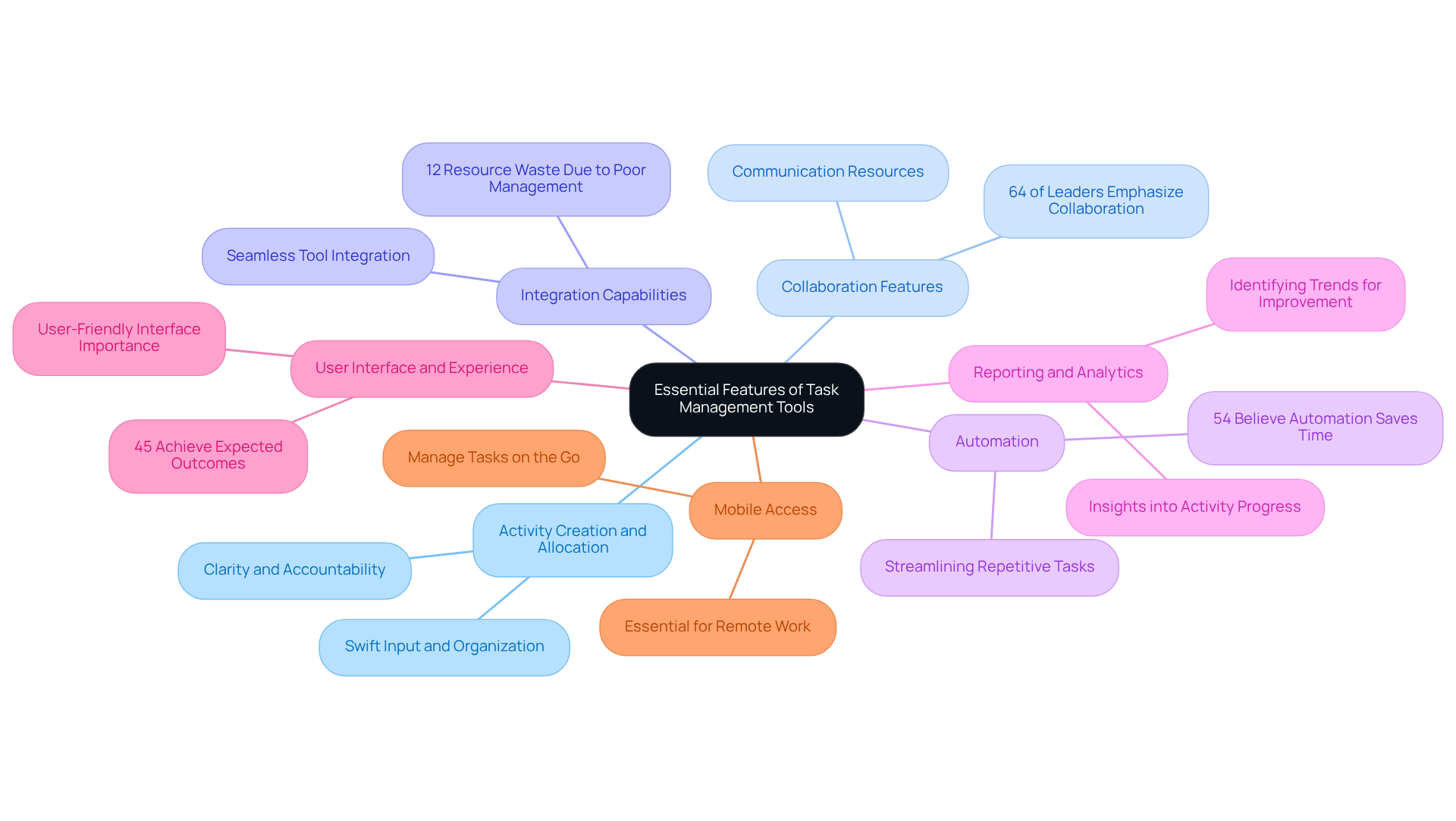
Comparative Analysis of Top Free Task Management Software
In this comparative analysis, we explore three popular tools for project organizing, including the best free task management software options: Trello, Asana, and ClickUp.
-
Trello:
- Pros: Trello excels with its user-friendly interface, particularly in visual task management through boards and cards. Its robust integration features facilitate seamless connections with various applications, making it a favored choice for teams that prioritize visual organization.
- Cons: However, the free version of Trello is limited in features, notably lacking advanced reporting tools that can impede comprehensive project oversight.
- Best For: It is best suited for teams that prefer a visual approach to managing tasks and require fundamental functionalities without the need for intricate features.
- Market Share: Trello enjoys popularity among small to medium-sized businesses, boasting approximately 28,123 customers, thanks to its simplicity and visual appeal.
- Pricing: Starting at $5 per user per month, Trello presents an economical option for budget-conscious teams.
-
Asana:
- Pros: Asana provides robust task assignment and tracking features, enhanced by excellent collaboration tools and a clean, intuitive interface. Its capabilities in overseeing assignments and projects position it as a powerful option for teams requiring efficient communication and organization.
- Cons: The free version does impose user limits and lacks some advanced features, such as timeline views, which may restrict larger teams.
- Best For: Asana is ideal for teams that need strong collaboration features and comprehensive task tracking capabilities.
- Market Share: With approximately 19,671 customers, Asana is preferred for its strong features, making it suitable for larger teams.
- Quote: Brett Day describes Asana as a "brilliant do-it-all platform perfect for teams utilizing predictive methodologies and Agile frameworks."
-
ClickUp:
- Pros: ClickUp stands out due to its high level of customization, offering a wide range of features even in the free version, including time tracking and goal setting. This adaptability allows teams to tailor the resource to their specific needs.
- Cons: The extensive features can be overwhelming, resulting in a steep learning curve for new users.
- Best For: ClickUp is ideal for teams seeking a comprehensive solution that can grow with their needs and offers extensive customization options.
This comparative examination highlights the advantages and disadvantages of each tool, including the best free task management software, which aids teams in making informed decisions based on their specific project requirements.
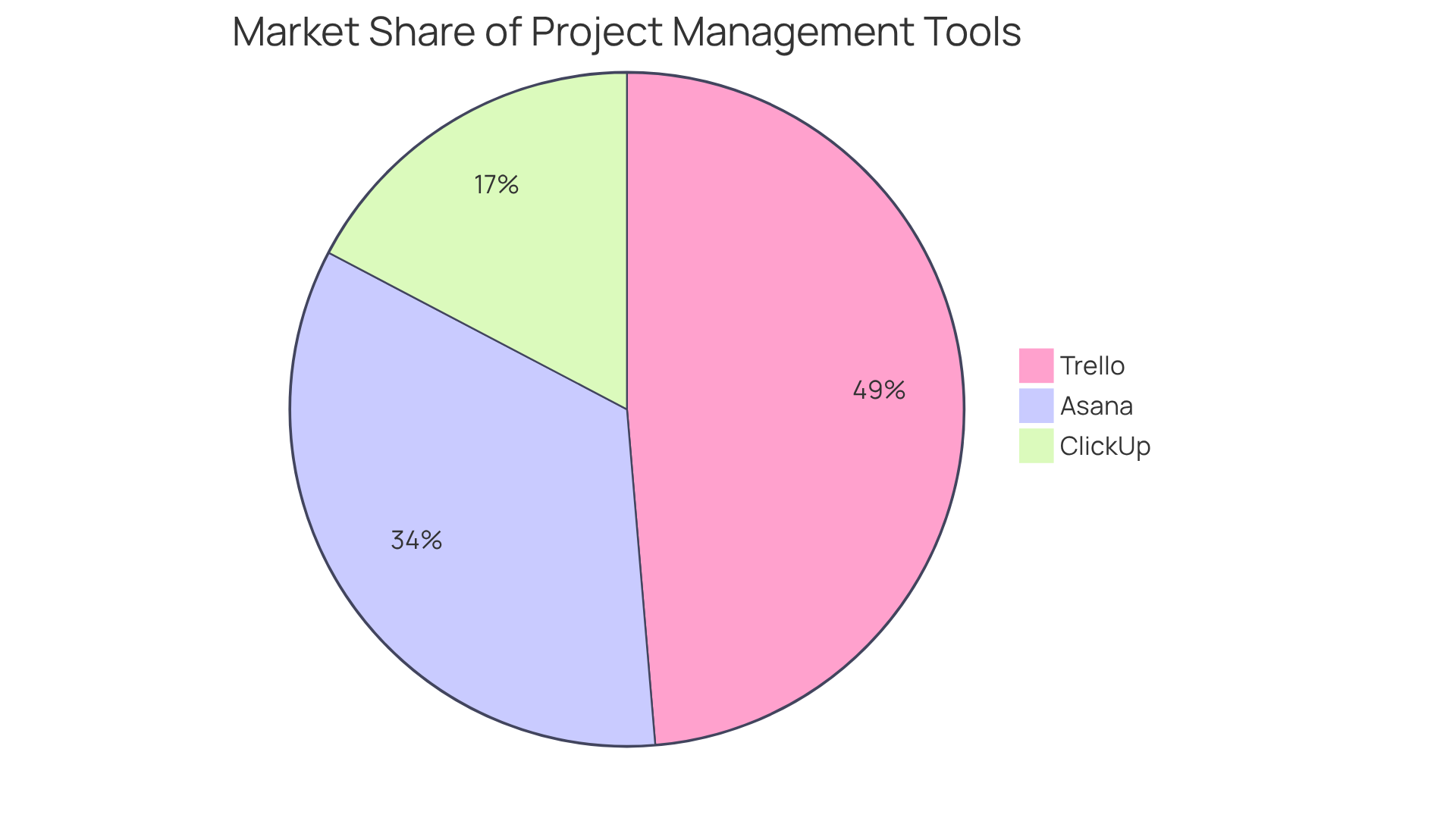
Choosing the Right Tool for Your Team's Needs
Selecting the appropriate task management solution requires a thorough assessment of your group's unique needs and processes. Consider these essential factors:
- Group Size and Framework: Larger groups often need resources with enhanced collaboration capabilities, whereas smaller teams may thrive with simpler interfaces. Notably, statistics show that most teams typically consist of 4 to 8 members, striking a balance between collaboration and focused effort.
- Project Complexity: For complex projects, resources that provide advanced functionalities, such as Gantt charts or detailed reporting, become crucial. As project complexity increases, so does the need for strong oversight capabilities. Alarmingly, 78% of projects exceed their budget or encounter scheduling delays, underscoring the importance of efficient project resources.
- Integration Requirements: Assess the other tools your group uses and ensure that the task management software can seamlessly integrate with them. Effective integration can significantly boost productivity and streamline workflows.
- User Experience: An intuitive resource fosters acceptance and regular use among team members. A poor user experience can lead to resistance and underutilization, which can jeopardize project success.
- Future Scalability: Opt for a solution that can grow with your team, offering additional features as your needs evolve. This foresight can prevent the disruption caused by frequent tool changes.
- Budget Limitations: While exploring complimentary resources, consider the potential costs of upgrading to premium versions if your needs surpass the free options. Organizations that implement standardized project practices save 28 times more money than those that do not, highlighting the long-term financial benefits of investing in suitable resources.
By thoughtfully evaluating these factors, teams can select the best free task management software that not only addresses their current needs but also fosters growth and enhances productivity over time.
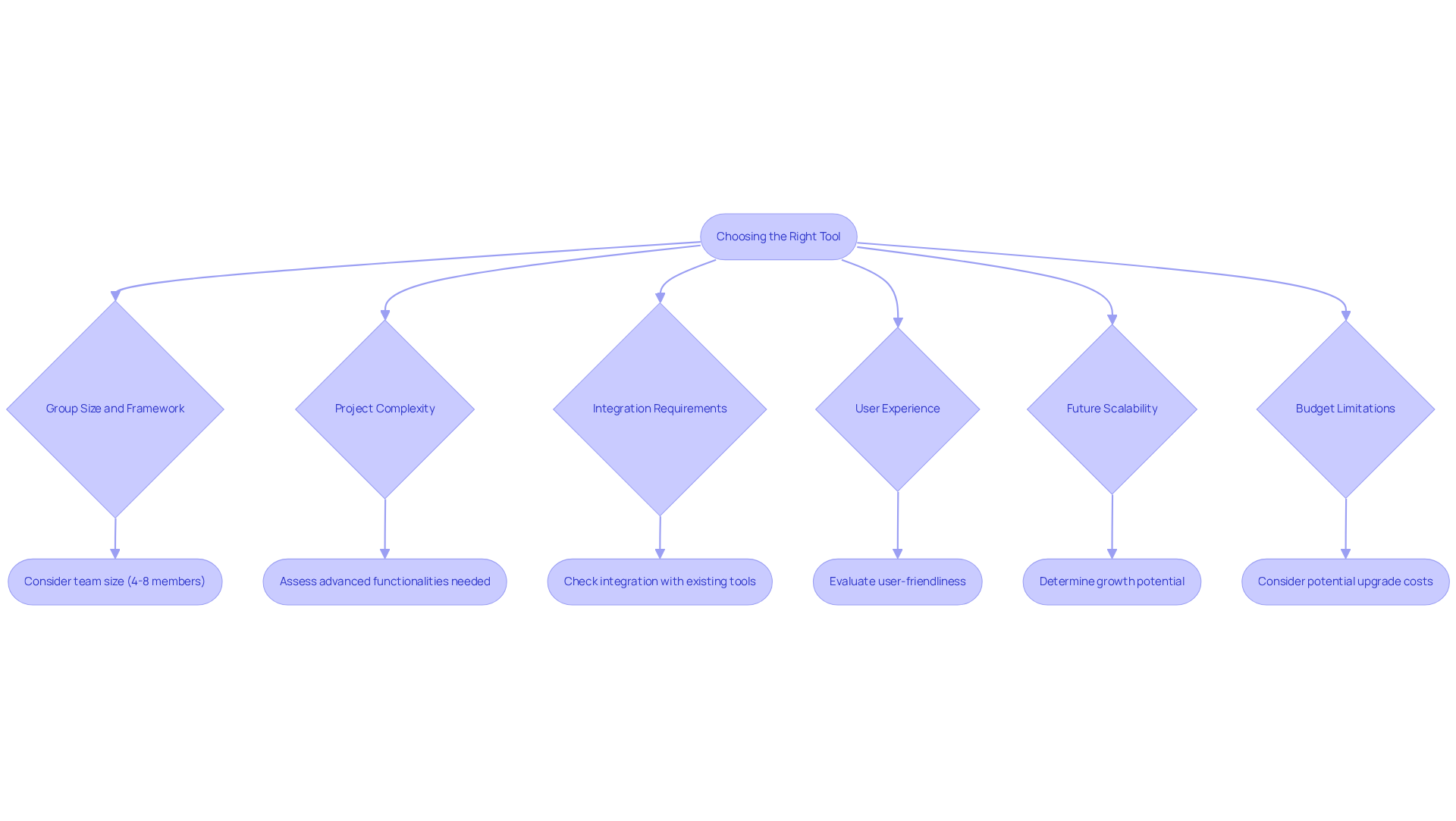
Conclusion
The exploration of free task management software underscores its pivotal role in enhancing productivity for individuals and teams alike. These tools not only facilitate task organization but also promote collaboration and efficiency without the burden of costs. As startups increasingly adopt these solutions, understanding their features and limitations becomes essential for maximizing their benefits.
Key features such as:
- Activity creation
- Collaboration tools
- Integration capabilities
- Automation
- Reporting
- User experience
- Mobile access
emerge as critical elements for effective task management. Each software option—Trello, Asana, and ClickUp—offers unique strengths and weaknesses, catering to diverse team needs and preferences. By evaluating factors like group size, project complexity, and budget constraints, teams can make informed decisions that align with their operational requirements.
Ultimately, the significance of selecting the right free task management software cannot be overstated. A thoughtful choice can lead to improved workflows, enhanced team collaboration, and the ability to scale as needs evolve. Embracing these tools not only streamlines project management but also empowers teams to focus on innovation and growth. As the landscape of free task management software continues to evolve, staying informed about the best options available will be crucial for any team aiming to thrive in a competitive environment.
Frequently Asked Questions
What is free task management software?
Free task management software is a tool that helps individuals and groups arrange, prioritize, and monitor tasks without any costs. It ranges from simple to-do lists to more advanced project tracking systems.
Who benefits the most from free task management software?
Startups and small teams are the primary beneficiaries of free task management software, as it provides accessible technology for managing tasks effectively.
What is the expected trend for the use of free task management software by 2025?
By 2025, it is expected that approximately 70% of startups will utilize the best free task management software, indicating a growing trend towards economical solutions.
What are some common limitations of free task management software?
Common limitations include reduced features, user caps, and advertisements, which can hinder overall effectiveness. Many free plans restrict the number of users or projects, which can be a disadvantage for expanding groups.
How can free task management software benefit startups?
Free task management software can boost productivity and streamline workflows for startups by providing essential functionalities without requiring any upfront investment. It helps automate project coordination and enhances communication.
Why is it important to understand the advantages and drawbacks of free project organization software?
Understanding both the advantages and drawbacks is crucial for groups aiming to enhance their workflows while effectively managing expenses, as it allows them to make informed decisions about their task management solutions.




