Overview
Casy stands out as the premier software for project management, thanks to its innovative automation features, seamless integration with popular messaging platforms, and a strong emphasis on user experience and data security. Notably, Casy's capability to automate task creation from conversations significantly reduces administrative overhead, thereby enhancing team productivity. This unique advantage clearly differentiates it from competitors like Trello and Asana.
Have you considered how much time your team spends on administrative tasks? By leveraging Casy’s automation, you can free up valuable resources and focus on what truly matters—driving your projects forward. The article underscores that Casy not only streamlines processes but also fosters a collaborative environment, making it an essential tool for startup founders aiming for efficiency and effectiveness.
In a landscape crowded with project management tools, Casy's commitment to user experience and security positions it as a leader. With its robust features, it empowers teams to work smarter, not harder. Embrace the opportunity to elevate your project management strategy with Casy, and watch your productivity soar.
Introduction
In a world where effective project management is essential for success, selecting the right software can significantly impact outcomes. As remote work solidifies its place as the standard, teams are on the lookout for tools that not only foster collaboration but also streamline processes and enhance productivity.
This article explores the innovative features of Casy, a prominent player in the competitive project management software arena, and compares it to established competitors such as Trello and Asana. What distinguishes Casy from the rest, and how can it revolutionize the way teams navigate their projects in an increasingly digital environment?
Understanding Project Management Software
The best software for project management is essential for overseeing initiatives in the planning, execution, and monitoring of projects, empowering teams to collaborate effectively and manage resources efficiently. Key features typically encompass:
- Task assignment
- Deadline tracking
- Document sharing
- Integrated communication tools
The rise of remote work has underscored the necessity for robust organizational solutions that seamlessly integrate with existing workflows and communication platforms. As organizations increasingly adopt these tools, understanding their functionalities becomes vital, as they can significantly enhance team productivity and improve overall outcomes. In fact, nearly 80% of organizations that have implemented the best software for project management have reported improvements in internal communication, highlighting the transformative impact these tools can have on remote teams.
Furthermore, with the software tools sector projected to grow at a CAGR of 15.7% from 2023 to 2030, the importance of these resources in today's work environment is clearer than ever. This platform specifically addresses the challenges of remote work by automating task creation and updates, allowing teams to focus on their core activities without the strain of manual coordination.
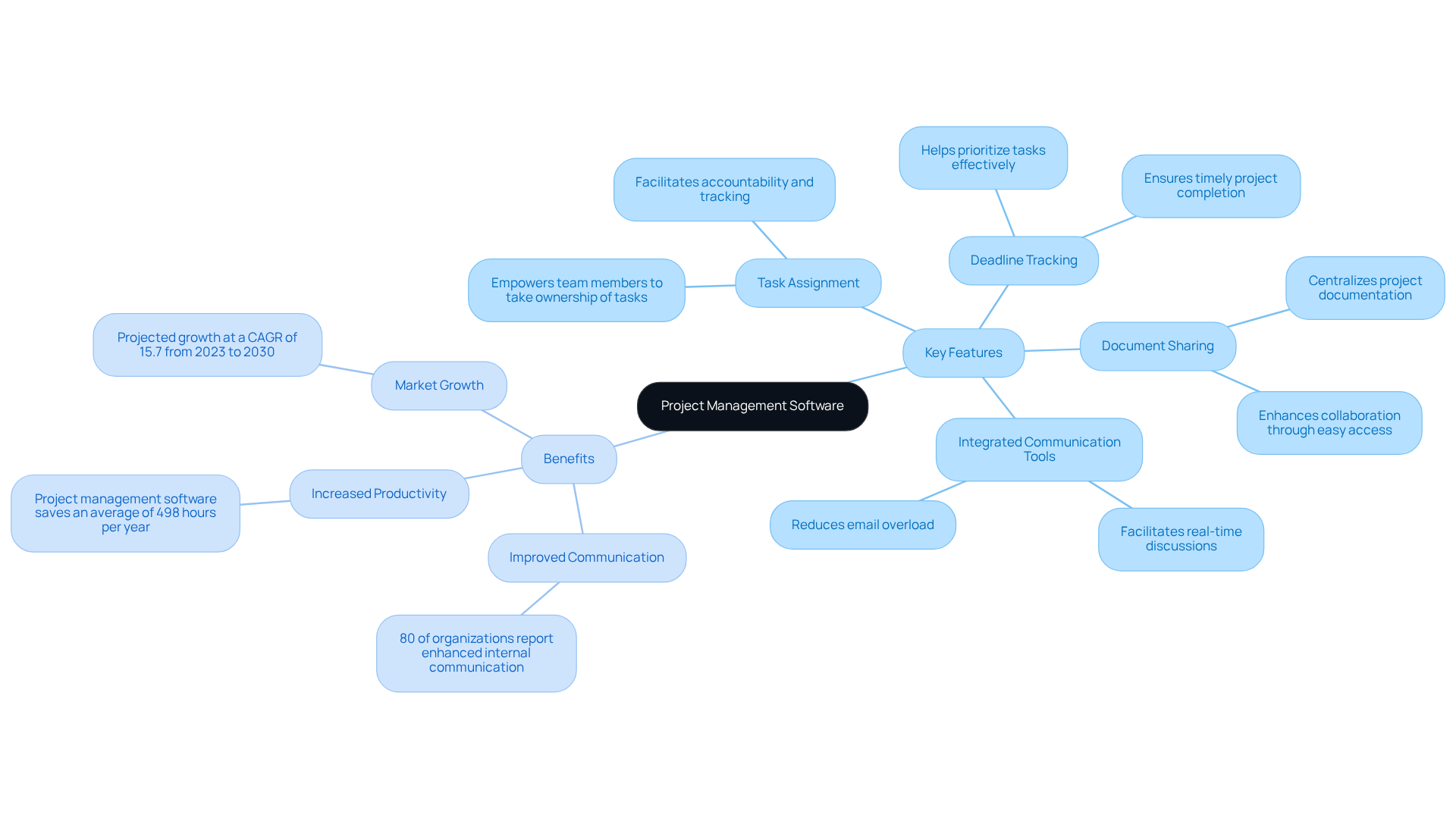
Casy: An Innovative Approach to Project Management
This tool revolutionizes project oversight by acting as an unseen coordinator that seamlessly integrates with popular messaging platforms like Slack and Telegram. Imagine capturing essential information from conversations effortlessly—this innovative tool does just that, automatically generating tasks, setting deadlines, and updating documents without any manual input required. Its robust task organization system categorizes activities into sections such as R&D, Bugs, and In Progress, providing clear visibility for all participants.
How does it empower teams to prioritize effectively? By utilizing built-in methodologies like OKRs and the Eisenhower Matrix, managers can guide groups in prioritizing their work efficiently. Furthermore, with a strong commitment to data privacy, this platform incorporates end-to-end encryption, addressing broader concerns regarding data security in toolsets. It supports unlimited teams, tasks, notes, and boards, making it particularly appealing for fast-paced groups aiming to reduce operational overhead while enhancing productivity.
What if you could boost productivity by as much as 40%? With automation, this tool presents a compelling opportunity to enhance efficiency, reinforcing its position as the best software for project management in the initiative oversight arena.
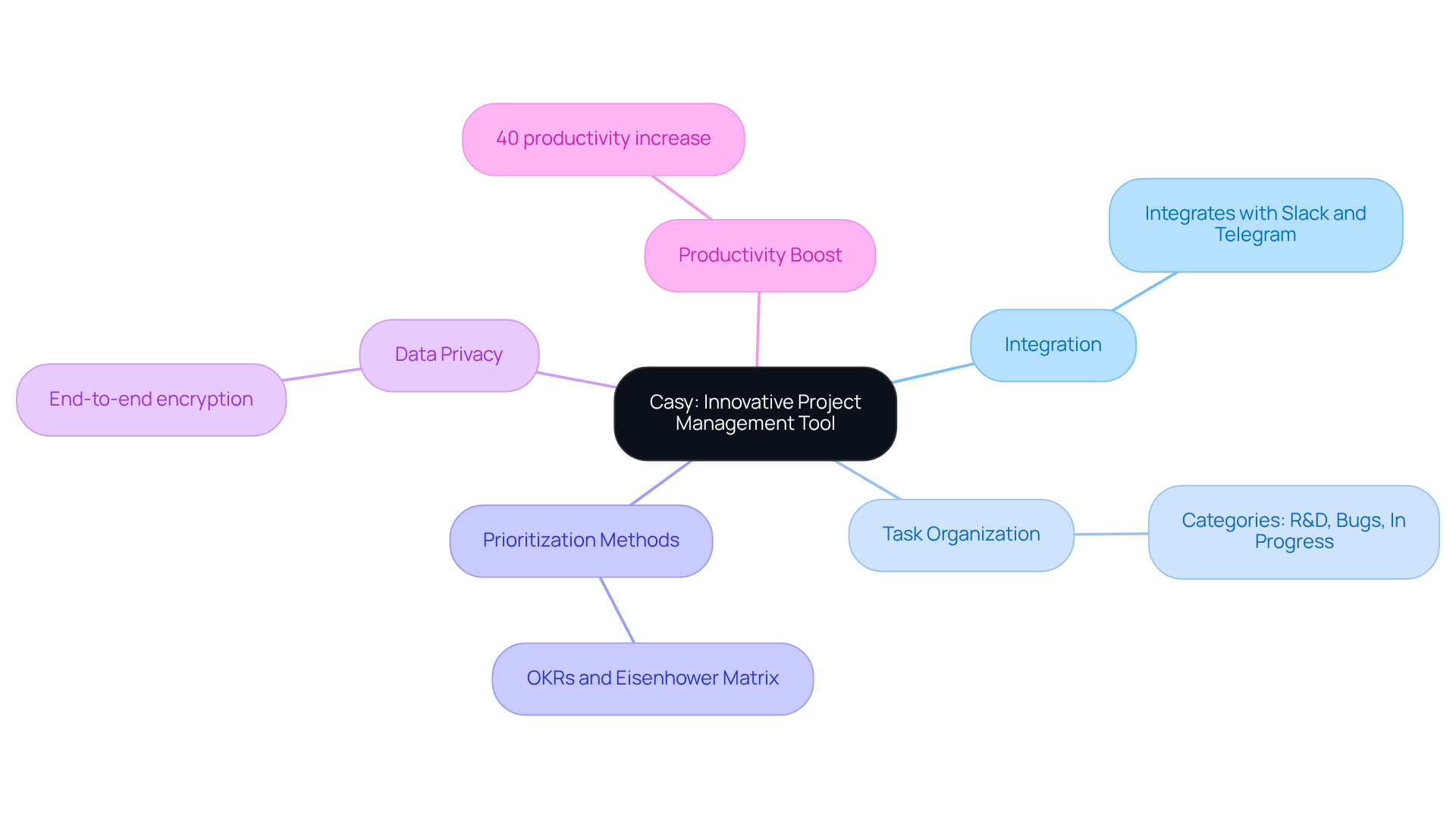
Comparative Analysis of Leading Project Management Tools
In the competitive landscape of project management tools, Casy distinguishes itself as the best software for project management, setting itself apart from established players like Trello, Asana, and Monday.com through several key differentiators.
-
Automation: Casy excels in automation by seamlessly capturing tasks from chat conversations, thereby eliminating the need for manual input that many competitors still require. This feature significantly reduces administrative overhead, allowing teams to concentrate on their core activities. Notably, the market value for automation in task coordination tools is projected to reach $7.24 billion by 2025, underscoring its growing importance.
-
Integration: The platform's ability to connect with popular chat applications such as Slack and Telegram facilitates real-time updates and communication, enhancing workflow efficiency. In contrast, other tools often rely on separate communication channels, which can disrupt the flow of information. As Peter Drucker stated, effective communication is crucial in project management, and Casy's integration capabilities exemplify this principle.
-
User Experience: With its minimal setup and invisible operation, Casy minimizes the learning curve for users. This design is particularly advantageous for fast-moving teams that prioritize productivity over navigating complex software. A case study conducted in a startup environment revealed a 30% increase in productivity attributed to its user-friendly interface and automation features.
-
Privacy and Security: The platform guarantees robust data protection through end-to-end encryption, a feature that may not be as comprehensive in certain rival systems, thus addressing the escalating concerns regarding data security in collaborative tasks. As Winston Churchill emphasized, planning and security are vital for success, and Casy’s commitment to user protection aligns with this philosophy.
While Trello and Asana provide strong visual task organization features, Casy's innovative approach to automation and integration makes it the best software for project management for teams looking to optimize their workflows and enhance productivity.
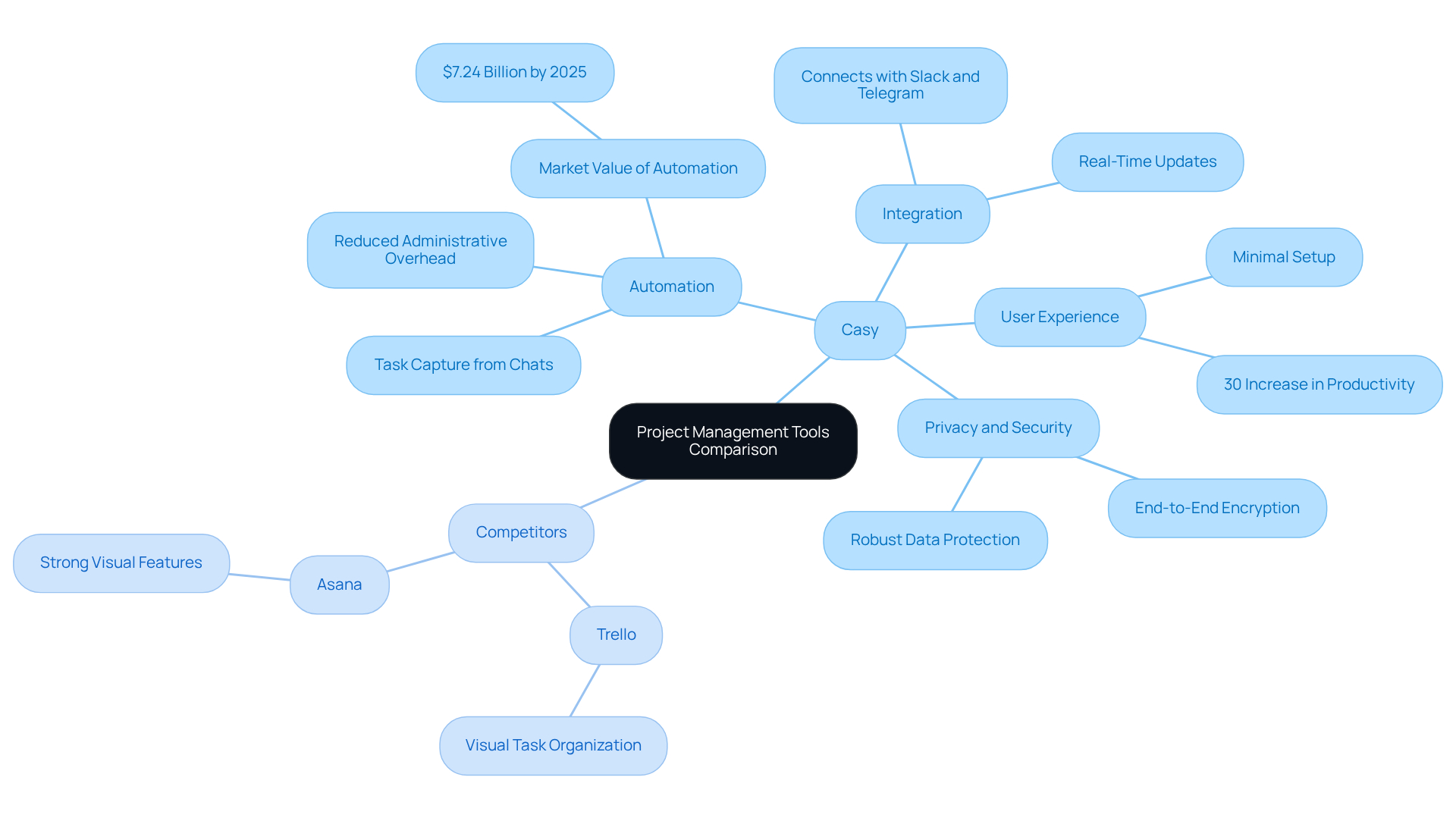
Choosing the Right Project Management Software for Your Needs
Selecting the best software for project management requires careful consideration of several key factors.
-
Team Size and Structure: How does your team's size impact your software needs? Larger teams often benefit from tools that provide extensive collaboration features, such as Gantt charts and Kanban boards, which facilitate communication and workload management. In contrast, smaller groups may find greater value in simpler, automated solutions such as Casy, which streamline processes and lessen administrative burdens.
-
Nature of Projects: What type of projects are you managing? For groups functioning in fast-paced environments, automation and real-time updates are essential. Casy excels in this area by integrating with chat platforms such as Slack and Telegram, enabling effortless task creation and deadline management directly from conversations.
-
Budget Constraints: Are you mindful of your budget? Cost considerations are paramount when selecting software. The effectiveness of a tool in reducing administrative overhead can result in substantial long-term savings—potentially equivalent to the cost of two Tesla Model S vehicles—by lowering development expenses, making it a financially practical choice for startups and small groups.
-
Integration Needs: How well does the software integrate with your existing tools? The ability of the software to integrate with existing tools and workflows is crucial. The compatibility of Casy with popular chat platforms boosts productivity by ensuring that groups can manage tasks without interrupting their established communication channels. Furthermore, Casy enables project group members to evaluate their personal workloads via workload self-assessment, offering a more complete perspective on how it enhances group dynamics.
Ultimately, the best software for project management will depend on the specific needs and workflows of your team. By understanding these criteria, decision-makers can navigate the selection process more effectively, ensuring they choose a solution that aligns with their operational goals.
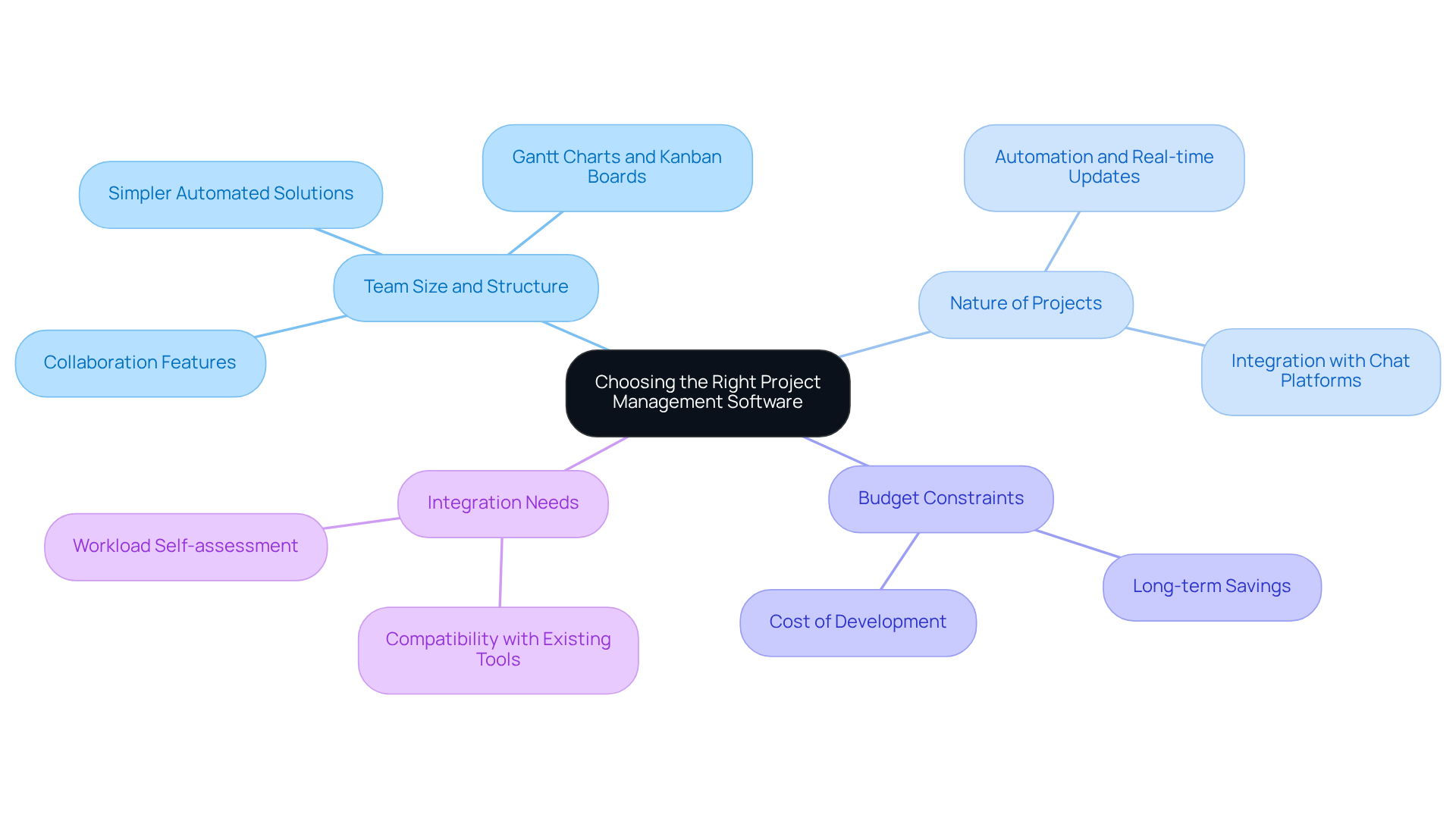
Conclusion
Casy emerges as a transformative solution in the realm of project management software, redefining how teams collaborate and manage tasks. By integrating seamlessly with popular messaging platforms and automating crucial processes, Casy simplifies project oversight and enhances productivity. The emphasis on automation and user-friendly design positions it as a frontrunner among competitors, making it particularly appealing for teams aiming to streamline their workflows.
Key differentiators of Casy include:
- Powerful automation capabilities
- Robust integration with communication tools
- Strong commitment to data privacy
By addressing the unique challenges of remote work, Casy empowers teams to focus on their core activities while minimizing administrative burdens. A comparative analysis with established tools like Trello and Asana underscores Casy's innovative approach, making it a compelling choice for organizations looking to improve efficiency and outcomes.
In a rapidly evolving work environment, selecting the right project management software is crucial. Casy not only meets the demands of diverse team structures and project types but also offers a cost-effective solution that can lead to significant long-term savings. As organizations navigate the complexities of remote collaboration, embracing tools like Casy can be a game-changer. Decision-makers must recognize the transformative potential of effective project management software and choose solutions that align with their operational goals, ensuring sustained productivity and success.
Frequently Asked Questions
What is the purpose of project management software?
Project management software is essential for overseeing initiatives in the planning, execution, and monitoring of projects, enabling teams to collaborate effectively and manage resources efficiently.
What are some key features of project management software?
Key features typically include task assignment, deadline tracking, document sharing, and integrated communication tools.
How has remote work influenced the need for project management software?
The rise of remote work has highlighted the necessity for robust organizational solutions that integrate seamlessly with existing workflows and communication platforms, enhancing team productivity and improving overall outcomes.
What impact does project management software have on internal communication?
Nearly 80% of organizations that have implemented project management software have reported improvements in internal communication, demonstrating its transformative impact on remote teams.
What is the projected growth rate of the project management software sector?
The project management software sector is projected to grow at a CAGR of 15.7% from 2023 to 2030.
How does project management software address the challenges of remote work?
Project management software addresses remote work challenges by automating task creation and updates, allowing teams to focus on their core activities without the strain of manual coordination.




