Overview
The key features of software for small business management are crucial for any startup founder looking to enhance operational efficiency. These features include:
- Task management
- Collaboration tools
- Reporting and analytics
- CRM capabilities
- Integration options
- Automation features
Why are these functionalities essential? They significantly enhance productivity and reduce operational overhead. By leveraging these tools, small businesses can streamline their operations and make informed decisions that drive success.
Introduction
Understanding the landscape of small business management software is crucial for any entrepreneur aiming to streamline operations and enhance productivity. These tools are designed to integrate various functions—project management, customer relationship management, and accounting—offering significant advantages for small enterprises looking to optimize their workflows. Yet, with a multitude of options available, how can businesses discern which features are truly indispensable for their unique needs? This article delves into the key features of small business management software, providing insights that empower organizations to make informed choices for sustained success.
Understanding Small Business Management Software
Software for small business management encompasses a range of resources designed to assist small companies in managing their operations more effectively. These tools typically serve as software for small business management by integrating multiple functions, including:
- Project management
- Customer relationship management (CRM)
- Accounting
- Human resources
By centralizing these functions, small enterprises can streamline workflows with software for small business management, alleviate administrative burdens, and boost overall productivity. This software for small business management is particularly beneficial for startups and small teams seeking to enhance output while minimizing operational costs. Understanding the essential features of these resources is vital for selecting the right application that aligns with specific organizational needs.
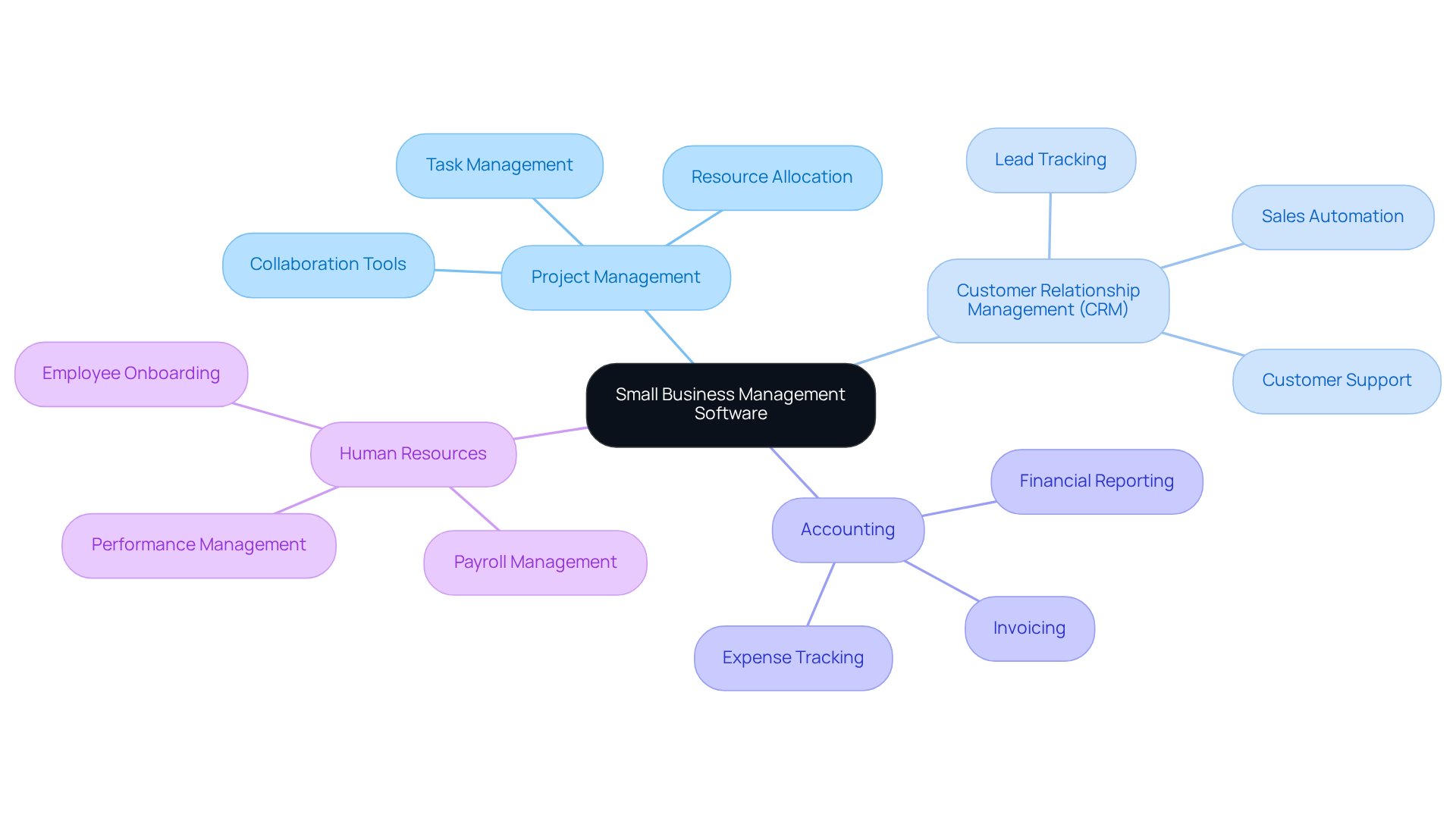
Essential Features of Small Business Management Software
Key features of software for small business management are essential for enhancing productivity and reducing operational overhead. These features include:
-
Task Management: This functionality enables users to create, assign, and track tasks efficiently, ensuring accountability and progress monitoring. How effectively are you managing your team's tasks?
-
Collaboration Tools: Facilitating communication among team members, these tools often integrate with platforms like Slack or Microsoft Teams, streamlining discussions. Consider how improved collaboration could enhance your team's performance.
-
Reporting and Analytics: Offering insights into organizational performance through data visualization and reporting resources, this feature assists enterprises in making informed decisions. Are you leveraging data to drive your business strategies?
-
CRM Capabilities: Managing customer interactions and data, these capabilities enhance customer relationships and sales processes. How well do you know your customers?
-
Integration Alternatives: This feature enables smooth connectivity with other applications, ensuring a unified workflow across various organizational functions. Imagine the efficiency of a seamless integration.
-
Automation Features: Automating repetitive tasks reduces manual input, freeing up time for more strategic activities. What tasks could you automate to focus on growth?
These characteristics are vital for small enterprises striving to improve productivity and decrease operational overhead, ultimately positioning them for success through software for small business management.
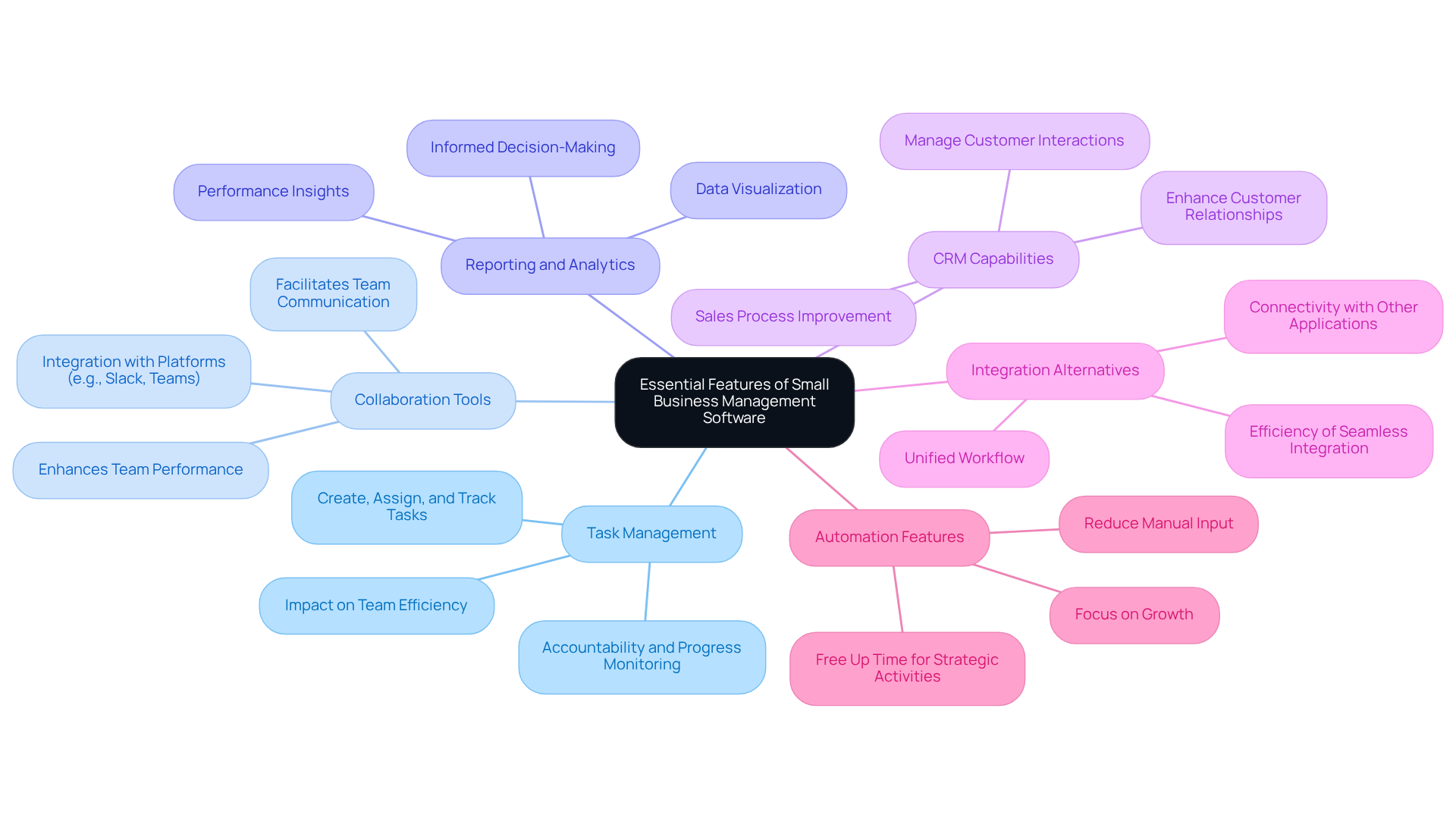
Comparative Analysis of the Top 5 Small Business Management Software
-
Software Name: Casy
- Key Features: Automated task creation, integration with chat platforms, project planning
- Pros: Reduces administrative overhead, enhances productivity, commitment to data privacy
- Cons: Limited customization options, requires minimal setup
- Approximate Pricing: Free plan available; paid plans start at approximately $10/user/month
-
Software Name: Trello
- Key Features: Visual task management, collaboration tools
- Pros: User-friendly interface, flexible boards
- Cons: May lack advanced reporting features
- Approximate Pricing: Free plan available; paid plans start at approximately $5/user/month
-
Software Name: Asana
- Key Features: Task assignments, project timelines
- Pros: Strong collaboration features, robust reporting
- Cons: Can be overwhelming for new users
- Approximate Pricing: Free plan available; paid plans start at approximately $10/user/month
-
Software Name: Monday.com
- Key Features: Customizable workflows, automation
- Pros: Highly adaptable, visual project tracking
- Cons: Higher cost for premium features
- Approximate Pricing: Paid plans start at approximately $12/user/month
-
Software Name: Zoho One
- Key Features: Comprehensive suite of tools
- Pros: All-in-one solution, extensive integrations
- Cons: Complexity in setup and navigation
- Approximate Pricing: Paid plans range from $37 to $45/user/month
This list serves as a valuable resource, delineating the strengths and weaknesses of each software option. By doing so, it empowers businesses to make informed decisions tailored to their specific requirements. To further bolster the credibility of this analysis, consider integrating user satisfaction ratings and insights from industry experts.
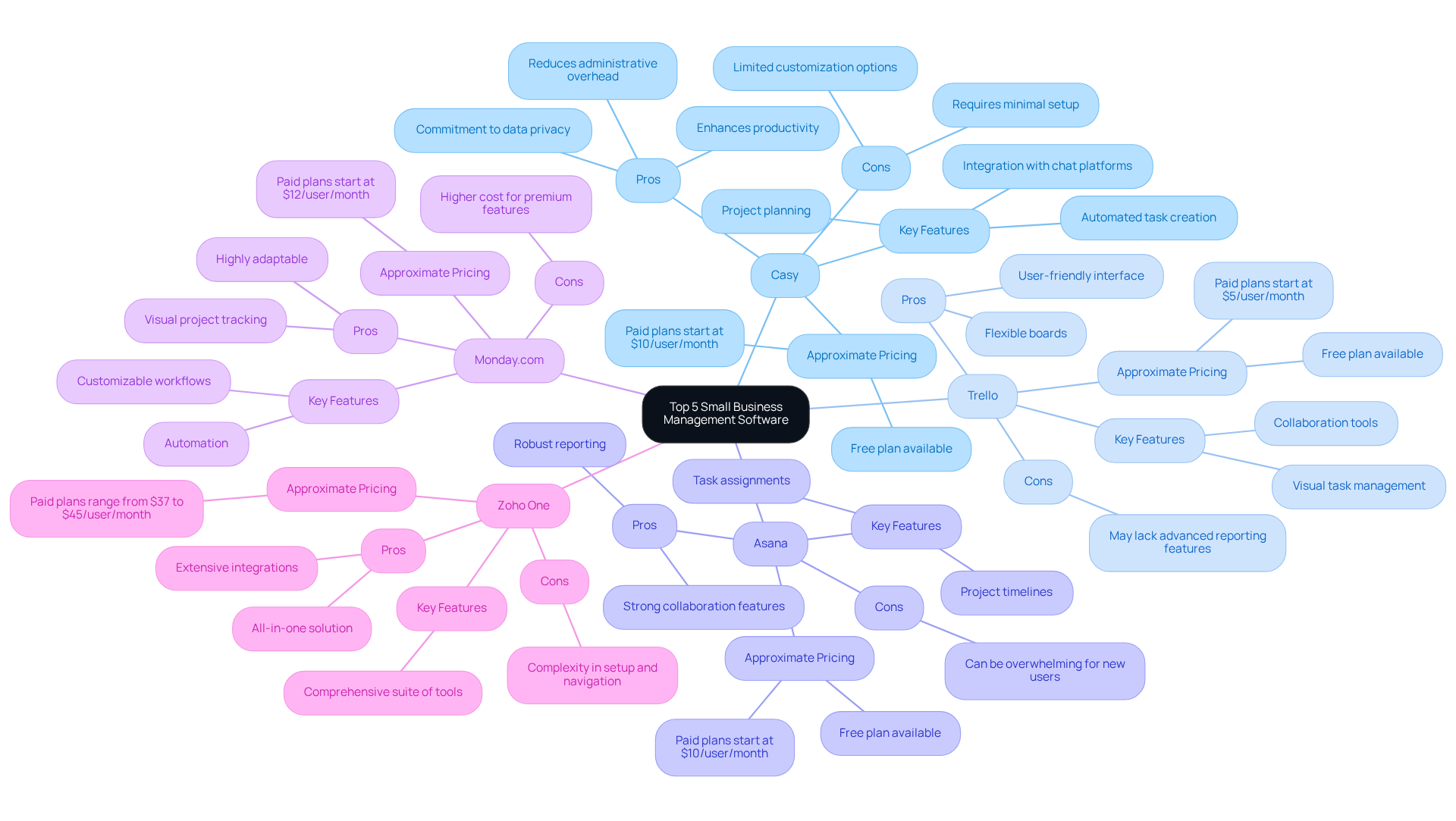
Choosing the Right Software for Your Business Needs
When selecting software for small business management, it is crucial to adopt a structured approach to ensure the chosen solution effectively meets your operational needs. Consider the following key steps:
-
Identify Your Needs: Begin by assessing the specific challenges your organization faces, such as project management inefficiencies or communication gaps. By understanding these pain points, you can identify the necessary features to address them. For instance, with 82% of companies failing due to inadequate cash flow, it is vital to select tools that help mitigate such risks.
-
Evaluate Usability: Choose applications that are intuitive and user-friendly. An efficient onboarding process minimizes the learning curve, which is essential for user adoption rates—often a critical factor in the success of new system implementations. As Mailan Pham-Ada emphasizes, recognizing areas of your daily workload where automation can be implemented is essential.
-
Consider Scalability: Opt for a system that can evolve alongside your business. As your team expands or your operational needs shift, the system should accommodate additional users and features without requiring a complete redesign.
-
Check Integration Capabilities: Seek solutions that integrate seamlessly with your existing tools and platforms. This capability enhances workflow efficiency and reduces the friction commonly associated with adopting new technologies.
-
Review Pricing Models: Examine the cost structure of potential software options. Ensure that the pricing aligns with your budget while still delivering the essential features required for effective oversight.
-
Seek User Feedback: Investigate reviews and testimonials from other small enterprises. Insights from peers can provide valuable information regarding satisfaction levels and performance, aiding you in making a more informed decision.
By adhering to these guidelines, organizations can select management software that not only aligns with their operational objectives but also enhances overall productivity. With 65% of small business owners reporting profitability in 2024, investing in the right tools has become increasingly critical to effectively navigating challenges such as inflation and workforce quality.
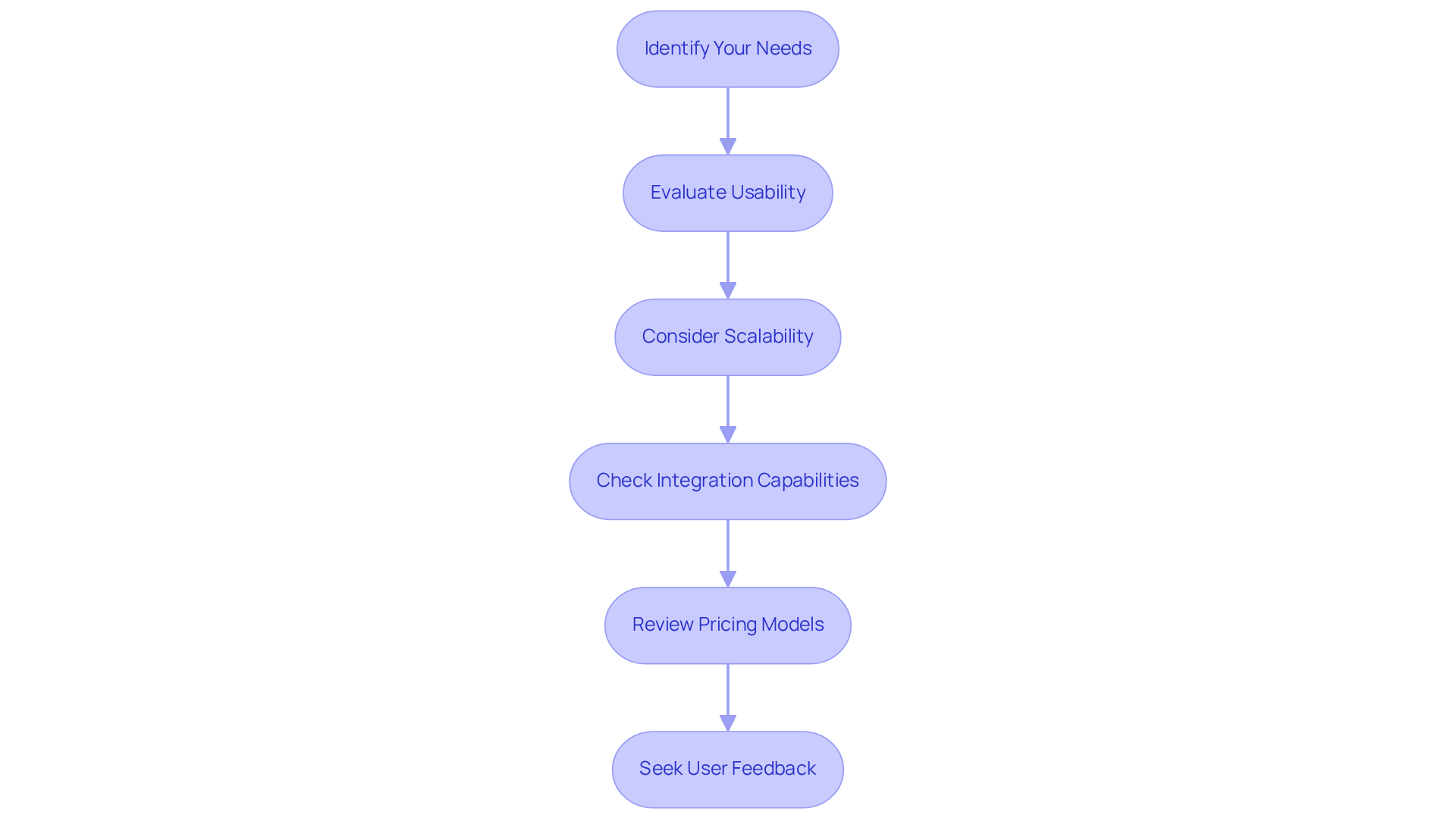
Conclusion
Selecting the right software for small business management is a pivotal step for entrepreneurs aiming to enhance operations and drive productivity. By understanding essential features such as:
- Task management
- Collaboration tools
- Reporting and analytics
- CRM capabilities
- Integration alternatives
- Automation
businesses can effectively streamline their processes. These tools alleviate administrative burdens and empower small enterprises to focus on growth and strategic initiatives.
The comparative analysis of top software options, including Casy, Trello, Asana, Monday.com, and Zoho One, highlights the diverse capabilities available to meet various organizational needs. Each software presents unique strengths and weaknesses, allowing businesses to tailor their choice based on specific requirements and budget considerations. By following a structured selection process that includes:
- Identifying needs
- Evaluating usability
- Checking integration capabilities
organizations can ensure they choose a solution that supports their operational goals.
Ultimately, investing in the right small business management software transcends mere productivity enhancement—it's about positioning the business for long-term success. As the landscape of small business management evolves, staying informed about the latest trends and must-have features is essential for navigating challenges and seizing opportunities. Embracing these tools can lead to significant improvements in efficiency, profitability, and overall business performance. Therefore, small enterprises must prioritize their software selection process.
Frequently Asked Questions
What is small business management software?
Small business management software encompasses a range of tools designed to assist small companies in managing their operations more effectively by integrating multiple functions.
What functions are typically included in small business management software?
The typical functions included are project management, customer relationship management (CRM), accounting, and human resources.
How does small business management software benefit small enterprises?
It helps streamline workflows, alleviate administrative burdens, and boost overall productivity, making it particularly beneficial for startups and small teams.
Why is it important to understand the essential features of small business management software?
Understanding the essential features is vital for selecting the right application that aligns with specific organizational needs.




