Overview
This article identifies essential project collaboration software tools that startups should consider to enhance productivity and streamline workflows. It highlights five key tools—Casy, Trello, Asana, Monday.com, and ClickUp—evaluated based on criteria such as:
- Automation features
- Integration capabilities
- User experience
- Scalability
- Security
- Cost
By providing startups with tailored options, it addresses their unique management needs effectively. Are you ready to transform your team's productivity? Let's explore how these tools can make a significant difference.
Introduction
Startups are often characterized by dynamic environments and an urgent need for rapid adaptability, making effective project collaboration essential for success. The right software can significantly enhance productivity, streamline workflows, and foster seamless communication among team members. However, with a plethora of options available, how can startups discern which tools truly meet their unique needs? This article delves into five essential project collaboration software tools, exploring their features, advantages, and potential drawbacks. By understanding these tools, startups can make informed decisions that propel their growth.
Understanding Project Collaboration Software for Startups
For startups striving to boost productivity and streamline workflows, project collaboration software is indispensable. These tools facilitate interaction, project management, and tracking—vital for teams often operating with limited resources and tight deadlines.
Startups encounter unique challenges, such as the demand for rapid iteration and the ability to pivot swiftly based on market feedback. Efficient project collaboration software addresses these hurdles by providing a centralized platform for team members to communicate, share documents, and manage tasks effectively.
By automating routine processes, these resources empower startups to focus on innovation and growth rather than becoming bogged down by administrative tasks.
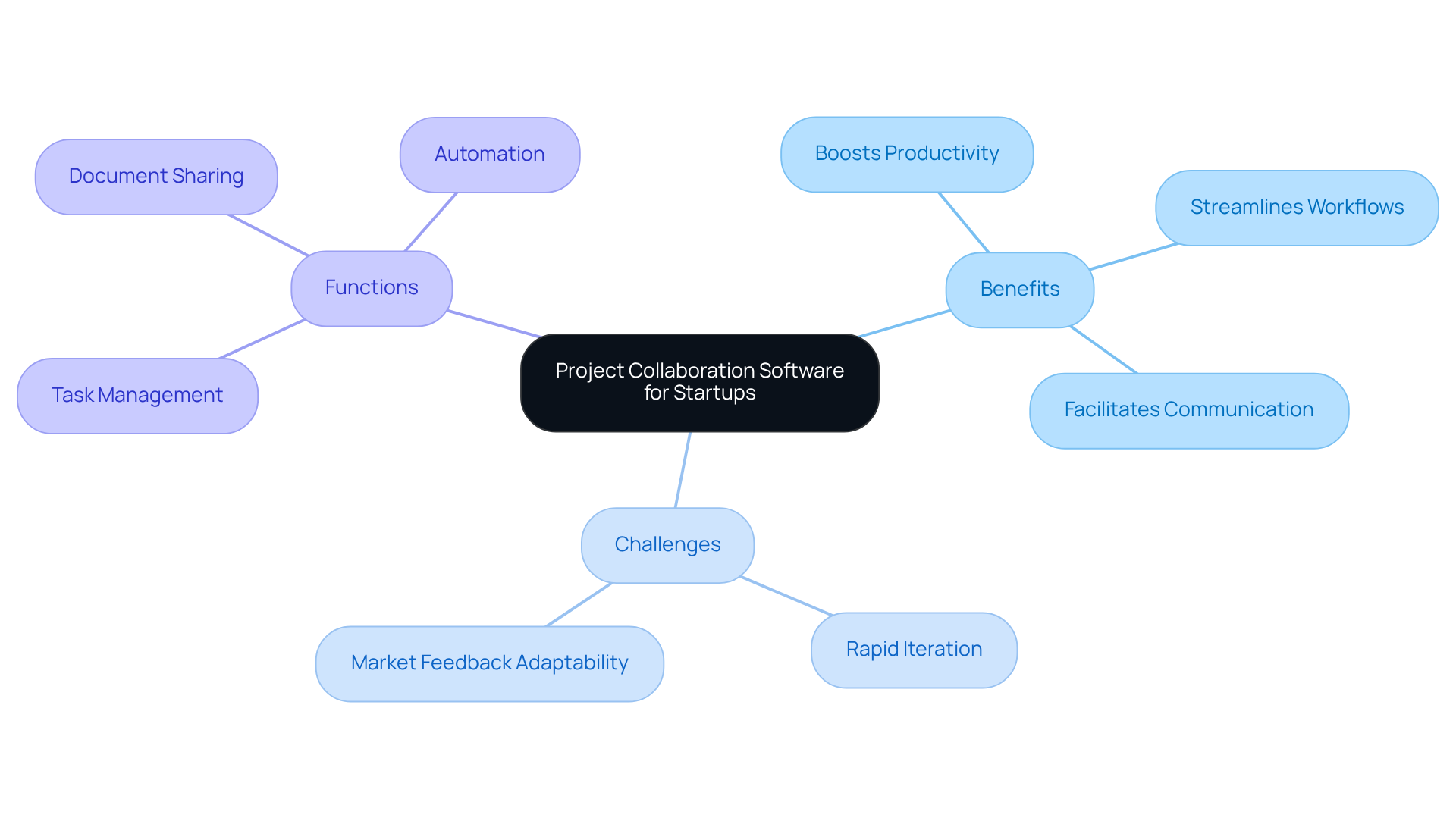
Key Comparison Criteria for Evaluating Collaboration Tools
When evaluating project collaboration tools, startups should prioritize several essential criteria:
-
Automation Features: Tools that automate activity creation and updates can significantly reduce administrative overhead. This allows teams to concentrate on their core activities. Automation not only streamlines workflows but also minimizes the risk of miscommunication and task overload. Did you know that 85% of senior executives acknowledge the essential role of management in business success? This statistic underscores the significance of automation features.
-
Integration Capabilities: The ability to integrate with existing tools, such as Slack and Telegram, is crucial for maintaining seamless workflows. Successful integrations enhance real-time collaboration and communication, facilitating improved task management. Notably, integrations comprise 15% of the evaluation metric for project collaboration software, highlighting their importance.
-
User Interface and Experience: A user-friendly interface is vital for improving adoption rates among group members. An intuitive design promotes involvement, ensuring that all team members can navigate the application with ease.
-
Scalability: As startups grow, their collaboration resources must scale accordingly. This means accommodating more users and projects without compromising performance. Such adaptability is essential for supporting ongoing innovation and operational efficiency.
-
Security and Privacy: Given the sensitive nature of startup data, robust security features are paramount. Startups should prioritize solutions that offer end-to-end encryption and strict visibility controls to safeguard their information.
-
Cost: Startups often operate on limited budgets, making it essential to understand the pricing framework of collaboration resources. Evaluating cost-effectiveness ensures long-term sustainability and helps avoid unexpected expenses. For example, monday.com offers a free plan for up to two users, which can be a valuable option for startups aiming to manage costs effectively.
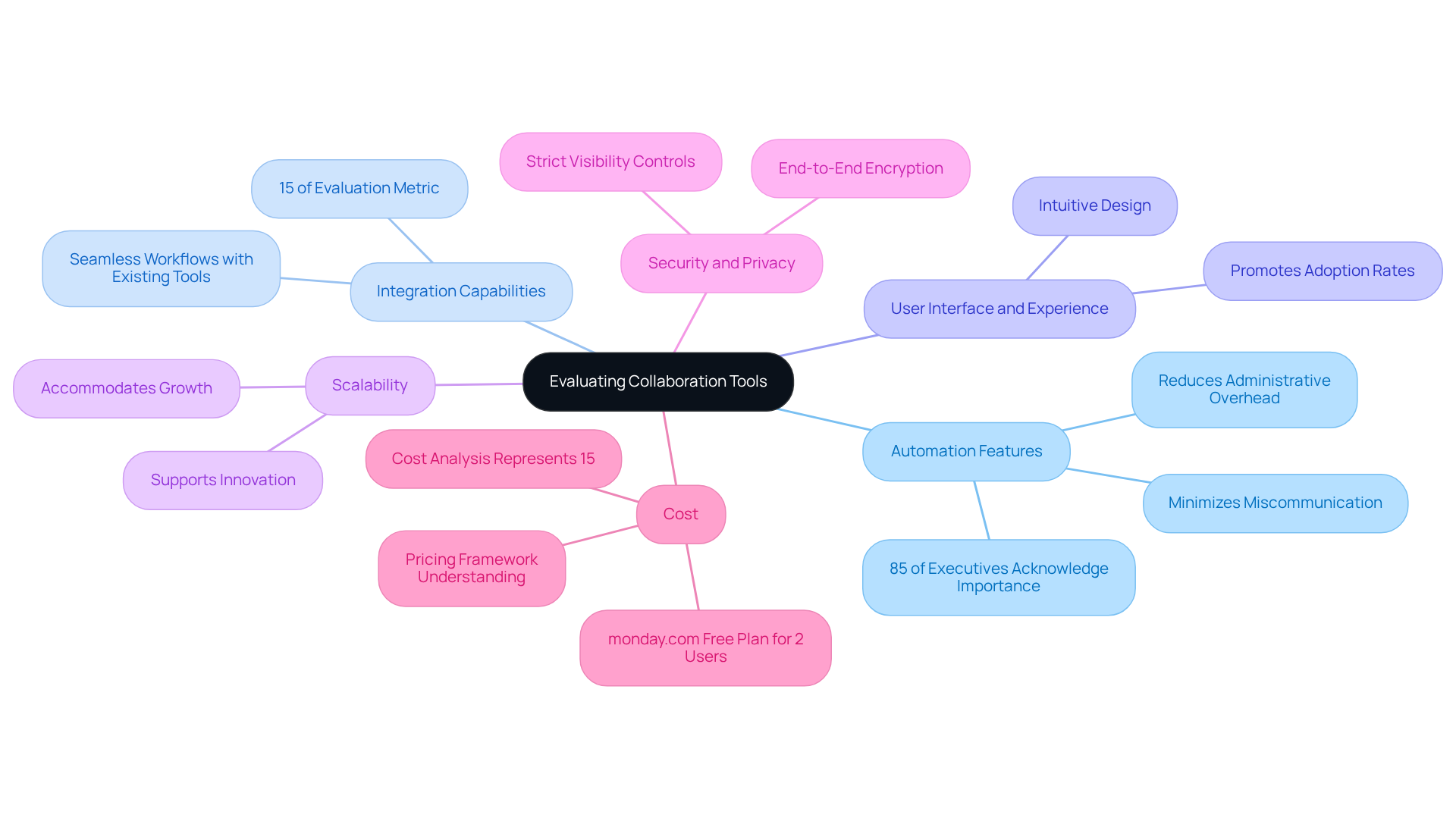
Overview of the Top 5 Project Collaboration Tools
- Casy: A cutting-edge management solution that seamlessly integrates with chat platforms, streamlining the creation and updates essential for dynamic groups.
- Trello: This visual management tool utilizes boards and cards to effectively organize activities, celebrated for its simplicity and adaptability.
- Asana: A comprehensive project collaboration software that provides advanced features for tracking progress and fostering collaboration among team members.
- Monday.com: A highly customizable project collaboration software that empowers teams to design their workflows and manage tasks visually.
- ClickUp: A versatile project collaboration software that consolidates assignments, documents, objectives, and chat into a single platform, catering to diverse group needs.
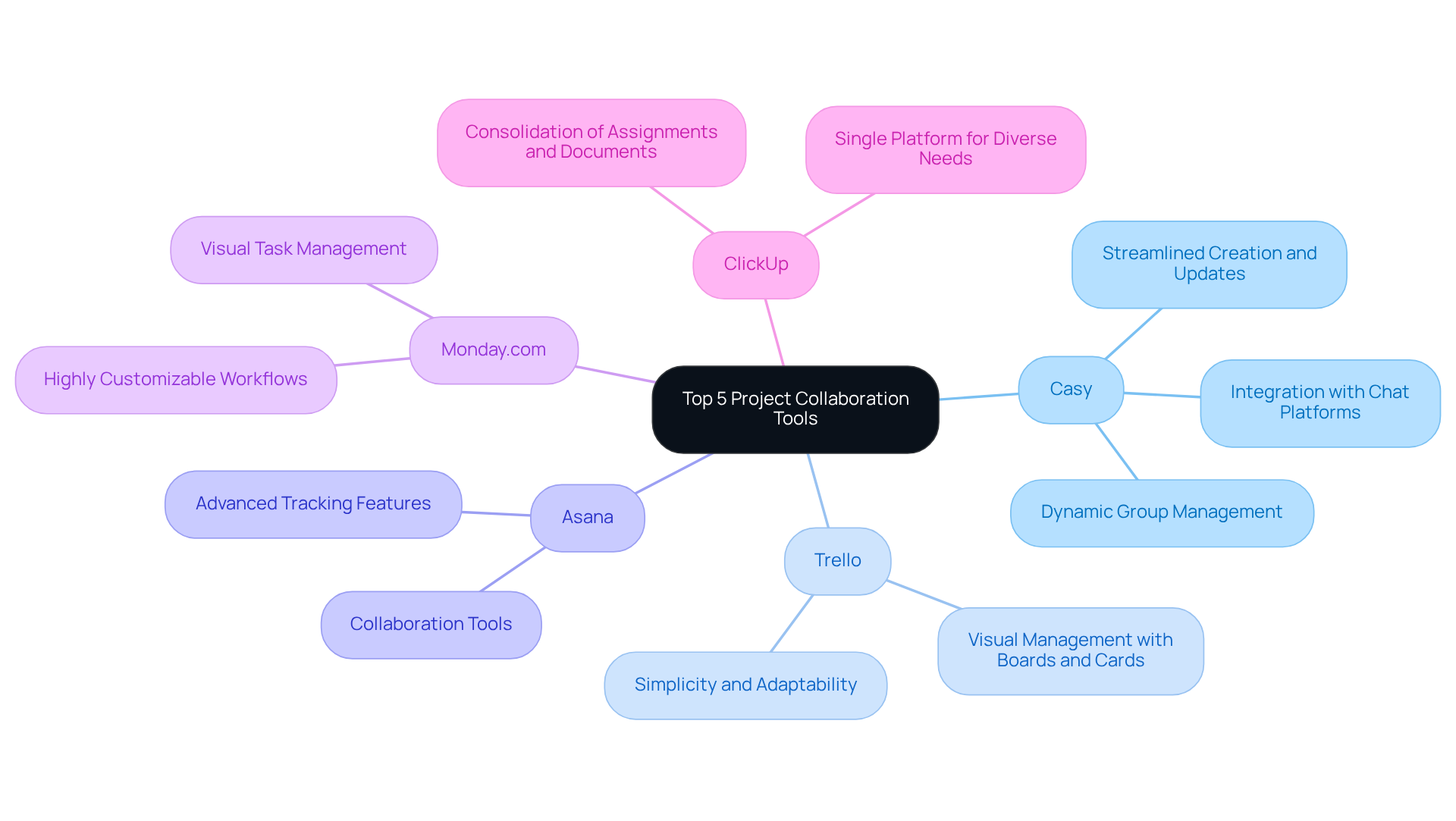
Pros and Cons of Each Tool
-
Casy:
- Pros: Casy automates task management by seamlessly integrating with chat platforms like Slack and Telegram, requiring minimal setup. This empowers groups to concentrate on essential activities, significantly reducing administrative burdens. A compelling case study reveals that Casy enhances productivity by allowing teams to focus on their tasks without the distraction of manual updates.
- Cons: However, it may lack advanced project tracking features compared to more established tools.
-
Trello:
- Pros: Renowned for its user-friendly interface and visual appeal, Trello is adaptable for various workflows. It enables teams to organize tasks intuitively, making it a favored choice among startups. As one user noted, Trello's visual design allows groups to adjust their processes swiftly.
- Cons: On the downside, limited automation features without third-party integrations can hinder efficiency for teams aiming to streamline their processes.
-
Asana:
- Pros: Asana offers robust tracking and reporting capabilities, making it ideal for larger teams that require detailed project oversight. Its features effectively support complex management needs.
- Cons: However, the intricacy of Asana can be overwhelming for smaller teams, potentially leading to underutilization of its capabilities.
-
Monday.com:
- Pros: Highly customizable, Monday.com caters to a range of project types, enabling teams to tailor their workflows to specific requirements.
- Cons: Nevertheless, as group size increases, costs can escalate, which may render it less affordable for startups.
-
ClickUp:
- Pros: ClickUp serves as an all-in-one platform that consolidates multiple functionalities, designed to enhance productivity by centralizing project management tasks.
- Cons: Yet, the extensive features come with a steeper learning curve, necessitating additional training for teams to fully leverage its potential.
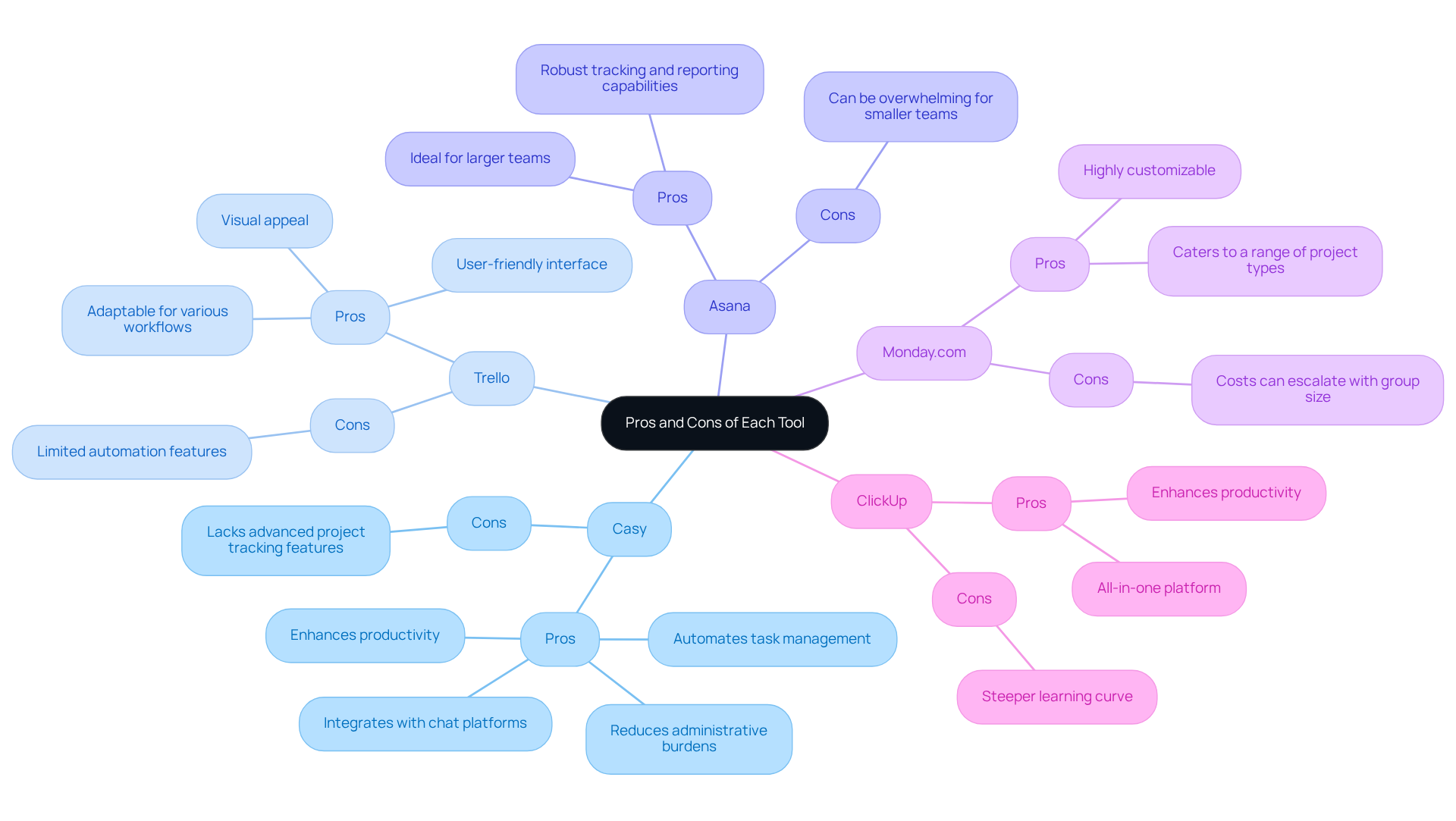
Recommendations for Startups: Choosing the Right Tool
When selecting project collaboration software, startups must meticulously evaluate their distinct requirements and workflows. With 62% of organizations anticipating an increase in work assignments, the importance of project collaboration software as efficient management tools cannot be overstated. For teams that emphasize automation and seek minimal setup, Casy stands out as an exceptional choice, effortlessly integrating with chat platforms like Slack and Telegram to streamline processes and mitigate miscommunication.
If visual project management is paramount, Trello offers an intuitive board-based approach that significantly enhances project visibility. For startups requiring robust tracking and reporting capabilities, Asana excels with its comprehensive task management features. Meanwhile, Monday.com is perfect for those desiring extensive customization options, whereas ClickUp serves teams in search of an all-in-one solution that amalgamates various functionalities.
Ultimately, the choice of project collaboration software will depend on the startup's size, budget, and specific management needs. Given that 70% of projects fail, choosing the right tool is vital for success in a burgeoning market projected to reach $12.02 billion by 2030. Are you prepared to make the right choice for your startup's future?
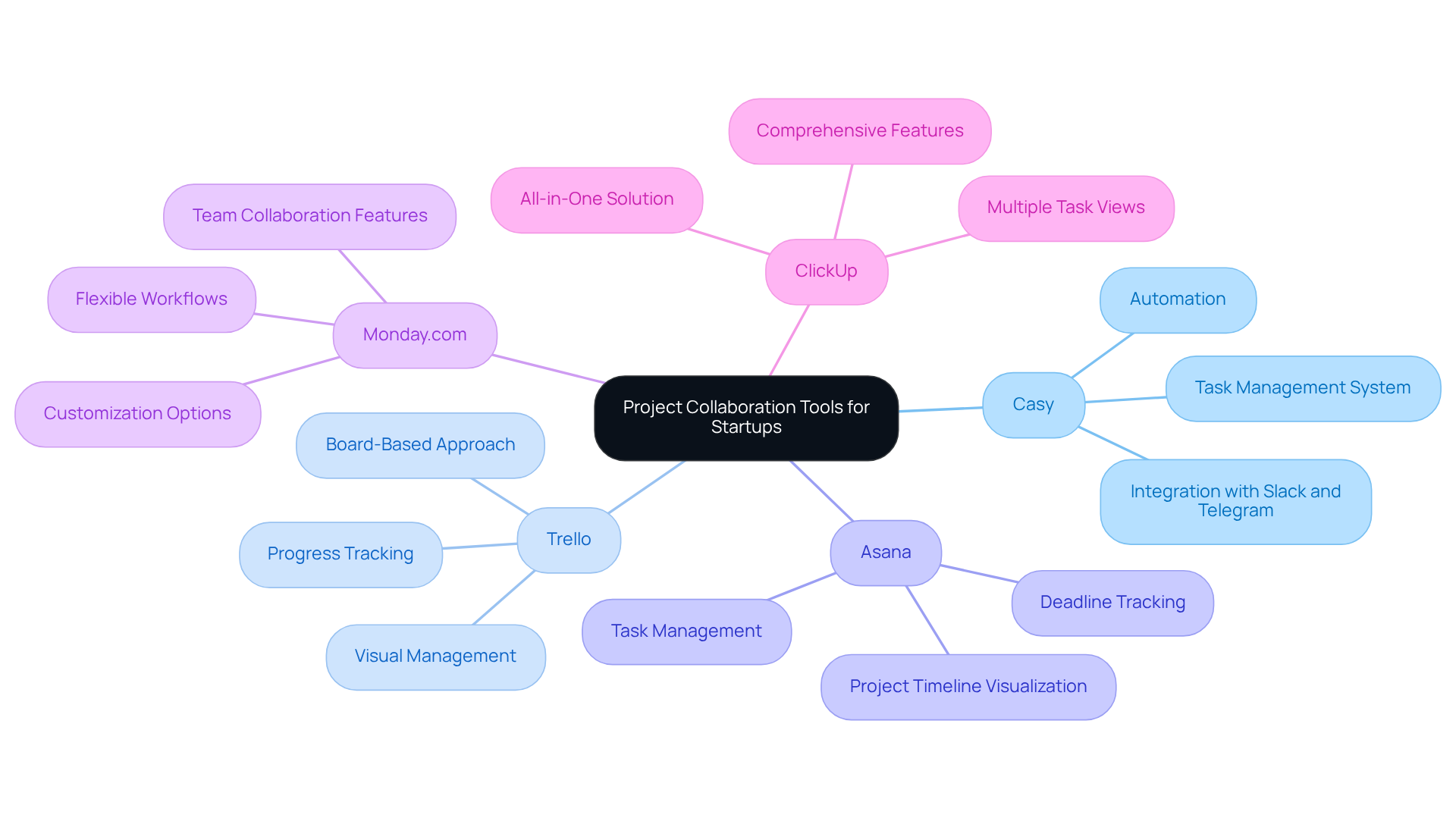
Conclusion
Selecting the right project collaboration software is crucial for startups aiming to enhance productivity and streamline their workflows. By leveraging these tools, teams can overcome unique challenges, such as the need for rapid iteration and efficient communication. This ultimately allows them to focus on growth and innovation rather than administrative burdens.
The article highlights key criteria for evaluating collaboration tools, including:
- Automation features
- Integration capabilities
- User experience
- Scalability
- Security
- Cost
Each of the five tools discussed—Casy, Trello, Asana, Monday.com, and ClickUp—offers distinct advantages and potential drawbacks, catering to various management needs and preferences. Understanding these factors is essential for startups to make informed decisions that align with their specific requirements.
In a competitive landscape where 70% of projects fail, making the right choice in project collaboration software can significantly impact a startup's success. As the market for these tools continues to expand, startups are encouraged to assess their unique needs and workflows critically. By doing so, they can harness the power of effective collaboration, paving the way for sustained growth and innovation in their endeavors.
Frequently Asked Questions
What is project collaboration software and why is it important for startups?
Project collaboration software is essential for startups as it boosts productivity and streamlines workflows by facilitating interaction, project management, and tracking. It helps teams manage limited resources and tight deadlines effectively.
What unique challenges do startups face that project collaboration software can address?
Startups face challenges such as the need for rapid iteration and the ability to pivot quickly based on market feedback. Project collaboration software provides a centralized platform for communication, document sharing, and task management, helping to navigate these hurdles.
How does automation in project collaboration software benefit startups?
Automation features in collaboration software reduce administrative overhead, allowing teams to focus on core activities. This streamlines workflows and minimizes the risk of miscommunication and task overload.
Why are integration capabilities important in project collaboration tools?
Integration capabilities are crucial as they allow collaboration tools to work seamlessly with existing applications like Slack and Telegram. This enhances real-time collaboration and communication, improving overall task management.
What role does user interface and experience play in the effectiveness of collaboration tools?
A user-friendly interface is vital for increasing adoption rates among team members. An intuitive design ensures that all users can navigate the application easily, promoting greater involvement.
How should startups consider scalability when choosing collaboration software?
Startups should select collaboration resources that can scale as they grow, accommodating more users and projects without losing performance. This adaptability is essential for supporting ongoing innovation and operational efficiency.
What security and privacy features should startups prioritize in collaboration software?
Startups should prioritize solutions that offer robust security features, such as end-to-end encryption and strict visibility controls, to protect sensitive data.
How can startups evaluate the cost of project collaboration tools?
Startups should understand the pricing framework of collaboration resources to ensure cost-effectiveness and avoid unexpected expenses. Evaluating options like free plans, such as the one offered by monday.com for up to two users, can help manage costs effectively.




