Overview
Choosing the right task management app for startups is a critical decision that can significantly impact productivity. Assess essential features such as:
- Task creation
- Collaboration tools
- Integration capabilities
- Customization options
But don’t stop there; consider your specific startup needs, scalability, and cost as well. A thorough evaluation process is paramount. Engage in user reviews and take advantage of trial periods. This approach ensures you select an app that not only enhances productivity but also aligns seamlessly with your team's workflows. Are you ready to elevate your startup's efficiency?
Introduction
Selecting the right task management app can indeed be a game-changer for startups aiming for efficiency and collaboration. With a myriad of options available, understanding essential features and evaluating specific needs is critical for making an informed choice.
But how can startups ensure they select a tool that not only meets their current demands but also scales with their growth? This guide explores the key steps to navigate the selection process effectively, empowering startups to enhance productivity and streamline their workflows.
Identify Key Features of Task Management Apps
When selecting a task management app, consider these essential features:
- Task Creation and Assignment: The ability to create tasks effortlessly and assign them to team members is fundamental. Look for applications that enable bulk creation of activities and straightforward assignment procedures. These attributes are crucial for sustaining workflow efficiency.
- Collaboration Tools: Effective cooperation is vital in any group environment. Features such as comments, file attachments, and real-time updates enhance communication within tasks, ensuring that group members can collaborate effortlessly and remain aligned on project objectives.
- Integration Capabilities: The app should integrate seamlessly with other tools your group relies on, such as Slack, Google Drive, or email platforms. This capability reduces the need for switching between applications, streamlining workflows and enhancing productivity.
- Customization Options: Every group has unique processes. Seek applications that allow customization of workflows, activity categories, and alerts to meet your group's specific requirements, promoting a more tailored user experience.
A robust task management app should offer reporting and analytics features that provide insights into group performance and project progress through comprehensive dashboards and reports. This functionality enables groups to monitor their effectiveness and make informed decisions based on data-driven insights.
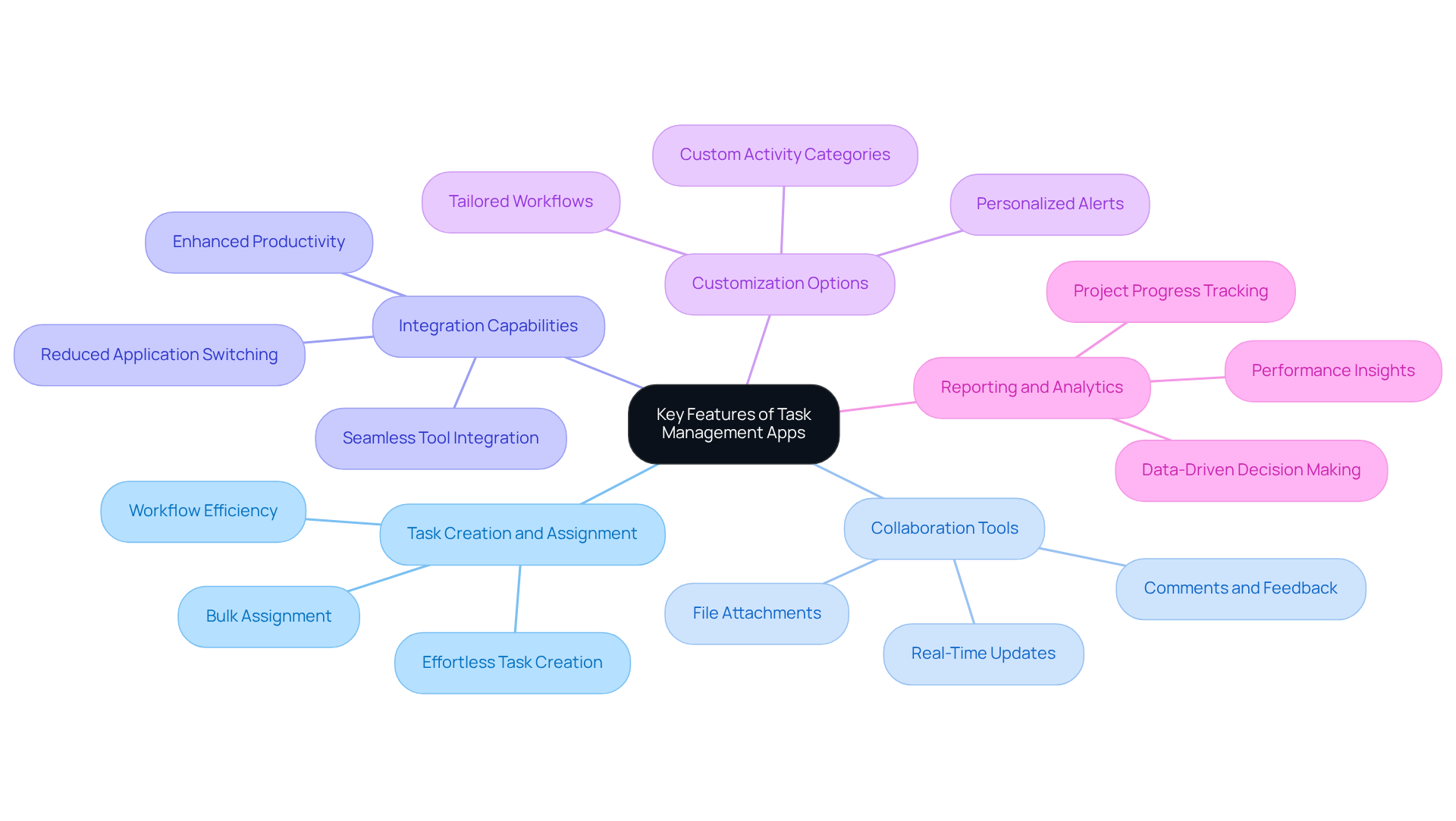
Assess Startup-Specific Needs and Integration Capabilities
- Identify Team Size and Structure: Assess the number of individuals requiring access to the app and the organizational structure of your team. Given that some applications charge based on user count, this consideration is vital for effective budgeting.
- Evaluate Workflow Processes: Perform a comprehensive analysis of your existing workflows to identify bottlenecks and inefficiencies. Research indicates that organizations actively refining their workflows experience a 15-25% increase in productivity. Identify which features of a management tool can effectively streamline these processes, thereby enhancing overall productivity.
- Consider Future Growth: Select a management solution capable of scaling alongside your startup. Look for features that support additional users, projects, and integrations, ensuring the tool remains relevant as your team expands.
- Integration Requirements: Create a list of the tools currently employed by your team and confirm whether the task management app can integrate seamlessly with them. Effective integration reduces disruptions and boosts productivity, allowing teams to concentrate on their core activities. As one founder remarked, "Automated workflow tools often deliver a return on investment (ROI) of 100-300% in the first year.
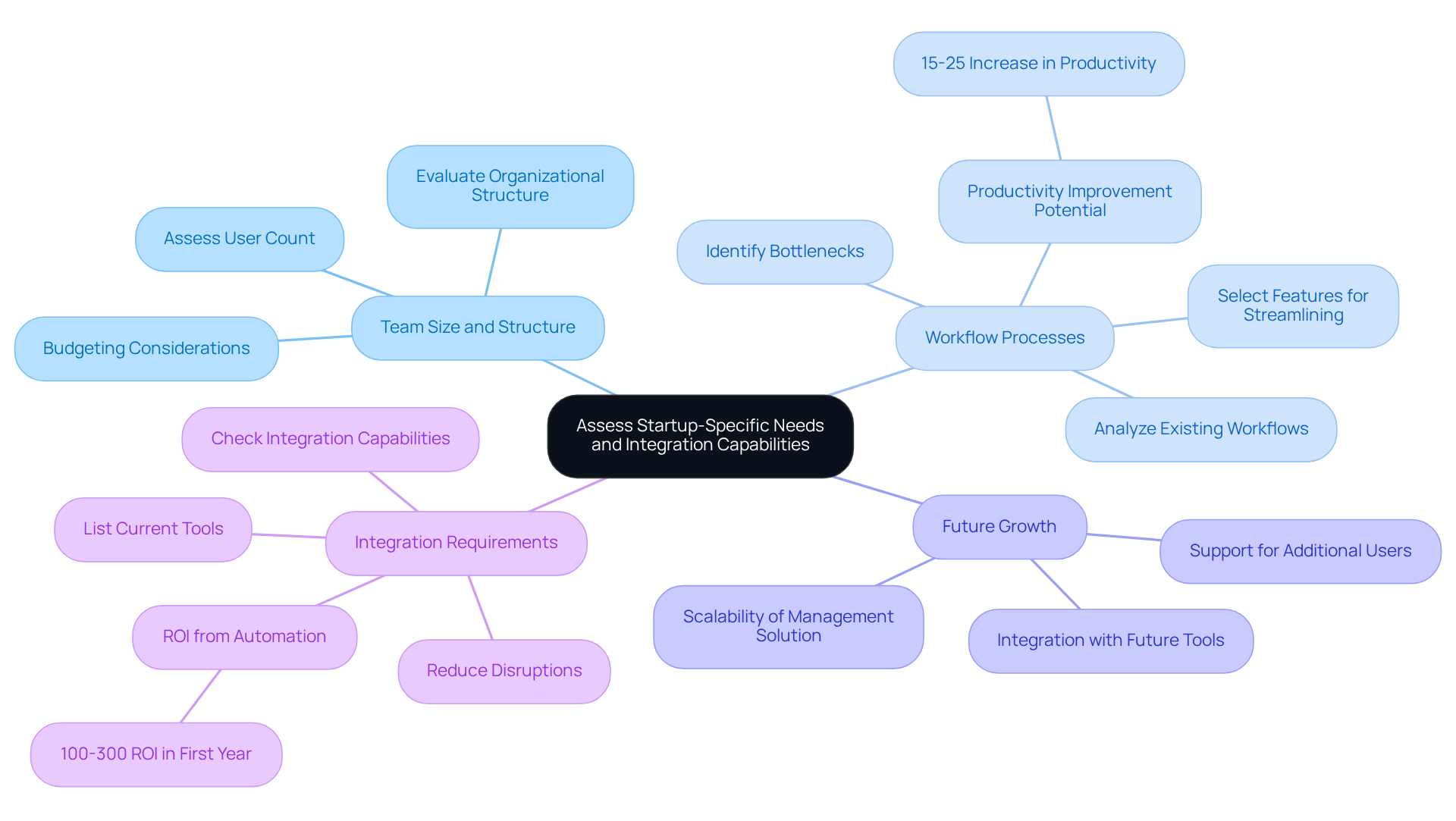
Compare and Evaluate Task Management Apps
To effectively compare and evaluate task management apps, consider these essential steps:
- Create a Comparison Chart: Compile a list of the apps you are considering, detailing their key features side by side. This visual representation clarifies which app aligns best with your specific needs.
- Read User Reviews: Seek out reviews from other startups to gain insights into their experiences with the apps. Notably, a 2024 Tech Teams Survey found that 65% of users switch from one app to another within six months. This statistic underscores the importance of user feedback in app selection. Pay particular attention to comments regarding customer support, ease of use, and reliability, as these factors significantly impact your team's productivity.
- Trial Periods: Take advantage of free trials offered by many task management apps. For example, Workyard provides a 14-day free trial, allowing you to experience the app's functionality and interface firsthand. This hands-on experience is crucial for assessing its suitability for your team before making a financial commitment.
- Cost Analysis: Conduct a thorough evaluation of each app's pricing structure. Consider not only the initial expenses but also any additional charges for extra features or participants. For instance, Teamwork.com's Deliver plan is priced at $10.99 per user, which is essential for ensuring that you choose a solution that provides value for your investment.
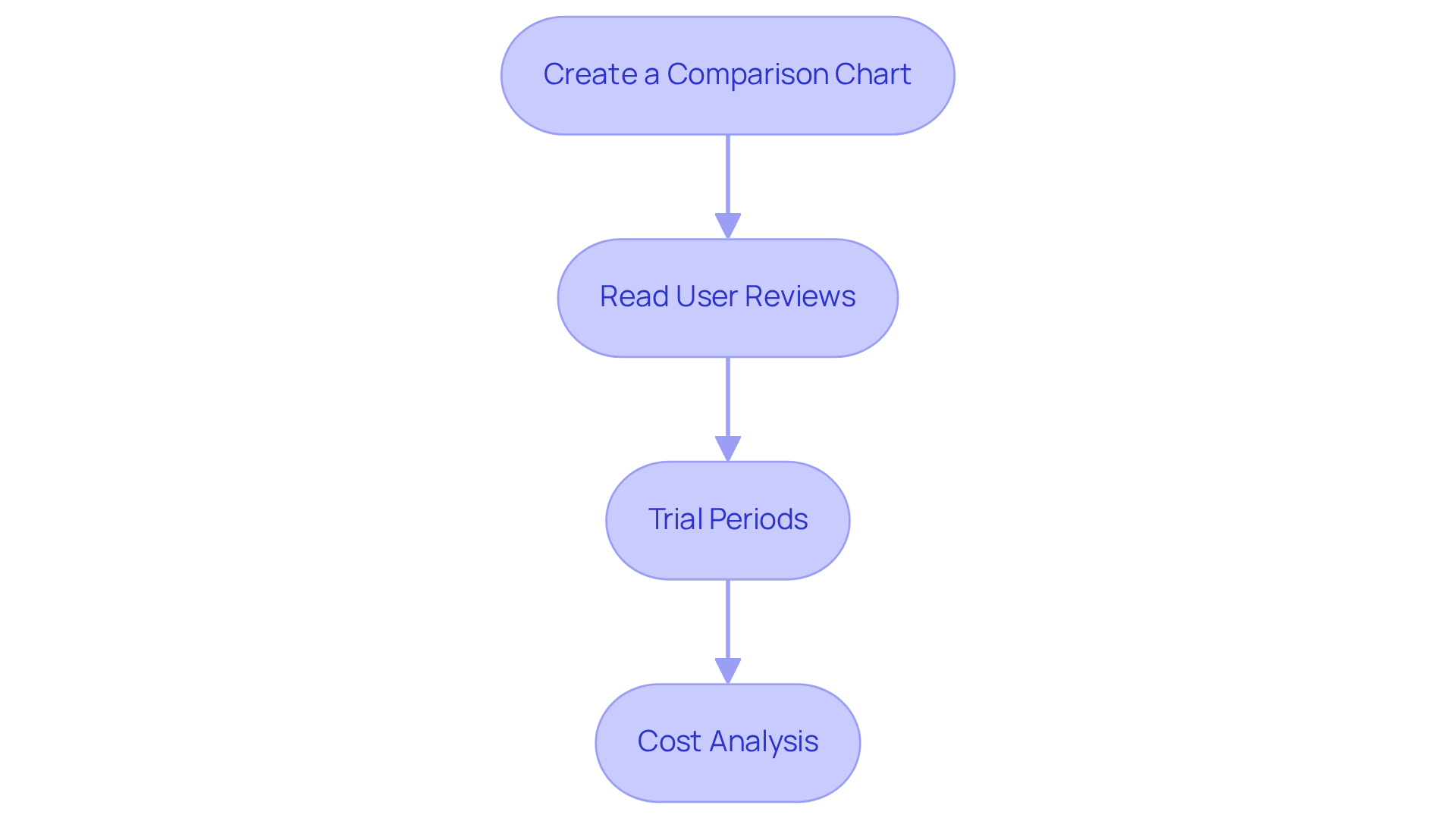
Implement and Onboard Your Chosen Task Management App
To successfully implement and onboard your chosen task management app, adhere to the following steps:
- Develop an Onboarding Plan: Begin by crafting a structured onboarding plan that delineates the steps for introducing the app to your team. Ensure that timelines and responsibilities are clearly defined.
- Provide Training Sessions: Next, organize comprehensive training sessions designed to familiarize your team with the features of the task management app. Consider leveraging video tutorials or live demonstrations to enhance understanding.
- Encourage Feedback: Following the initial rollout, actively encourage team members to share their feedback regarding their experiences with the task management app. This input is invaluable for identifying potential issues and refining the onboarding process.
- Monitor Usage and Adjust: Finally, regularly assess how the task management app is being utilized and make necessary adjustments. This may involve tweaking settings, adding integrations, or offering additional training to optimize user experience.
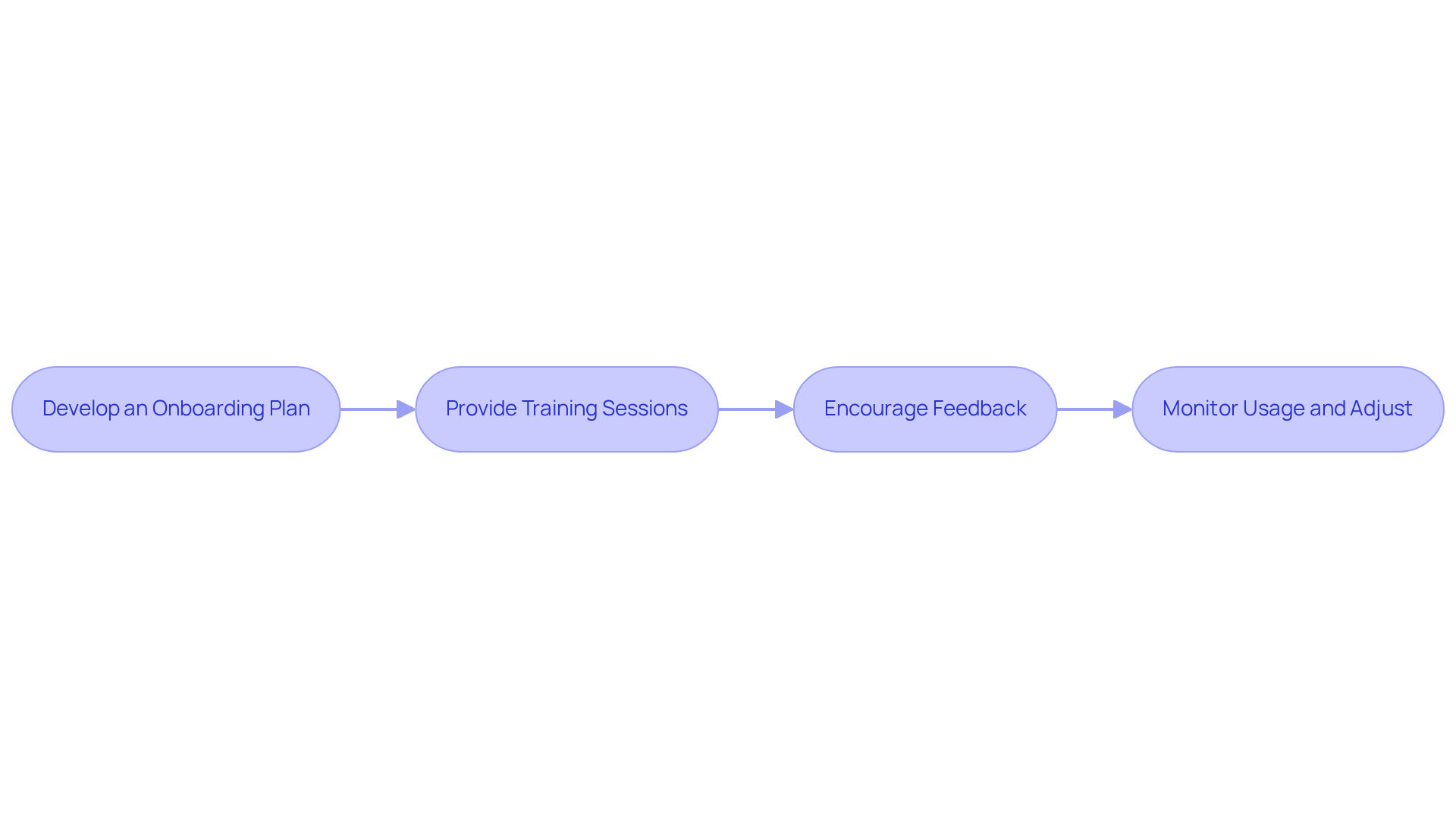
Conclusion
Selecting the right task management app is a pivotal decision for startups aiming to enhance productivity and streamline workflows. By focusing on essential features such as task creation, collaboration tools, integration capabilities, and customization options, startups can ensure that their chosen app aligns with their unique operational needs. This thoughtful approach not only facilitates better team dynamics but also supports scalable growth as the organization evolves.
The article outlines a comprehensive four-step process to aid in the selection of an appropriate task management tool. Key considerations include:
- Assessing specific team needs
- Evaluating various apps through comparison charts and user reviews
- Implementing the chosen solution with a structured onboarding plan
Each step emphasizes the importance of aligning the tool’s functionalities with the startup’s objectives, ensuring that the app enhances rather than hinders productivity.
Ultimately, the right task management app can be a game-changer for startups, fostering collaboration, improving efficiency, and adapting to future growth. By investing the time and effort to choose wisely and implement effectively, startups position themselves for success in an increasingly competitive landscape. Embrace the potential of task management tools to transform your team’s workflow and drive your startup toward its goals.
Frequently Asked Questions
What are the essential features to consider when selecting a task management app?
Key features to consider include task creation and assignment, collaboration tools, integration capabilities, customization options, and reporting and analytics.
Why is task creation and assignment important in a task management app?
Task creation and assignment are fundamental as they allow users to create tasks effortlessly and assign them to team members, which is crucial for maintaining workflow efficiency.
How do collaboration tools enhance a task management app?
Collaboration tools, such as comments, file attachments, and real-time updates, enhance communication within tasks, allowing group members to collaborate easily and stay aligned on project objectives.
What role do integration capabilities play in a task management app?
Integration capabilities allow the app to work seamlessly with other tools, such as Slack and Google Drive, reducing the need to switch between applications and streamlining workflows.
Why are customization options important in a task management app?
Customization options are important because they allow groups to tailor workflows, activity categories, and alerts to their specific requirements, promoting a more personalized user experience.
What benefits do reporting and analytics features provide in a task management app?
Reporting and analytics features provide insights into group performance and project progress through dashboards and reports, enabling groups to monitor effectiveness and make informed, data-driven decisions.




