Overview
This article identifies essential to-do apps that can significantly enhance startup management. It showcases various applications, including Casy, Todoist, and Asana, each offering unique features such as automation, task organization, and collaboration tools. These capabilities streamline workflows and improve productivity for startups, addressing common challenges faced by founders. By leveraging these tools, startup leaders can effectively manage their tasks and foster collaboration within their teams, ultimately driving success. Are you ready to explore how these applications can transform your startup's operations?
Introduction
In the fast-paced world of startups, effective task management can either propel a team’s productivity or hinder it. Navigating a multitude of responsibilities while striving for innovation is no small feat. The right tools can significantly streamline this process. This article delves into ten essential to-do apps that not only enhance organization but also empower teams to focus on what truly matters—growth and creativity. How can these innovative applications revolutionize the way startups operate, and which one will best meet their unique needs?
Casy: Automate Task Management from Chat Conversations
Casy emerges as a groundbreaking to do app that integrates effortlessly with popular chat platforms like Slack and Telegram. How effectively are you managing your team's tasks? By automatically capturing essential information from conversations, Casy converts discussions into actionable tasks within a to do app, establishes deadlines, and updates documents—all without requiring manual input. Tasks are structured into categories like R&D, Bugs, and In Progress, improving visibility among group members. This level of automation not only streamlines workflows but also significantly reduces the risk of miscommunication, making Casy an indispensable to do app for startups aiming to boost productivity and minimize operational overhead.
Furthermore, Casy's commitment to data privacy, including end-to-end encryption, ensures that user content remains secure. With its capability to convert chat exchanges into structured activity oversight, the Casy to do app enables groups to concentrate on innovation instead of administrative responsibilities, ultimately improving overall efficiency. Moreover, built-in methodologies such as OKRs and the Eisenhower Matrix assist groups in efficiently prioritizing their tasks within a to do app, further enhancing productivity. Are you ready to transform your project management approach and focus on what truly matters?
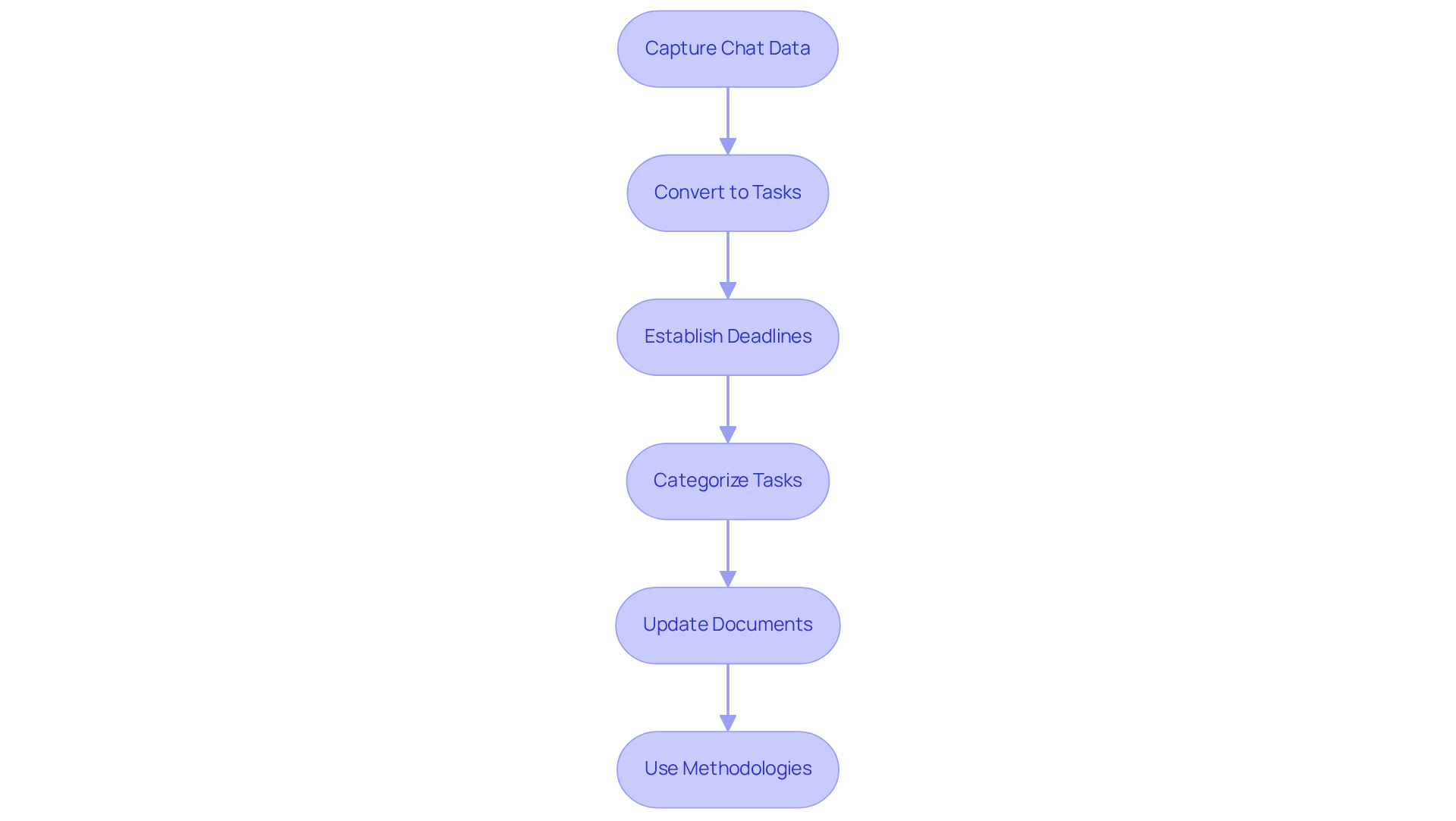
Todoist: Comprehensive Task Organization and Prioritization
Todoist stands as a robust to do app, empowering individuals to break down projects into manageable activities, assign them to team members, and set deadlines. Its intuitive interface simplifies the categorization of tasks, enabling effective prioritization. With features such as recurring tasks and project templates, Todoist aids startups in maintaining clarity and focus, ensuring that all team members align with their responsibilities. Have you considered how a to do app could improve your team's productivity?
Recently, Todoist has introduced natural language processing, allowing users to add tasks with due dates in a single sentence. This innovation significantly boosts efficiency. As Romain Dillet noted, 'These updates bring feature and design equivalence between the iOS, Android, and web versions of the service,' underscoring Todoist's commitment to providing a seamless experience for its users. In an age where clarity is paramount, these enhancements are crucial.
Furthermore, Doist operates on a customer-funded model, reflecting their dedication to creating impactful products that resonate with the needs of startup founders. This approach not only fosters innovation but also ensures that the solutions provided are genuinely aligned with the challenges faced by entrepreneurs. Are you ready to elevate your project management experience using a to do app like Todoist?
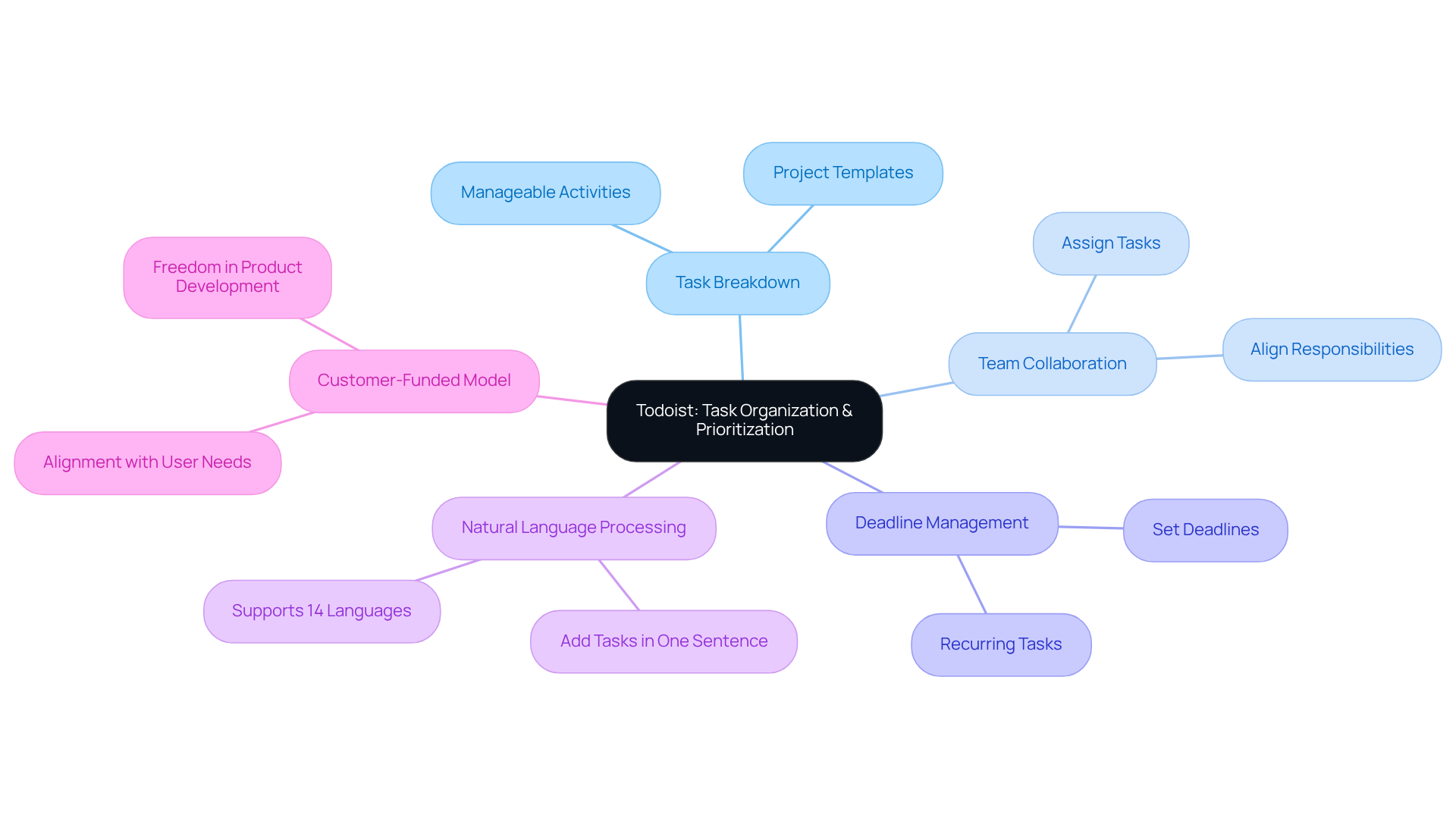
Any.do: Seamless Integration and Daily Planning Tools
Any.do emerges as a versatile to do app designed for managing activities, excelling in daily planning and organization. Its seamless integration with calendars and various productivity tools makes it an effective to do app, empowering individuals to manage tasks, set reminders, and collaborate with team members with ease. This integration proves essential for startups, enhancing management efficiency by consolidating workflows into a single platform.
The 'My Day' planner feature acts like a to do app, allowing users to prioritize their most critical responsibilities and ensuring focus remains on high-impact activities. Have you considered how such tools can streamline your operations?
Startups utilizing a to do app such as Any.do frequently report enhanced coordination and decreased administrative overhead, enabling teams to concentrate on innovation and growth. With its intuitive layout and robust integration features, Any.do is the perfect to do app for dynamic environments where efficient organization is paramount.
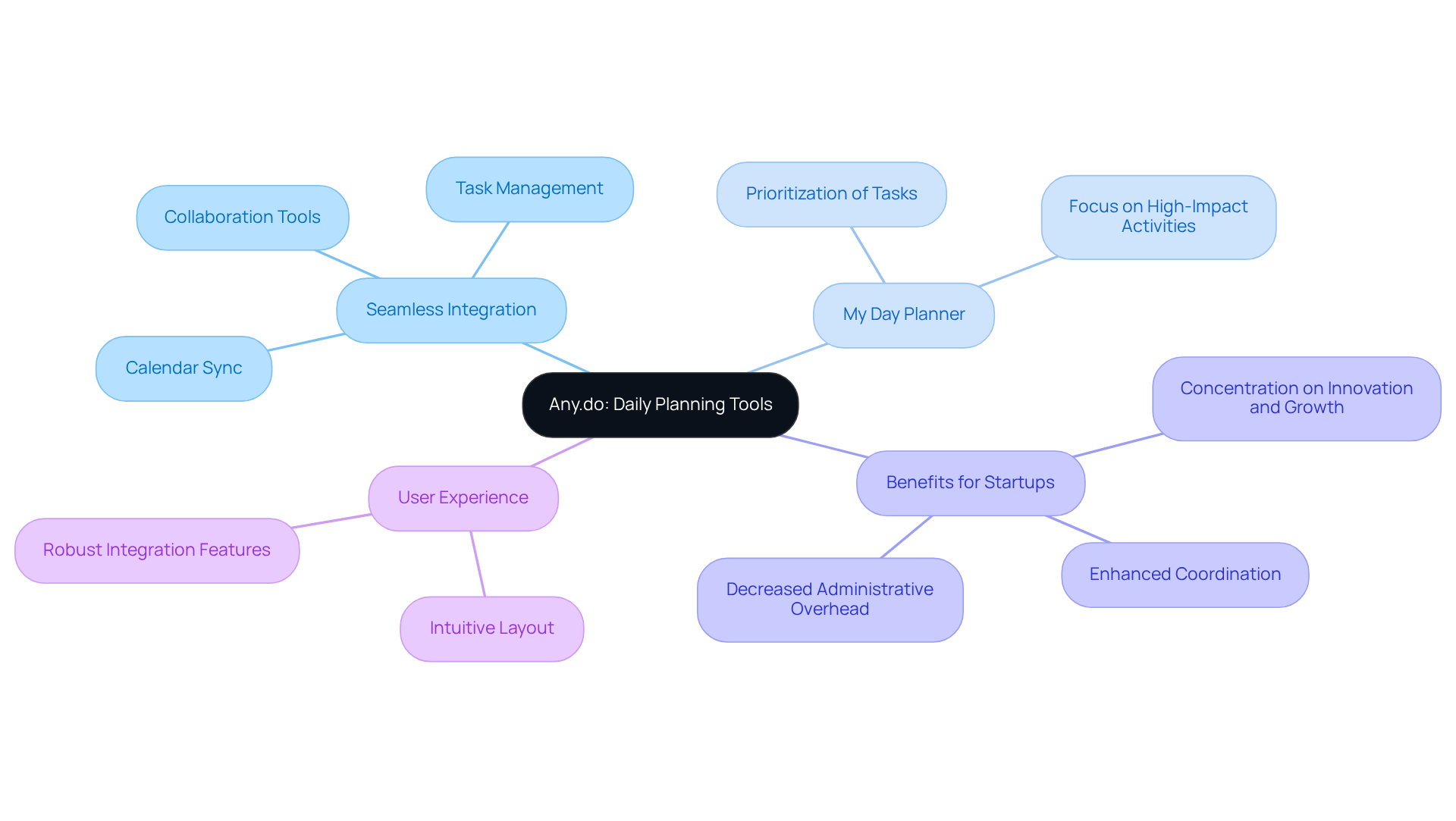
TickTick: Gamify Your Task Management Experience
TickTick stands out as a management application that effectively integrates gamification to enhance participant engagement. By offering features such as habit monitoring and a Pomodoro timer, users are incentivized to earn rewards for completing tasks, transforming productivity into a gratifying experience. This innovative approach not only aids individuals in maintaining focus but also fosters a profound sense of achievement. This is particularly valuable for startup teams striving to meet demanding deadlines.
How can you leverage such tools to boost your team's productivity and morale?
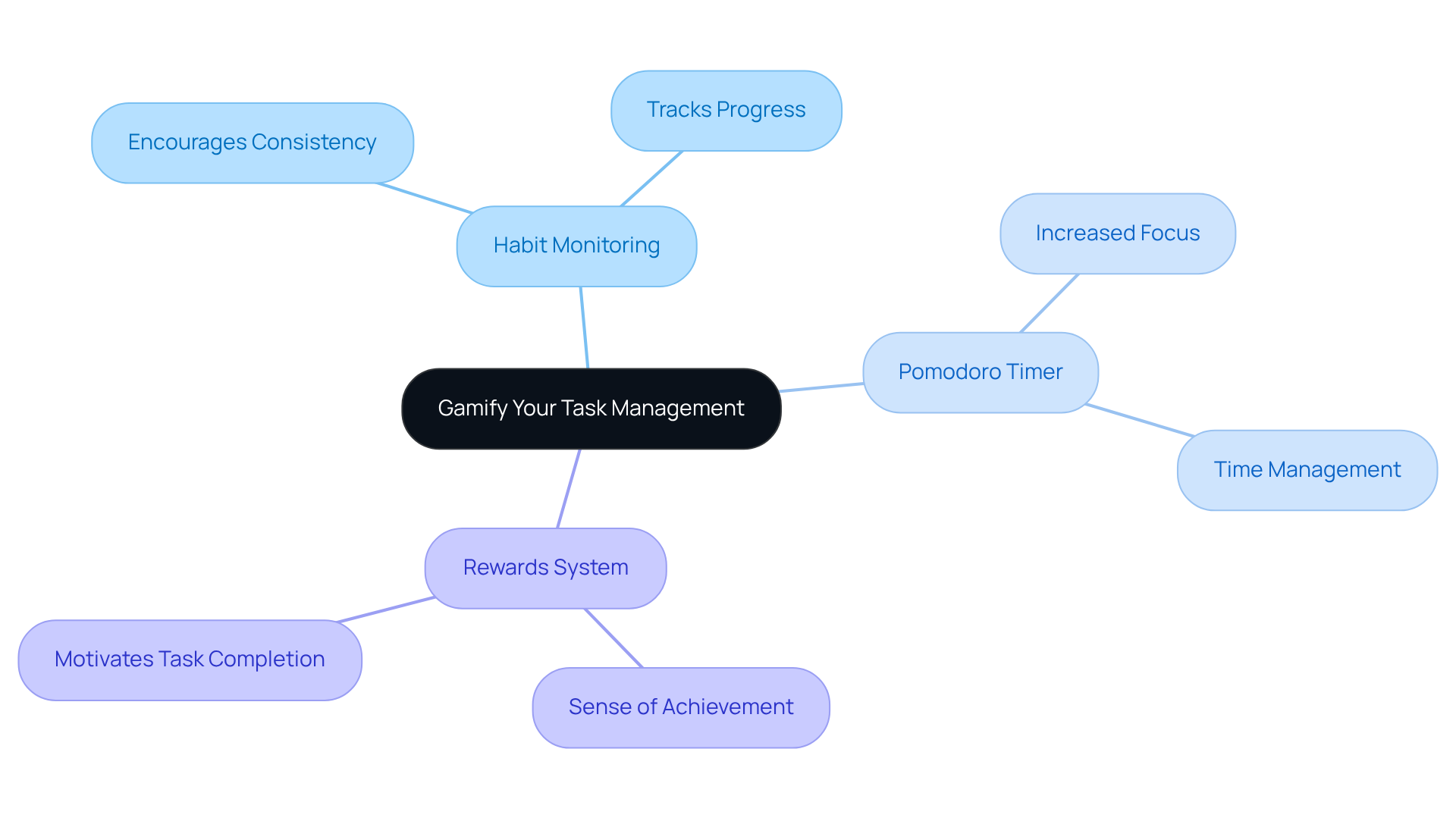
Microsoft To Do: Simple and Effective Task Management
The Microsoft To Do app stands out as an accessible application designed to enhance organization for both individuals and groups. With intuitive features such as due dates, reminders, and customizable lists, it empowers users to manage their responsibilities effectively. However, it's crucial to recognize that Microsoft To Do may not be the best fit for larger groups or those requiring detailed tracking. Its basic customization options and absence of advanced project management capabilities could limit its effectiveness in those scenarios.
The app's seamless integration with Microsoft 365 significantly boosts its functionality, allowing activities to sync effortlessly across devices. This connectivity proves particularly advantageous for startups, offering a clear solution for sustaining productivity and ensuring that team members remain aligned on their responsibilities. While importing activities from external applications typically requires manual input or third-party tools, Microsoft To Do does facilitate basic group collaboration through shared lists and assignments.
By leveraging a to do app such as Microsoft To Do, startups can streamline their processes for managing tasks, enabling them to focus on growth and innovation. Are you ready to enhance your team's productivity and organization? Consider how this tool can fit into your operational strategy.

Asana: Enhance Team Collaboration and Project Tracking
Asana stands as a comprehensive project management tool designed to enhance group collaboration and streamline project tracking. With robust features including assignments, project timelines, and progress tracking, Asana empowers teams to stay aligned and informed. Its visual project boards, coupled with integration capabilities with communication tools like Slack, simplify project management for startups, ensuring that all team members remain on the same page.
How effectively are you managing your projects? Asana not only provides clarity but also fosters collaboration, which is essential for any growing startup. By utilizing Asana, teams can navigate the complexities of project management with ease, ultimately driving productivity and success. Take the step towards better project management—consider incorporating Asana into your workflow today.
![]()
Zapier: Automate Workflows Across Your Favorite Apps
Zapier stands out as a powerful automation tool, connecting over 8,000 applications to enable users to craft workflows that streamline processes with ease. By implementing 'Zaps,' startups can simplify tasks such as:
- Data entry
- Email notifications
- Assignments
This significantly reduces the time spent on administrative duties. This automation is particularly beneficial for startups seeking to enhance productivity without incurring additional operational costs.
Consider how groups can automatically log new leads from forms directly into their CRM. This ensures that no opportunity slips through the cracks, allowing team members to concentrate on strategic initiatives. Furthermore, Zapier integrates seamlessly with project management applications like Casy, automating the creation and updates of assignments, which further alleviates the administrative load.
The impact of workflow automation on team productivity is profound. It not only boosts efficiency but also fosters a more agile work environment, enabling startups to adapt quickly to changing demands. Research shows that automation tools can save teams up to 30% of their time on routine tasks, empowering them to focus on innovation and growth. Are you ready to transform your startup's operations with Zapier?
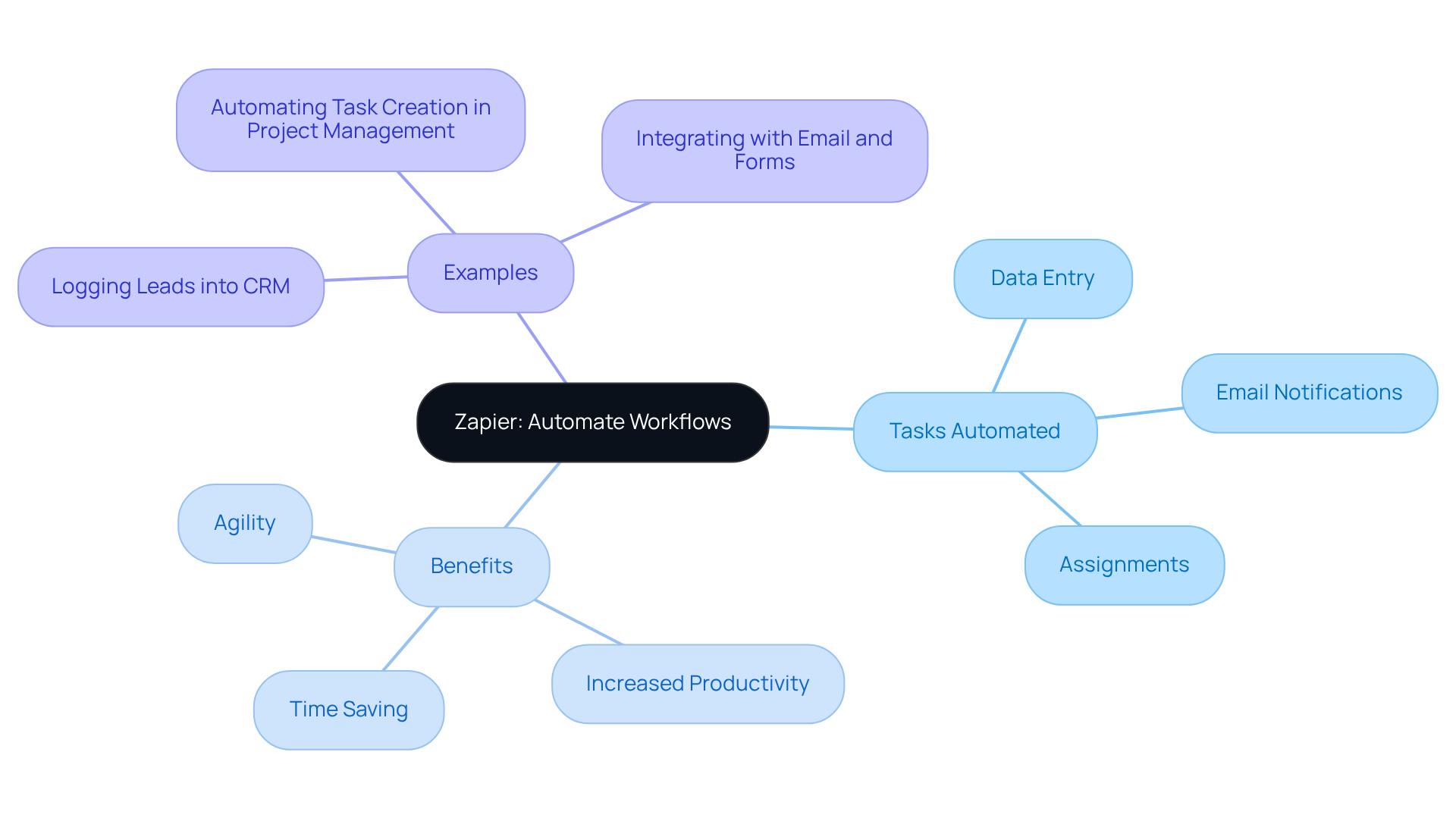
OmniFocus: Advanced Task Management for Mac Users
OmniFocus stands out as a powerful application designed for organizing activities, specifically tailored for Mac users. Its sophisticated features, such as customizable projects, tags, and perspectives, empower users to personalize their workflow experience effectively.
Consider this: how can a tool that enhances organizational capabilities transform the way startups manage complex projects? With its strong organizational abilities, OmniFocus not only aids startups in navigating intricate projects but also preserves clarity in their workflows. This makes it an exceptional choice for teams that prioritize meticulous oversight of their work.
Embrace the opportunity to elevate your productivity and streamline your processes with OmniFocus.
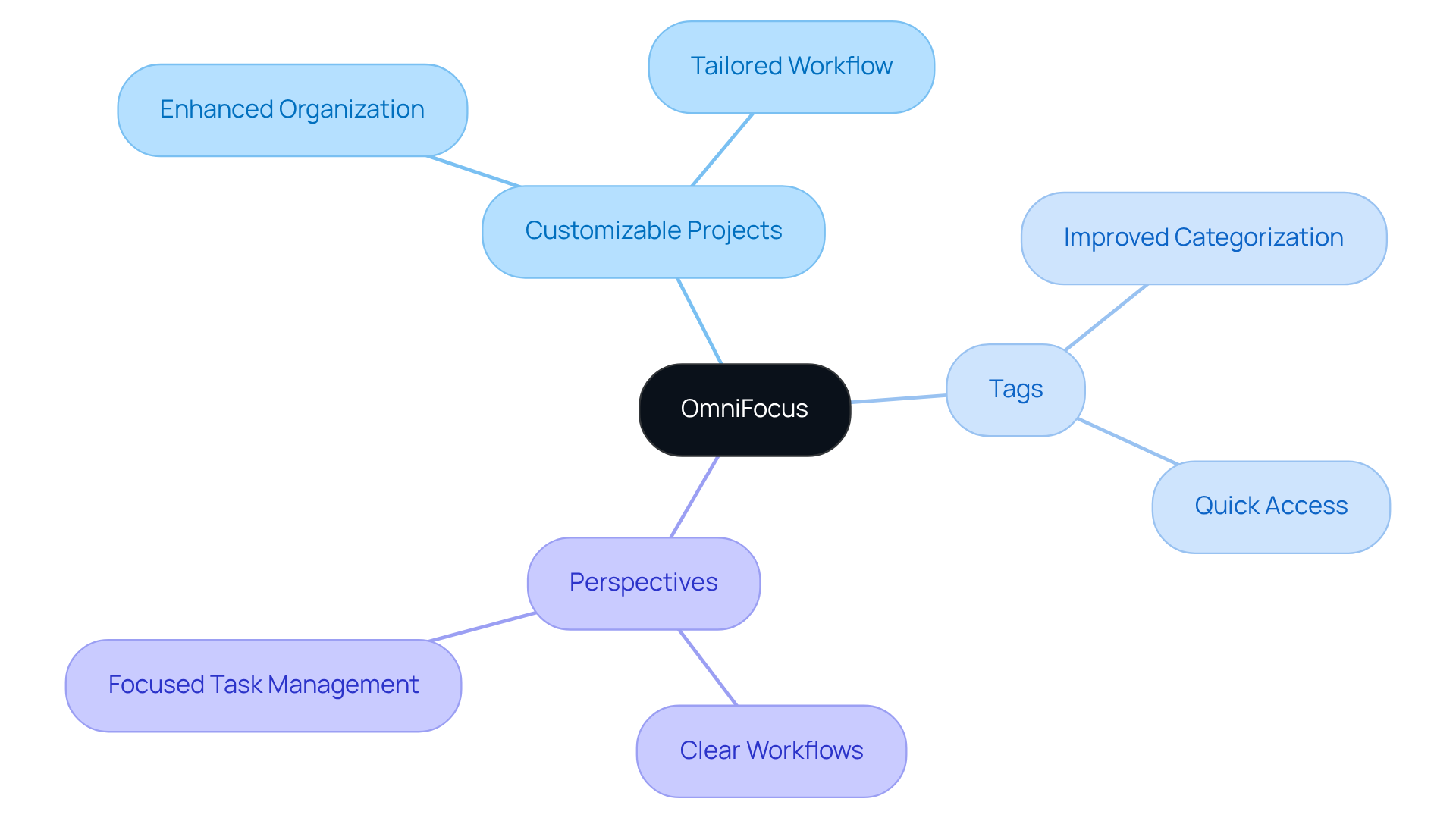
Things 3: Elegant Design Meets Powerful Task Management
Things 3 stands out as an award-winning project management application, celebrated for its elegant design and powerful features. It empowers individuals to create assignments, set deadlines, and organize projects with remarkable ease. The intuitive interface, marked by a minimal yet impactful UI that digitizes the traditional paper-lists system—eschewing unnecessary animations or color-coding—significantly enhances the user experience. Furthermore, seamless synchronization across devices, including integration with Apple Calendar, guarantees that activities remain accessible and up-to-date. This focus on simplicity and aesthetics fosters consistent practices for managing responsibilities.
Startups have notably achieved success by leveraging a to do app, such as Things 3, to improve project organization. By utilizing its robust features—such as setting deadlines and reminders—these enterprises maintain clarity and focus amidst the fast-paced demands of their work environments. However, it is crucial to note that Things 3 lacks collaboration features, which may limit its effectiveness in team-based project coordination. How might this absence affect your team’s workflow? As you consider the tools at your disposal, weigh the benefits of Things 3 against its limitations to determine if it meets your organizational needs.

Google Tasks: Effortless Integration with Google Services
Google Tasks serves as a straightforward yet powerful tool for organizing activities, seamlessly integrating with essential Google services like Gmail and Google Calendar. This integration allows users to create tasks for their to do app directly from emails, set due dates, and manage their to do lists across multiple devices, significantly enhancing productivity. Despite its simplicity, Google Tasks has been refined to elevate the user experience, introducing features that facilitate effortless organization and oversight of tasks. For instance, users can easily move and arrange tasks between lists, enabling prioritization and dynamic adjustments to workloads.
Startups benefit immensely from these capabilities, as they simplify their management processes, allowing for easier use of a to do app without the complexities of intricate setups. The tool's intentionally uncluttered design appeals to those seeking efficiency in their workflows. As David Nield aptly notes, the allure of Google Tasks lies in its "simple, uncluttered interface," making it an ideal choice for startups aiming to boost productivity. As of 2025, Google Tasks, a to do app, continues to evolve with enhancements that further embed it within the Google ecosystem, ensuring that tasks align seamlessly with calendar schedules and reminders.
Many startups have adopted a to do app such as Google Tasks to streamline their project management, leveraging its ability to keep teams organized and focused. The integration with Google services not only simplifies project creation but also enhances collaboration, allowing teams to stay aligned on deadlines and priorities. Notably, Google Tasks boasts an average rating of 4.6 stars on the Play Store, underscoring its popularity among users. This synergy illustrates how efficient project coordination can be achieved within the Google ecosystem, ultimately fostering productivity and innovation in fast-paced environments. Additionally, Google Tasks can serve as a makeshift Kanban board, highlighting its versatility in task management.
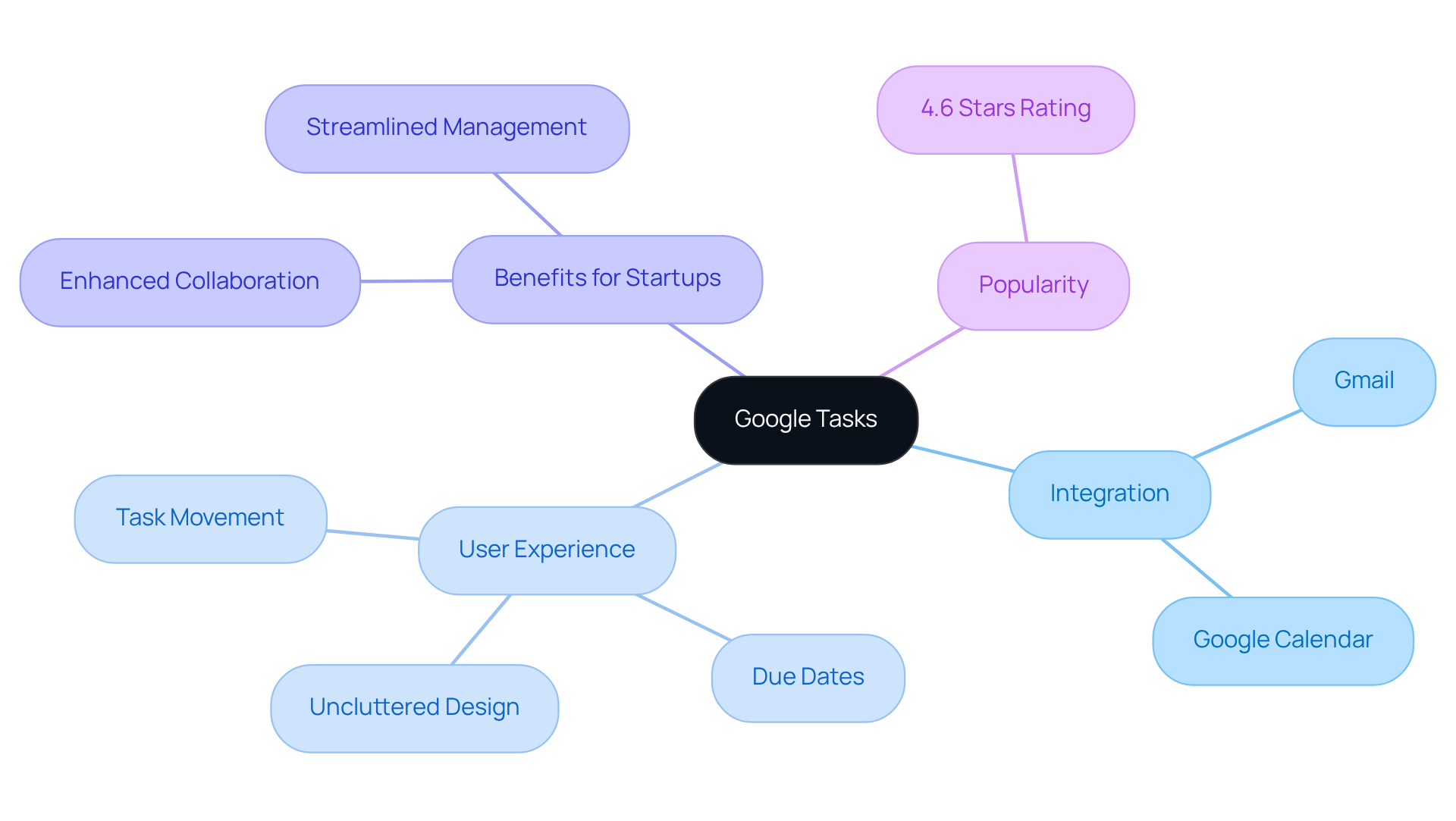
Conclusion
Streamlining startup management is essential for fostering productivity and innovation. The selection of the right to-do app plays a pivotal role in this process. Each of the ten applications discussed offers unique features tailored to meet the diverse needs of startups, from automating task management with Casy to enhancing collaboration through Asana. By leveraging these tools, entrepreneurs can transform their workflows, ensuring their teams remain focused and aligned on critical objectives.
The article highlights key functionalities across various apps, such as:
- Todoist's comprehensive task organization
- Any.do's seamless integration capabilities
- TickTick's gamification features that boost engagement
Additionally, tools like Microsoft To Do and Google Tasks provide straightforward solutions that simplify task management, while Zapier automates workflows across multiple applications, saving valuable time. Each of these tools is designed to address specific challenges faced by startups, ultimately enhancing their operational efficiency.
In an increasingly competitive landscape, adopting the right productivity tools is not just beneficial; it is essential for success. Startups should carefully evaluate their unique requirements and consider how these to-do apps can be integrated into their daily operations. By doing so, they can cultivate an environment that prioritizes innovation and growth, ensuring they stay ahead in their respective markets. Embracing these essential productivity apps can lead to a more organized, efficient, and ultimately successful startup journey.
Frequently Asked Questions
What is Casy and how does it function?
Casy is an innovative to do app that integrates with chat platforms like Slack and Telegram, automatically capturing essential information from conversations and converting them into actionable tasks within a to do app, establishing deadlines, and updating documents without manual input.
How does Casy improve task management for teams?
Casy structures tasks into categories such as R&D, Bugs, and In Progress, improving visibility among group members and streamlining workflows, which reduces the risk of miscommunication.
What are the data privacy features of Casy?
Casy ensures data privacy through end-to-end encryption, keeping user content secure.
What methodologies does Casy incorporate to enhance productivity?
Casy includes built-in methodologies like OKRs (Objectives and Key Results) and the Eisenhower Matrix to help groups efficiently prioritize their tasks.
What is Todoist, and what features does it offer?
Todoist is a robust to do app that allows individuals to break down projects into manageable tasks, assign them to team members, and set deadlines, all while providing an intuitive interface for task categorization and prioritization.
How does Todoist enhance user efficiency?
Todoist has introduced natural language processing, enabling users to add tasks with due dates in a single sentence, significantly boosting efficiency.
What business model does Doist operate on?
Doist operates on a customer-funded model, which reflects their commitment to creating impactful products that align with the needs of startup founders.
What is Any.do and its primary functions?
Any.do is a versatile to do app designed for managing activities, excelling in daily planning and organization, and integrates seamlessly with calendars and various productivity tools.
How does Any.do benefit startups?
Startups using Any.do report enhanced coordination and decreased administrative overhead, allowing teams to focus on innovation and growth.
What unique feature does Any.do offer for task prioritization?
Any.do features a 'My Day' planner, which helps users prioritize their most critical responsibilities and maintain focus on high-impact activities.




