Overview
This article examines the essential project management tools and techniques vital for startups, showcasing various platforms that significantly enhance productivity and streamline workflows. It underscores the impact of tools such as Casy, Trello, and Asana, which automate processes and foster collaboration.
How can these tools empower startups to operate efficiently in today's competitive landscape? By leveraging such technologies, startups can not only improve their internal processes but also position themselves advantageously against their competitors. The integration of these tools is not merely a choice; it is a strategic necessity for startups aiming for success.
Introduction
As startups navigate the complexities of growth and innovation, the right project management tools can be the difference between success and stagnation. These essential tools not only streamline workflows but also enhance team collaboration and productivity, enabling startups to adapt swiftly in a competitive landscape. However, with so many options available, how can emerging companies determine which tools will truly empower their teams and drive results? This article delves into ten indispensable project management tools and techniques that can transform the operational efficiency of startups in 2025.
Casy: Automate Task Management and Enhance Team Productivity
Casy emerges as a pivotal management tool, showcasing innovative project management tools and techniques that revolutionize workflow by automating the collection of essential information from discussions on platforms like Slack and Telegram. This innovative approach transforms conversations into actionable tasks, establishing deadlines and revising documents without manual input. By significantly alleviating administrative burdens, Casy enables teams to focus on their core projects using project management tools and techniques, thereby boosting overall productivity. Its built-in project management tools and techniques, including OKRs and the Eisenhower Matrix, facilitate effective prioritization, making it an ideal solution for startups striving to streamline their workflows.
- Automated Task Creation: Effortlessly converts chat discussions into tasks, saving valuable time.
- Integration with Popular Platforms: Seamlessly connects with Slack and Telegram for real-time collaboration.
- Visibility and Organization: Tasks are categorized into R&D, Bugs, and In Progress, ensuring clarity and focus.
In 2025, startups are increasingly relying on project management tools and techniques to enhance group productivity. For instance, a small fintech startup utilizing ClickUp's automation reduced their weekly standup meeting duration from 45 minutes to just 12 minutes, resulting in nearly 30 hours saved annually for each team member. This time savings illustrates how automation can lead to substantial efficiency gains, mirroring the advantages Casy offers.
Moreover, industry experts stress that employing project management tools and techniques to automate processes is vital for startups to thrive in a fast-paced landscape. As one founder noted, 'the most overlooked growth strategy of our entire year' was the implementation of automated assignment handling solutions. By embracing tools like Casy, startups can not only streamline their operations but also cultivate a culture of innovation and agility.
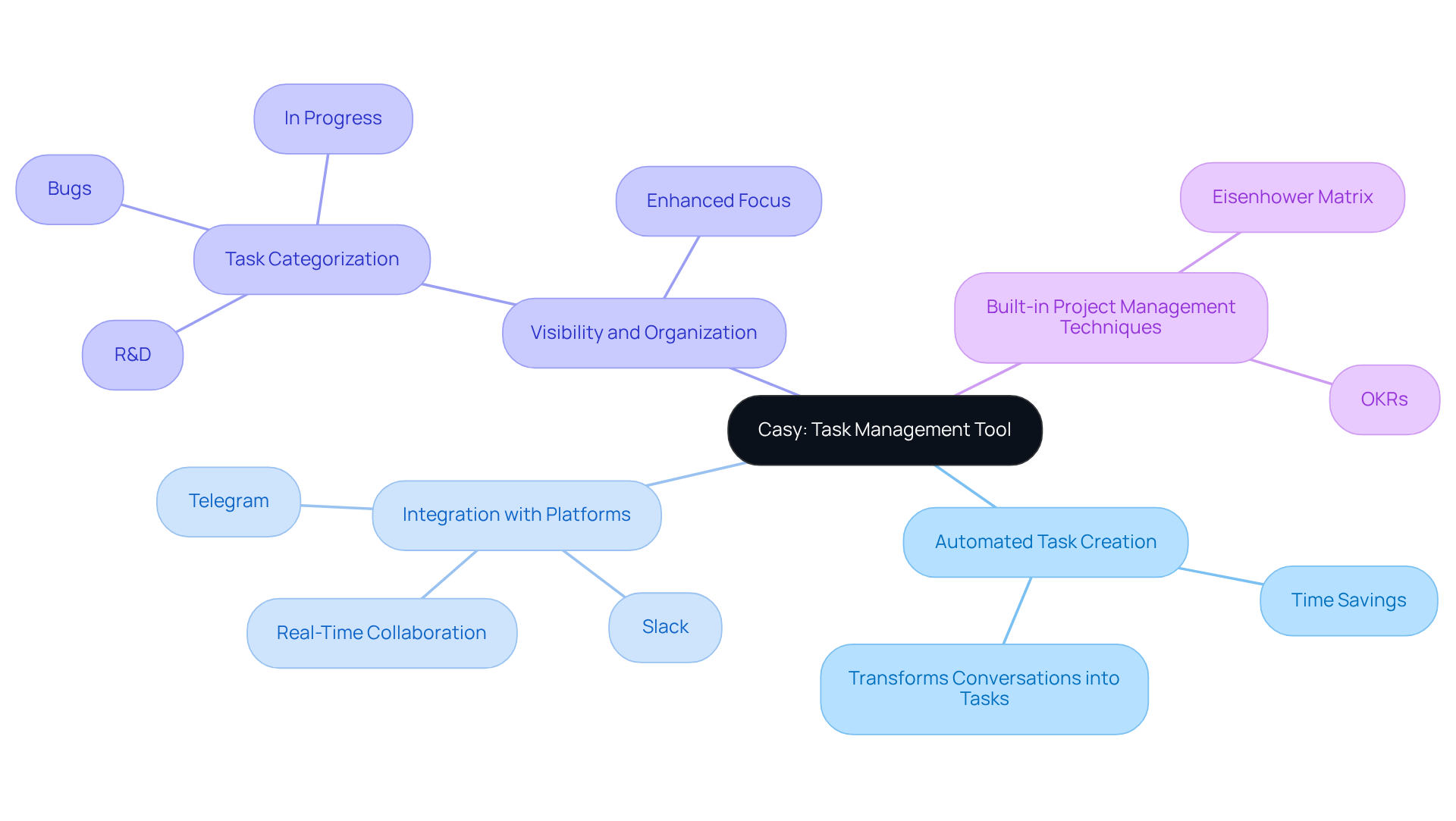
Trello: Visual Task Management for Agile Teams
Trello stands out as a powerful application for project management tools and techniques, leveraging a Kanban-style interface that allows teams to visualize activities and workflows with remarkable ease. With its intuitive boards, lists, and cards, Trello empowers groups to organize their work dynamically, making it particularly well-suited for agile environments. The application’s automation capabilities, such as Butler, streamline repetitive tasks, significantly enhancing efficiency. Furthermore, Trello's ability to integrate with various applications enables teams to tailor their workflows to meet specific needs.
Key Features:
- Kanban Boards: Visualize tasks and progress in real-time, ensuring everyone stays aligned.
- Automation with Butler: Automate repetitive activities to save valuable time and focus on what truly matters.
- Integrations: Connect with other tools to enhance functionality and drive productivity.
In an era where efficiency is paramount, Trello not only simplifies project management tools and techniques but also fosters collaboration and adaptability. Are you ready to transform your team's workflow?
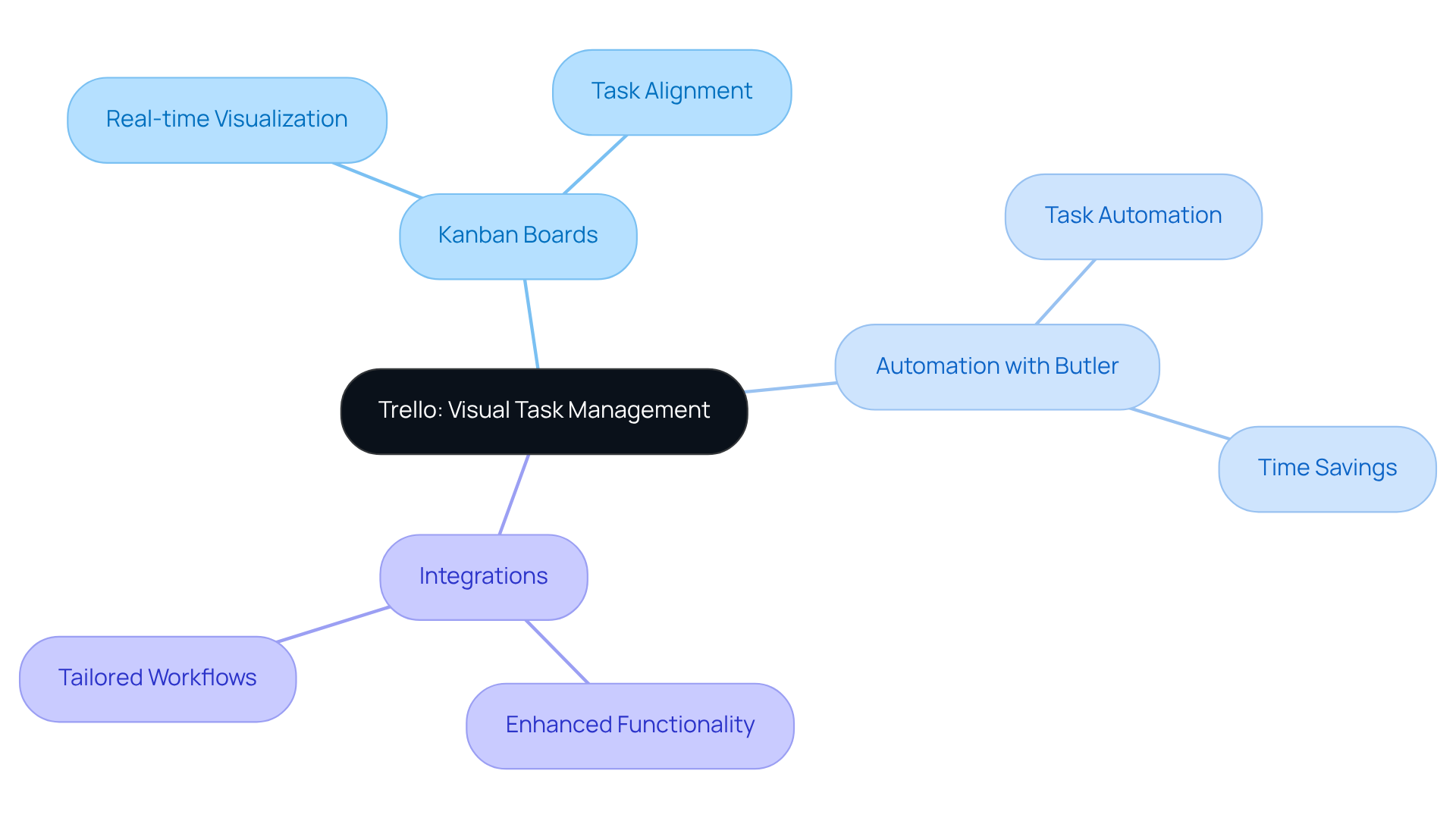
Asana: Comprehensive Project Tracking and Collaboration
Asana serves as one of the comprehensive project management tools and techniques designed to empower teams in tracking their tasks and collaborating effectively. With essential features like task assignments, due dates, and timelines, Asana provides a transparent view of progress. Its intuitive interface allows teams to customize their workflows, making it adaptable for diverse project types. Furthermore, Asana equips users with reporting tools to evaluate team performance and identify areas for improvement.
- Task Assignments and Due Dates: Ensure accountability across the board.
- Customizable Workflows: Tailor the platform to meet your team's unique requirements.
- Reporting Tools: Acquire valuable insights into team performance.
In a landscape where effective collaboration is crucial, Asana emerges as an indispensable resource among project management tools and techniques for enhancing productivity and achieving project goals.
![]()
Slack: Streamlined Communication and Task Management
Slack is an essential communication platform that doubles as a project coordination tool. With features such as reminders, activity lists, and connections to other project management tools and techniques, Slack empowers teams to stay organized and aligned. Its channels facilitate focused discussions, while direct messaging enables swift communication. Moreover, Slack's integration capabilities with various project management tools and techniques allow teams to connect their preferred tools, significantly enhancing productivity and collaboration.
- Task Lists and Reminders: Keep track of tasks directly within Slack, ensuring nothing falls through the cracks.
- Channel Organization: Facilitate focused discussions on specific initiatives, driving clarity and purpose.
- Integrations: Seamlessly connect with project management tools and techniques such as Asana and Trello, streamlining workflows and boosting efficiency.
Are you ready to elevate your team's communication and project management? With Slack, you can transform the way your team collaborates, ensuring that everyone is on the same page and working towards common goals.
Jira: Agile Project Management for Software Development
Jira stands as one of the leading project management tools and techniques specifically crafted for software development teams. It adeptly supports agile methodologies, empowering teams to plan, track, and release software with remarkable efficiency. With its robust features—including sprint planning, backlog management, and customizable workflows—Jira ensures that teams remain organized and focused on their objectives. Furthermore, its comprehensive reporting tools provide invaluable insights into team performance, fostering an environment of continuous improvement.
- Sprint Planning: How effectively can your team organize work into manageable sprints?
- Backlog Management: Are you prioritizing tasks in the most effective manner?
- Customizable Workflows: Consider how Jira can be tailored to fit your team's unique processes.
By leveraging project management tools and techniques, teams can not only enhance their productivity but also navigate the complexities of software development with greater ease.
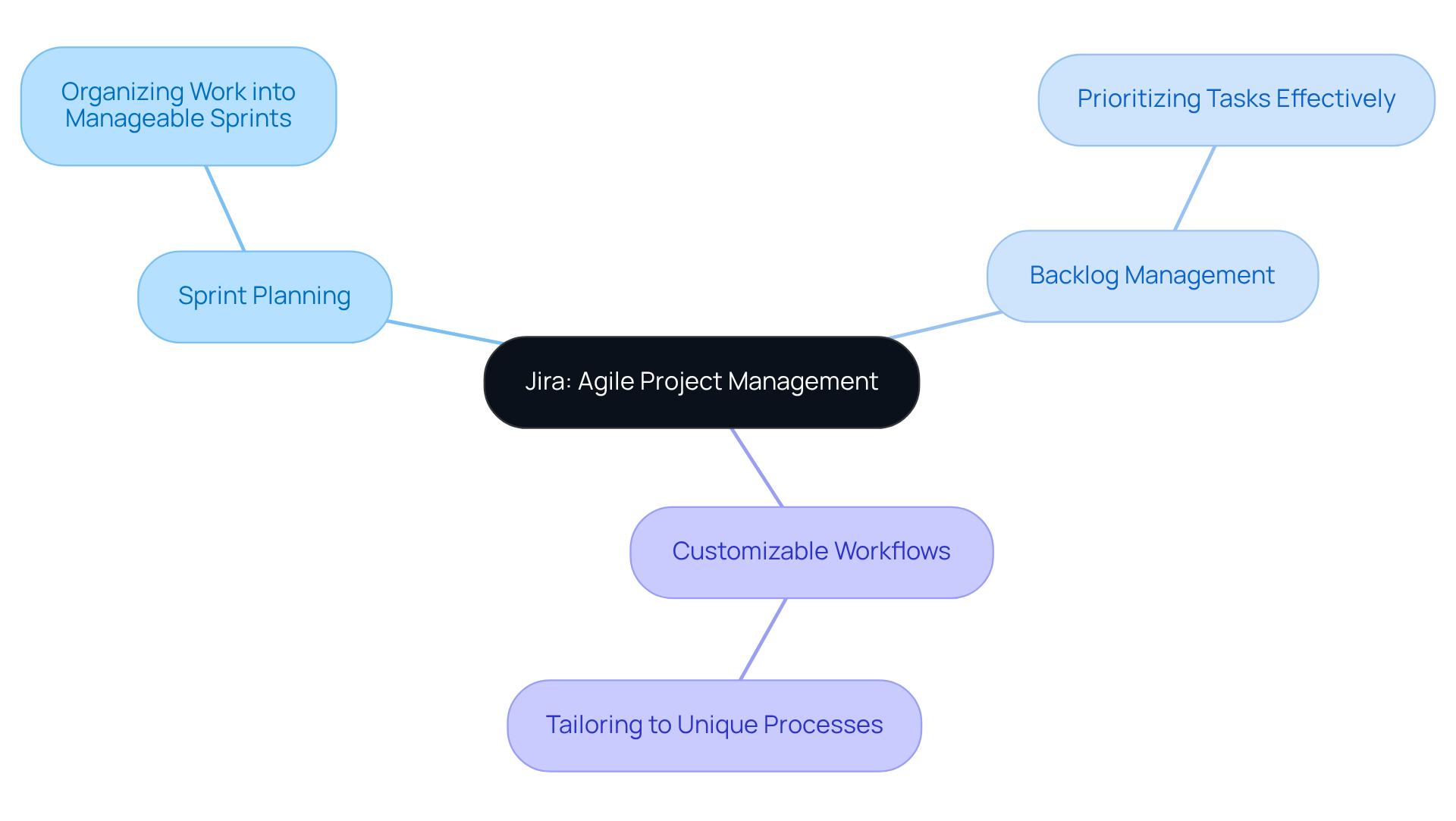
Monday.com: Customizable Workflows for Dynamic Teams
Monday.com stands as a versatile management tool, empowering teams to craft workflows that are tailored to their unique needs. Its intuitive visual interface not only simplifies progress tracking but also fosters effective collaboration among team members. With powerful features like automation, time tracking, and comprehensive reporting, Monday.com is instrumental in streamlining processes and boosting productivity. This platform's adaptability makes it an ideal choice across diverse industries and project types.
- Customizable Workflows: Tailor the platform to meet your team's specific requirements.
- Automation: Eliminate repetitive tasks to maximize efficiency.
- Time Tracking: Effectively monitor the progress of tasks.
In an era where efficiency is paramount, consider how Monday.com can transform your team's operations and enhance your project management tools and techniques.
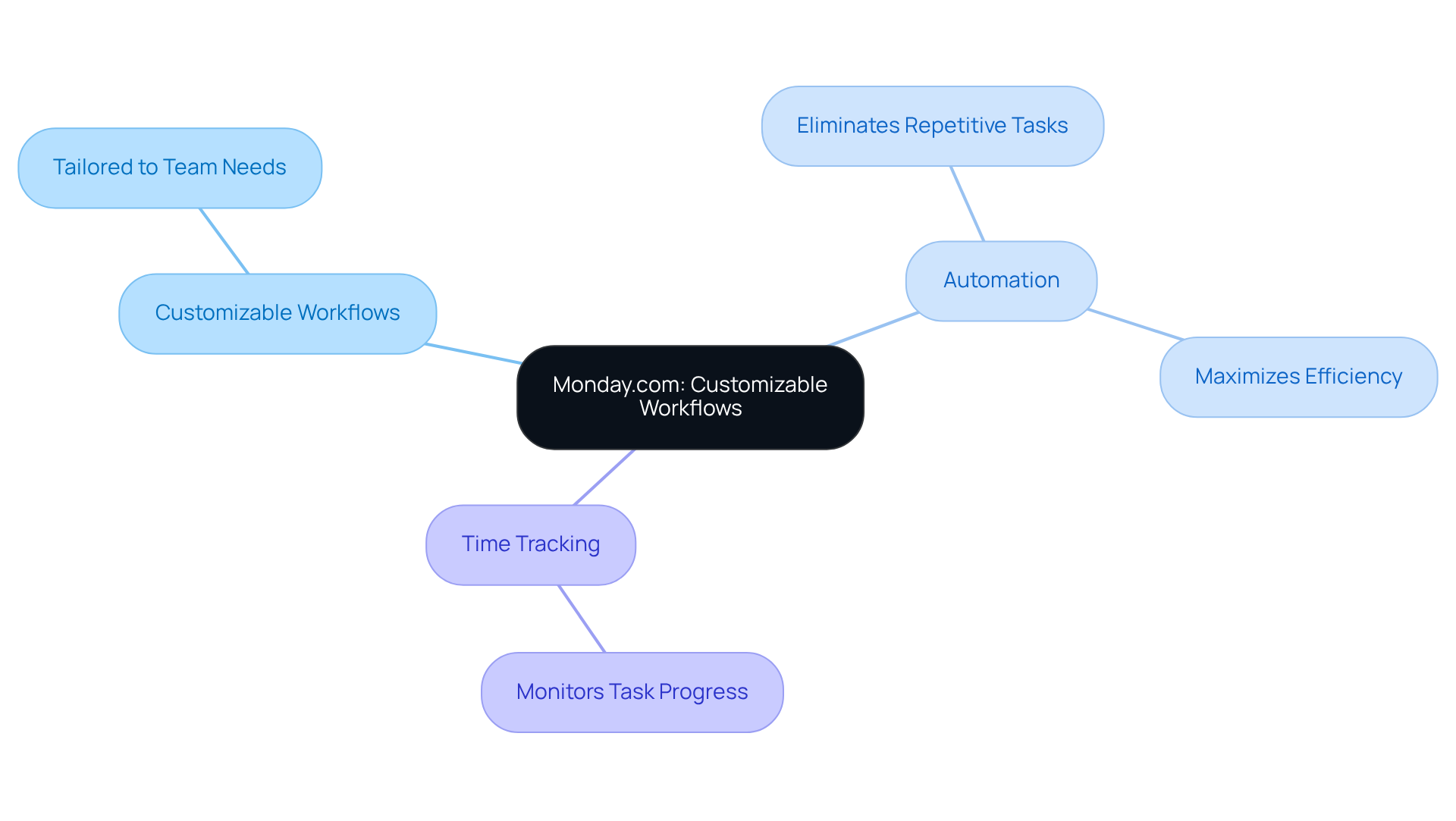
Basecamp: Simple Project Management for Startups
Basecamp stands out as a straightforward yet powerful example of project management tools and techniques, specifically designed for startups and small teams. Its intuitive interface empowers users to create to-do lists, set deadlines, and effortlessly monitor project progress. With built-in communication features such as message boards and group chats, Basecamp significantly enhances collaboration among team members. The platform's clear design ensures that teams can get started quickly, without the need for extensive training.
Key Features:
- To-Do Lists: Organize tasks and deadlines effortlessly.
- Built-in Communication: Foster collaboration with message boards and chats.
- User-Friendly Interface: Get started quickly without a steep learning curve.
Are you ready to streamline your project management with project management tools and techniques? Basecamp's blend of functionality and ease of use can transform how your team collaborates and achieves its goals. With these features, your startup can navigate challenges more effectively, ensuring that every task is accounted for and every team member is engaged.
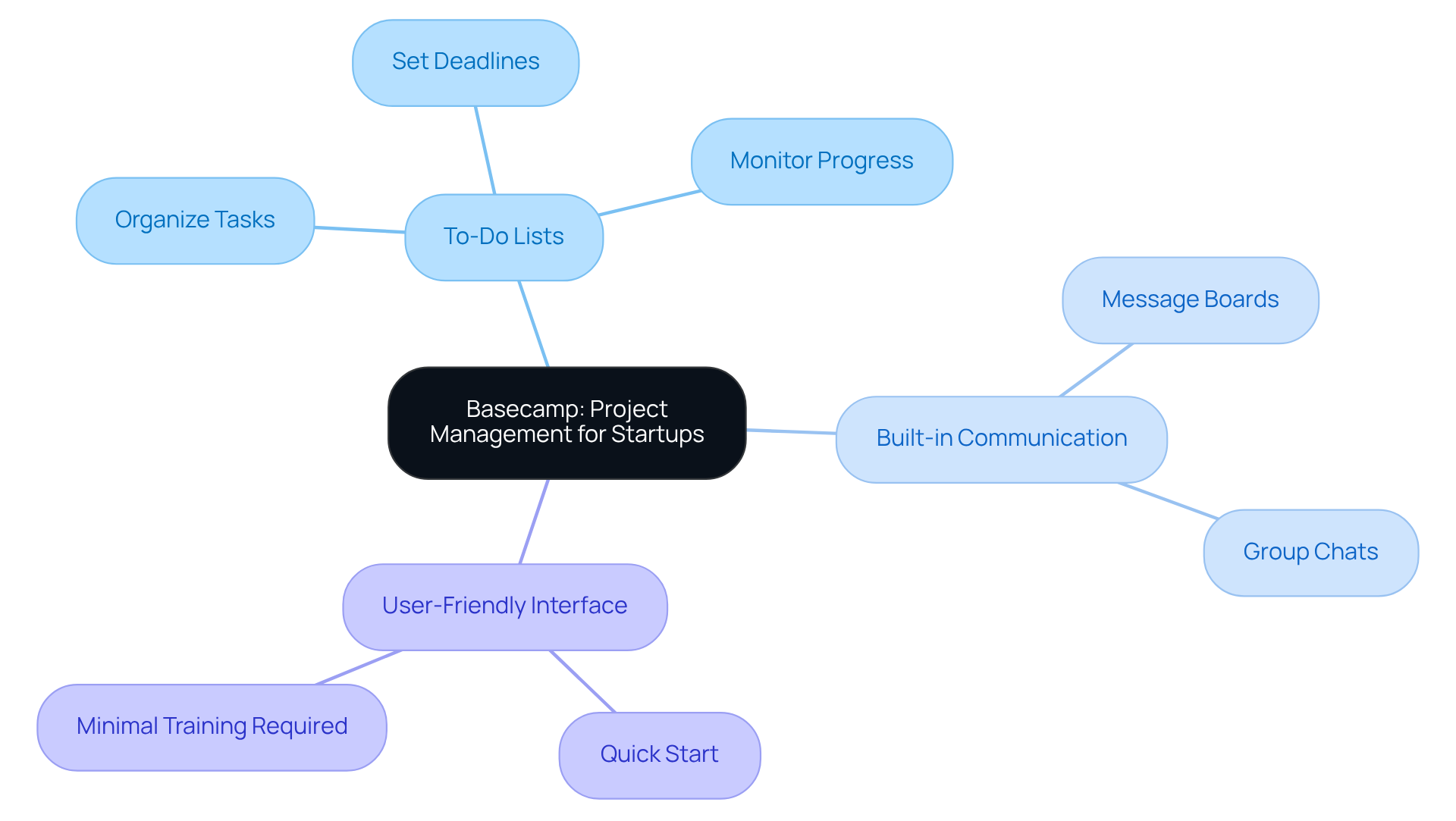
ClickUp: All-in-One Project Management Solution
ClickUp serves as a comprehensive platform for project management tools and techniques, seamlessly integrating job management, document collaboration, and goal tracking. The customizable features of project management tools and techniques empower teams to tailor the tool to their specific workflows, significantly enhancing productivity. With automation capabilities designed to minimize repetitive tasks, ClickUp also provides project management tools and techniques that deliver robust reporting and valuable insights into team performance. This platform's inherent flexibility renders it suitable for a diverse array of industries and project types, showcasing the effectiveness of various project management tools and techniques.
- Task Management: Organize tasks and projects efficiently, ensuring that nothing falls through the cracks.
- Document Collaboration: Collaborate on documents in real-time, fostering a more cohesive team environment.
- Goal Tracking: Monitor progress toward group objectives, keeping everyone aligned and focused on outcomes.
Are you ready to elevate your experience using project management tools and techniques? ClickUp's powerful features are designed to meet the challenges faced by startup founders, providing a reliable foundation for success.
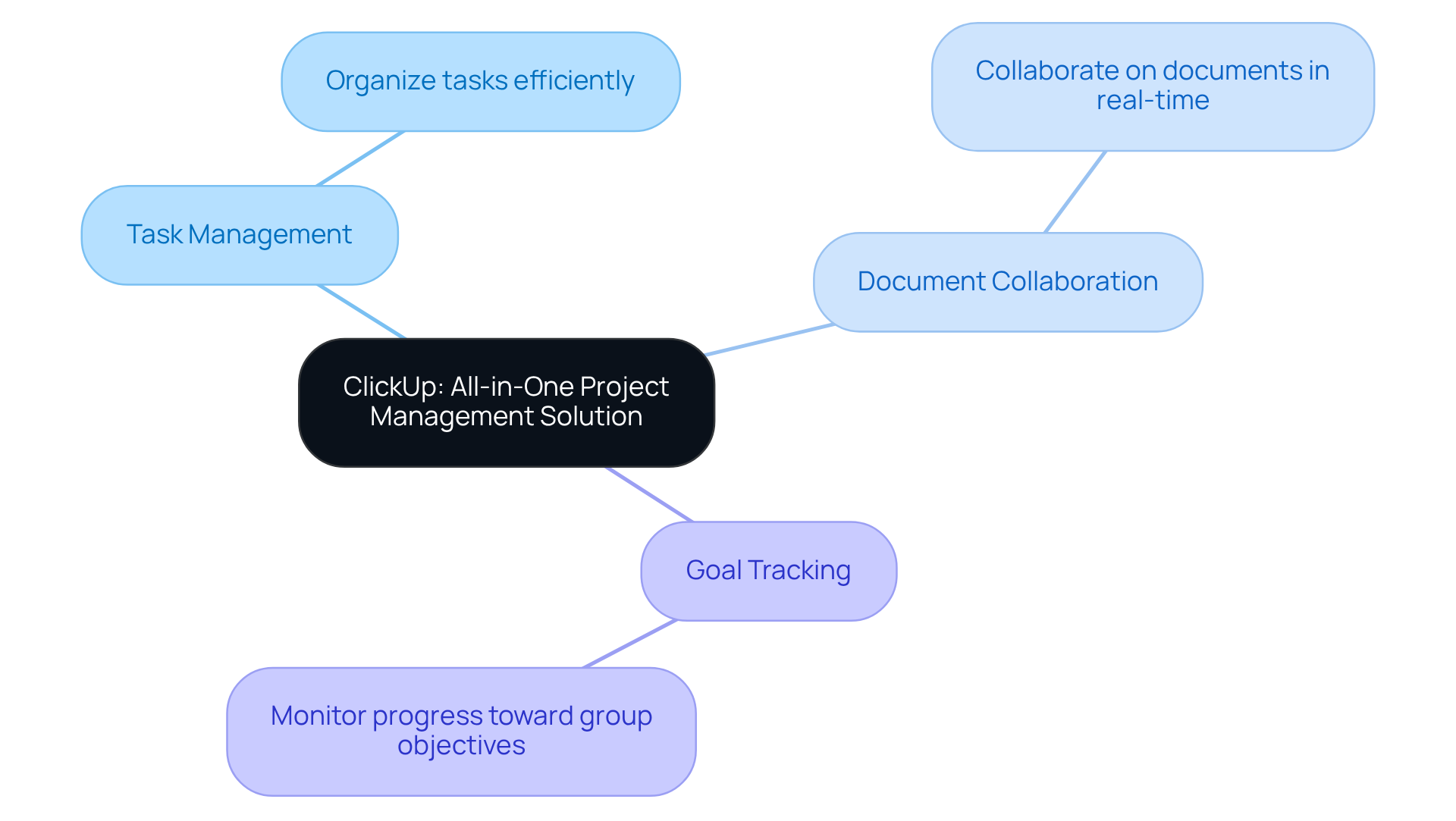
Notion: Flexible Workspace for Project Management
Notion serves as a versatile workspace that seamlessly integrates note-taking, task organization, and tracking into a single platform. Its customizable templates empower teams to craft workflows tailored to their unique needs, significantly boosting efficiency and productivity. Startups, for instance, have successfully leveraged Notion's templates to streamline their management processes, enabling bespoke strategies that adapt to evolving requirements.
The platform's collaborative features foster effective teamwork, allowing members to contribute and communicate on shared tasks with ease. With robust database capabilities, Notion organizes information systematically, facilitating straightforward access and management of vital data. This adaptability proves particularly beneficial across various initiatives and sectors, ensuring that teams maintain focus and clarity in their objectives.
Key Features:
- Customizable Templates: Tailor workflows to meet your team's specific needs.
- Collaborative Features: Enhance teamwork and communication on assignments.
- Database Capabilities: Efficiently organize and manage information.
- Upcoming Features: Notion is poised to introduce offline mode in 2025, enabling users to work uninterrupted, a critical asset for teams in areas with unreliable connectivity.
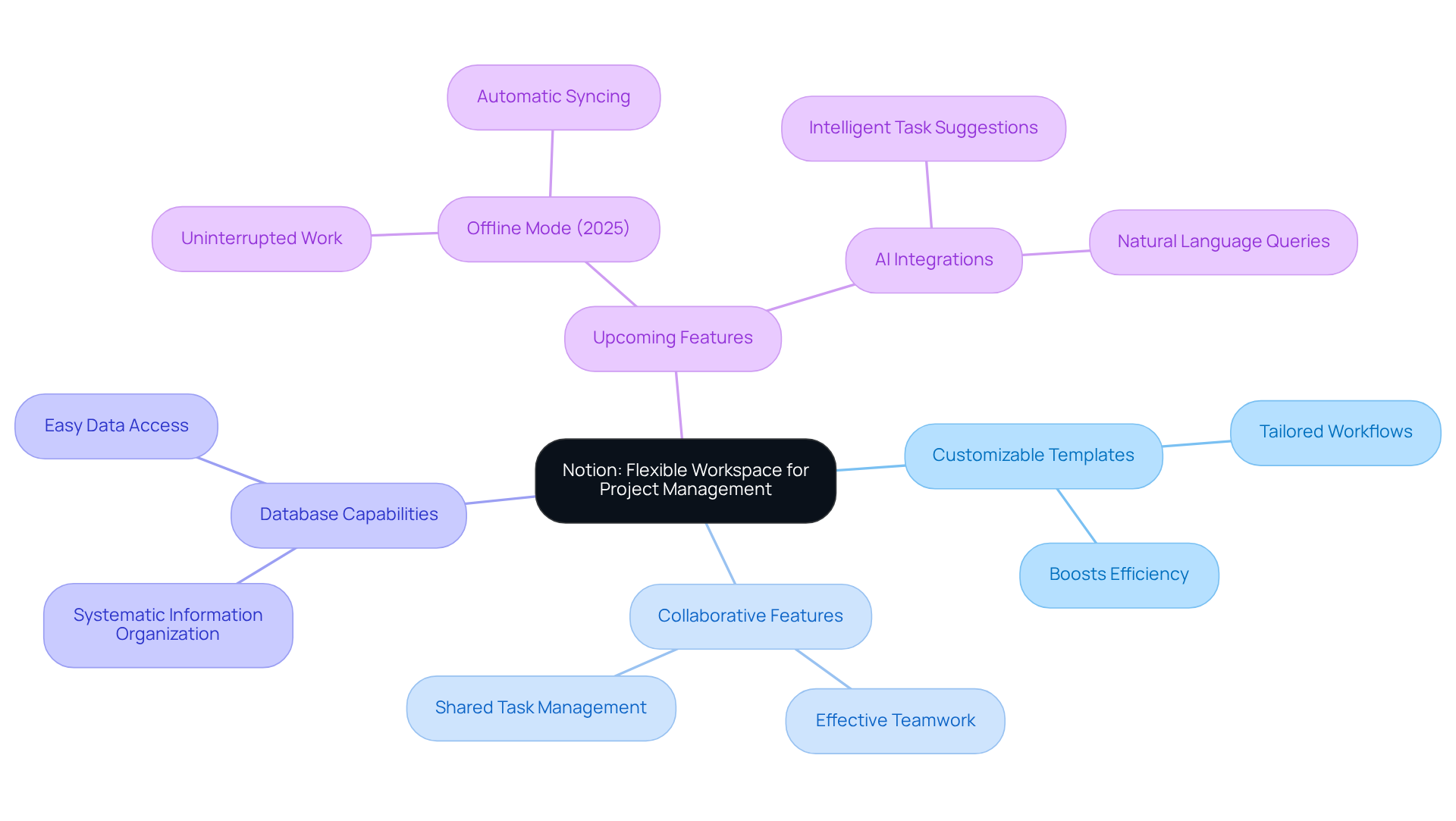
Microsoft Project: Advanced Scheduling and Resource Management
Microsoft Project is recognized as one of the powerful project management tools and techniques for task management, particularly noted for its advanced scheduling and resource allocation capabilities. The platform's Gantt charts and timeline views are vital for visualizing progress and dependencies, empowering teams to effectively monitor milestones and deadlines. Furthermore, with its resource management functionalities, Microsoft Project exemplifies project management tools and techniques that enable teams to allocate resources efficiently, ensuring that tasks remain on schedule and within budget.
The inclusion of robust project management tools and techniques significantly enhances oversight, providing teams with critical insights into performance metrics. This data-driven approach allows teams to make informed decisions, thereby improving task execution and resource utilization.
Key Features:
- Gantt Charts: Visualize project timelines and dependencies, enhancing clarity and communication.
- Resource Management: Allocate resources effectively to optimize execution and minimize delays.
- Reporting Tools: Gain insights into project performance, facilitating informed decision-making and strategic adjustments.
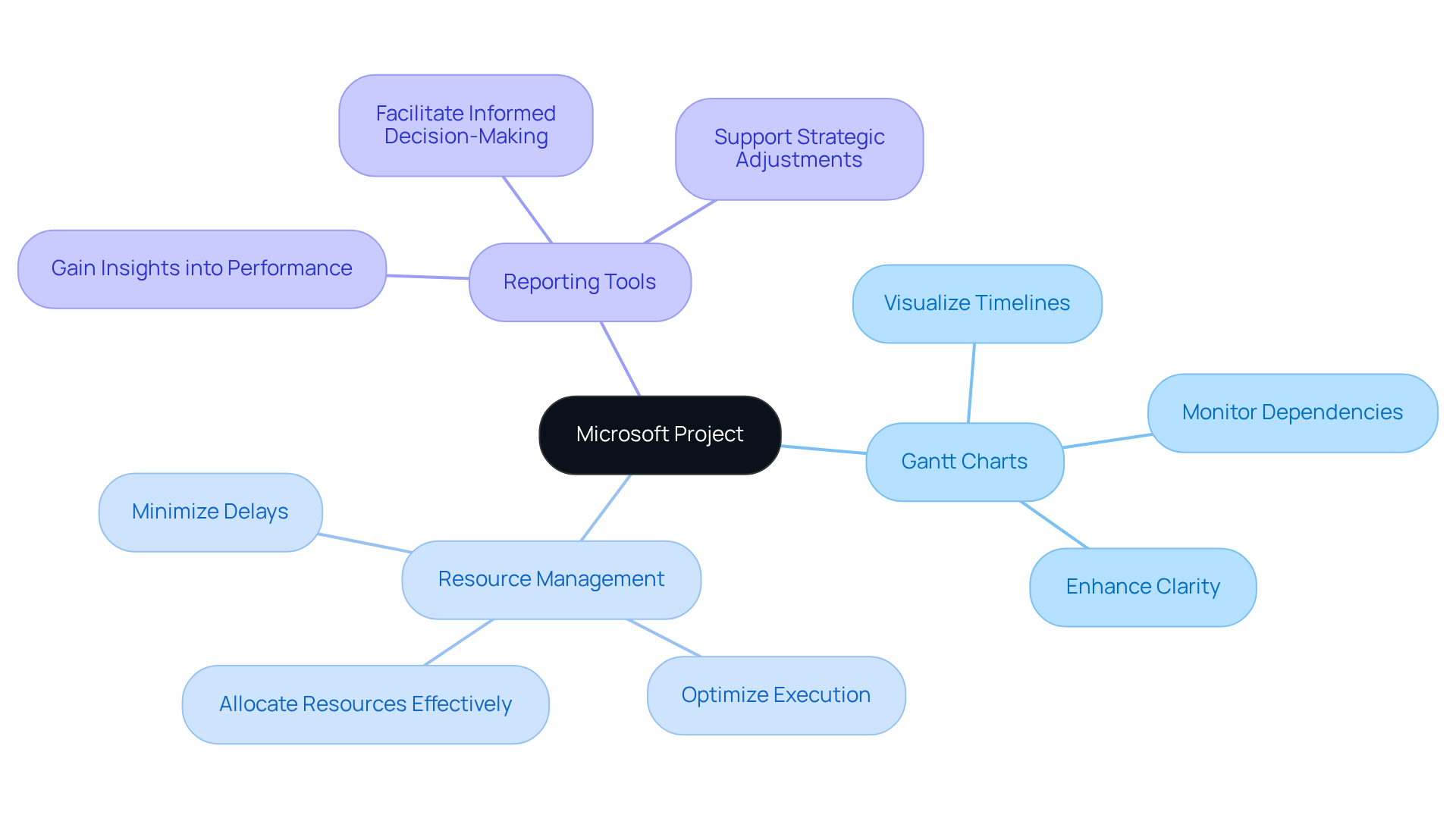
Conclusion
In the fast-paced world of startups, leveraging the right project management tools and techniques is crucial for driving efficiency and productivity. This article highlights ten essential tools that can transform how teams operate, streamline workflows, and ultimately contribute to achieving business goals. From the automation features in Casy to the visual task management of Trello, each tool presents unique advantages tailored to the dynamic needs of startups.
Key insights shared include the importance of automation to reduce administrative burdens, as demonstrated by Casy, and the flexibility offered by platforms like Notion, which allows for customized workflows. Tools such as Asana and ClickUp emphasize collaboration and tracking, while Microsoft Project provides advanced scheduling capabilities that are essential for resource management. Each of these tools not only enhances team productivity but also fosters a culture of innovation and agility, making them indispensable in today's competitive landscape.
As startups continue to navigate challenges, embracing these project management tools and techniques can lead to significant improvements in workflow efficiency and team alignment. By investing in the right solutions, teams are better equipped to adapt to changing demands and drive their projects to success. The time to explore these tools and implement them into daily operations is now, ensuring that every startup can thrive in an ever-evolving business environment.
Frequently Asked Questions
What is Casy and how does it enhance team productivity?
Casy is a management tool that automates task management by collecting essential information from discussions on platforms like Slack and Telegram. It transforms conversations into actionable tasks, establishes deadlines, and revises documents without manual input, allowing teams to focus on their core projects and boost overall productivity.
What features does Casy offer for task management?
Casy offers automated task creation, integration with popular platforms like Slack and Telegram, and visibility and organization by categorizing tasks into R&D, Bugs, and In Progress.
How does Casy compare to other project management tools for startups?
Casy helps startups streamline their workflows by automating processes, similar to other tools like ClickUp, which has demonstrated significant time savings. It is particularly useful for startups aiming to enhance group productivity in a fast-paced environment.
What is Trello and what makes it effective for agile teams?
Trello is a project management application that utilizes a Kanban-style interface, allowing teams to visualize activities and workflows easily. Its intuitive boards, lists, and cards help organize work dynamically, making it suitable for agile environments.
What are the key features of Trello?
Key features of Trello include Kanban boards for real-time visualization of tasks, automation capabilities with Butler to streamline repetitive tasks, and integrations with various applications to enhance functionality.
How does Trello foster collaboration and adaptability?
Trello simplifies project management and enhances collaboration by allowing teams to visualize their work, automate tasks, and customize their workflows, making it adaptable to specific team needs.
What is Asana and how does it support project tracking and collaboration?
Asana is a comprehensive project management tool designed to empower teams in tracking tasks and collaborating effectively. It provides features like task assignments, due dates, and timelines for a transparent view of progress.
What features does Asana include for improving team performance?
Asana includes task assignments and due dates for accountability, customizable workflows to meet unique requirements, and reporting tools to evaluate team performance and identify areas for improvement.




